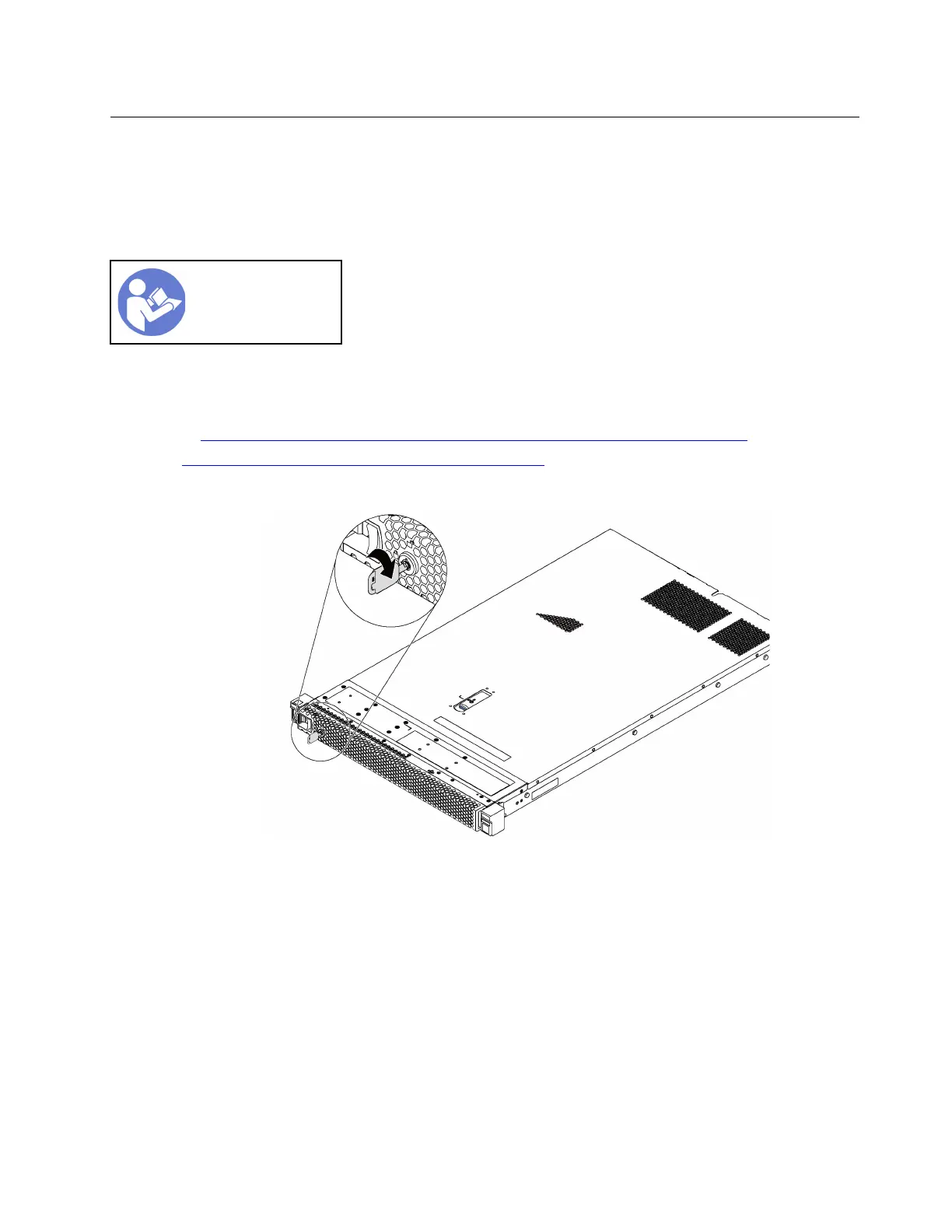Security bezel replacement
Use this information to remove and install the security bezel.
Remove the security bezel
Use this information to remove the security bezel.
“Read the
installation
Guidelines” on
page 79
To remove the security bezel, complete the following steps:
Watch the procedure. A video of the installation and removal process is available:
• YouTube:
https://www.youtube.com/playlist?list=PLYV5R7hVcs-DTDY1lmpIPpJVOzo7dKq14
• Youku: http://list.youku.com/albumlist/show/id_52222446.html
Step 1. Use the key to unlock the security bezel.
Figure 75. Security bezel unlock
Step 2. Press the blue release latch and pivot the security bezel outward to remove it from the chassis.
Chapter 3. Hardware replacement procedures 99
