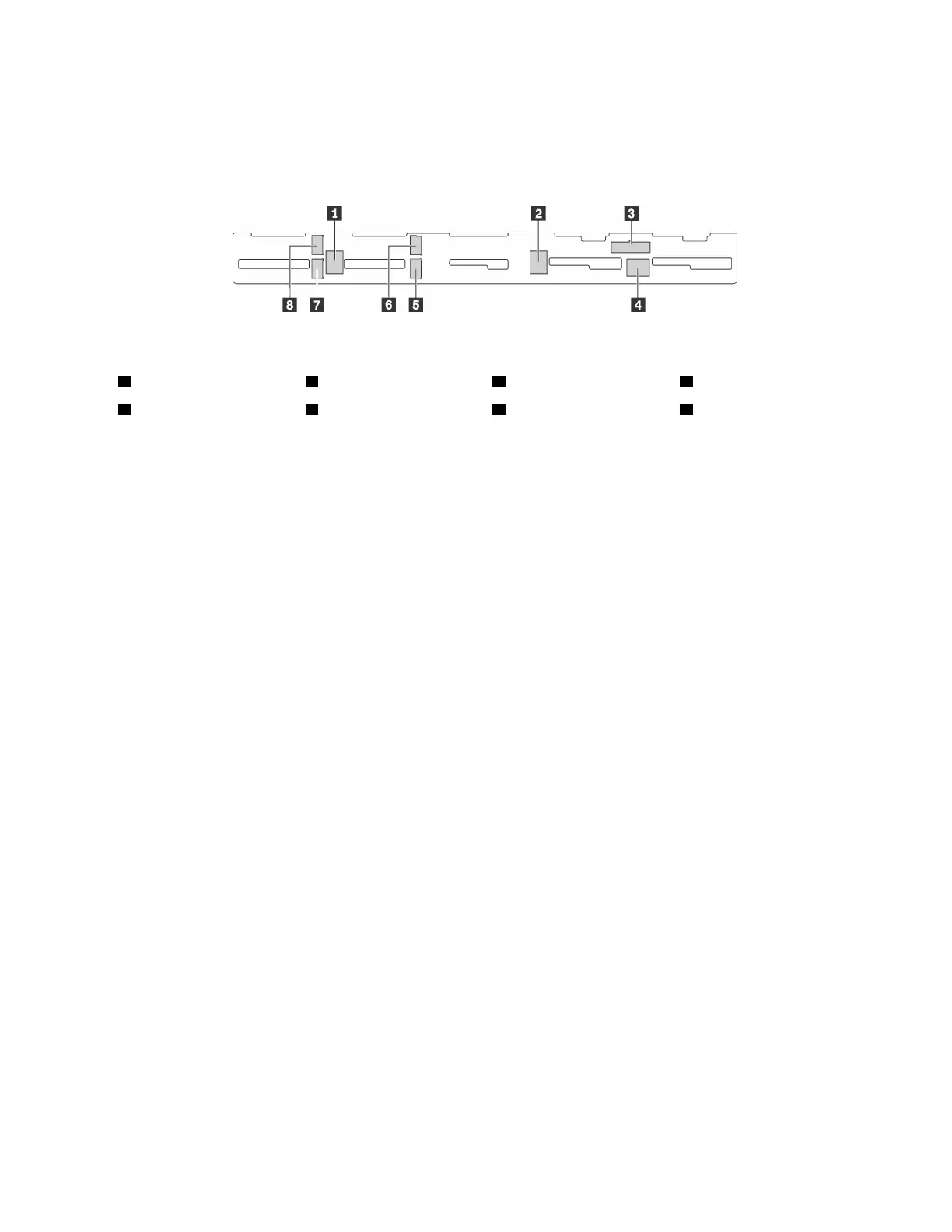Server model with six 2.5-inch SAS/SATA drives and four 2.5-inch NVMe
drives
Use this section to understand the connectors on the backplane and the internal cable routing for server
model with six 2.5-inch SAS/SATA drives and four 2.5-inch NVMe drives.
Figure 38. Connectors on the backplane for six 2.5-inch SAS/SATA drives and four 2.5-inch NVMe drives
1 SAS 2 connector 2 SAS 1 connector
3 Power connector
4 SAS 0 connector
5 NVMe 1 connector 6 NVMe 0 connector 7 NVMe 3 connector 8 NVMe 2 connector
Notes:
• NVMe drives are only supported in drive bays 6–9.
For power cable connection, see “Power/Sideband cable routing” on page 28.
Refer to the following cable routing for different configurations:
Note: When the SAS/SATA backplanes are connected to PCIe connectors on the system board, only SATA
drives are supported. No SAS drives are supported.
• “Six 2.5-inch SATA drives and four 2.5-inch NVMe drives” on page 48
• “Six 2.5-inch SAS/SATA drives, four 2.5-inch NVMe drives and one 16i RAID adapter” on page 49
• “Six 2.5-inch SATA drives, four 2.5-inch NVMe drives and rear SAS/SATA drive assembly” on page 50
• “Six 2.5-inch SAS/SATA drives, four 2.5-inch NVMe drives, rear SAS/SATA drive assembly and one 16i
RAID adapter” on page 51
• “Six 2.5-inch SATA drives, four 2.5-inch NVMe drives and rear NVMe drive assembly” on page 52
• “Six 2.5-inch SAS/SATA drives, four 2.5-inch NVMe drives, rear NVMe drive assembly and one 16i RAID
adapter” on page 53
Chapter 2. Server components 47
