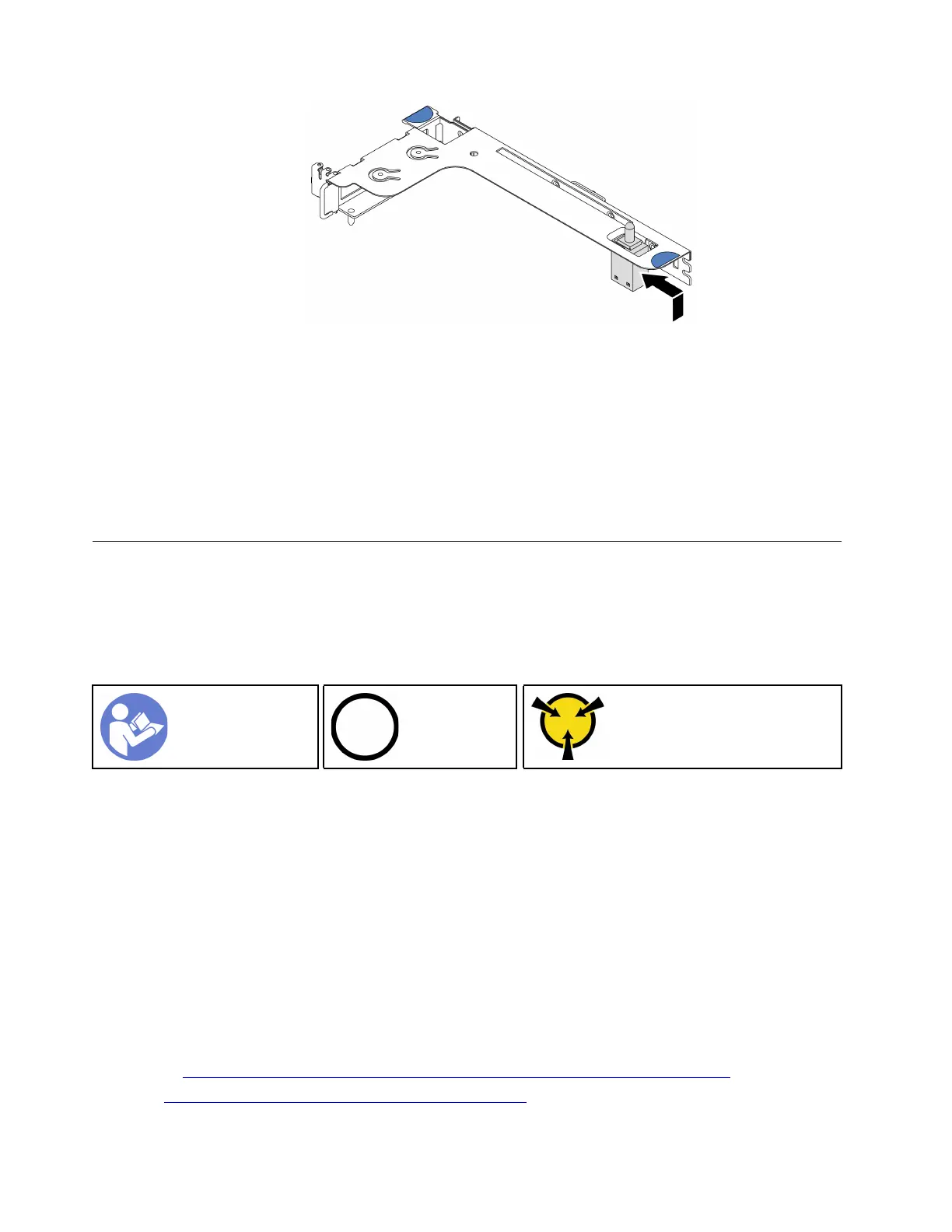Figure 109. Intrusion switch installation
After installing the intrusion switch:
1. Reinstall the PCIe adapter. See “Install a PCIe adapter” on page 125.
2. Reinstall the riser assembly. See “Install a riser card” on page 120.
3. Connect the cable of the intrusion switch to the intrusion switch connector on the system board. For the
cable routing of the intrusion switch, refer to “Intrusion switch cable routing” on page 72.
4. Complete the parts replacement. See “Complete the parts replacement” on page 203.
GPU replacement
Use this information to remove and install a GPU adapter.
Remove a GPU adapter
Use this information to remove a GPU adapter.
“Read the
installation
Guidelines” on
page 79
“Power off
the server for
this task” on
page 11
“ATTENTION:
Static Sensitive Device
Ground package before opening”
on page 82
Notes:
• Depending on the specific type, your GPU adapter might look different from the illustration in this topic.
• Use any documentation that comes with the GPU adapter and follow those instructions in addition to the
instructions in this topic.
Before removing a GPU adapter:
1. Remove the top cover. See “Remove the top cover” on page 89.
2. Remove the riser bracket that has the GPU adapter installed. For instructions on how to remove the riser
bracket, see “Remove a riser card” on page 118.
To remove a GPU adapter, complete the following steps:
Watch the procedure. A video of the installation and removal process is available:
• YouTube:
https://www.youtube.com/playlist?list=PLYV5R7hVcs-DTDY1lmpIPpJVOzo7dKq14
• Youku: http://list.youku.com/albumlist/show/id_52222446.html
Step 1. Disconnect the power cable from the GPU adapter.
130 ThinkSystem SR635 Maintenance Manual
