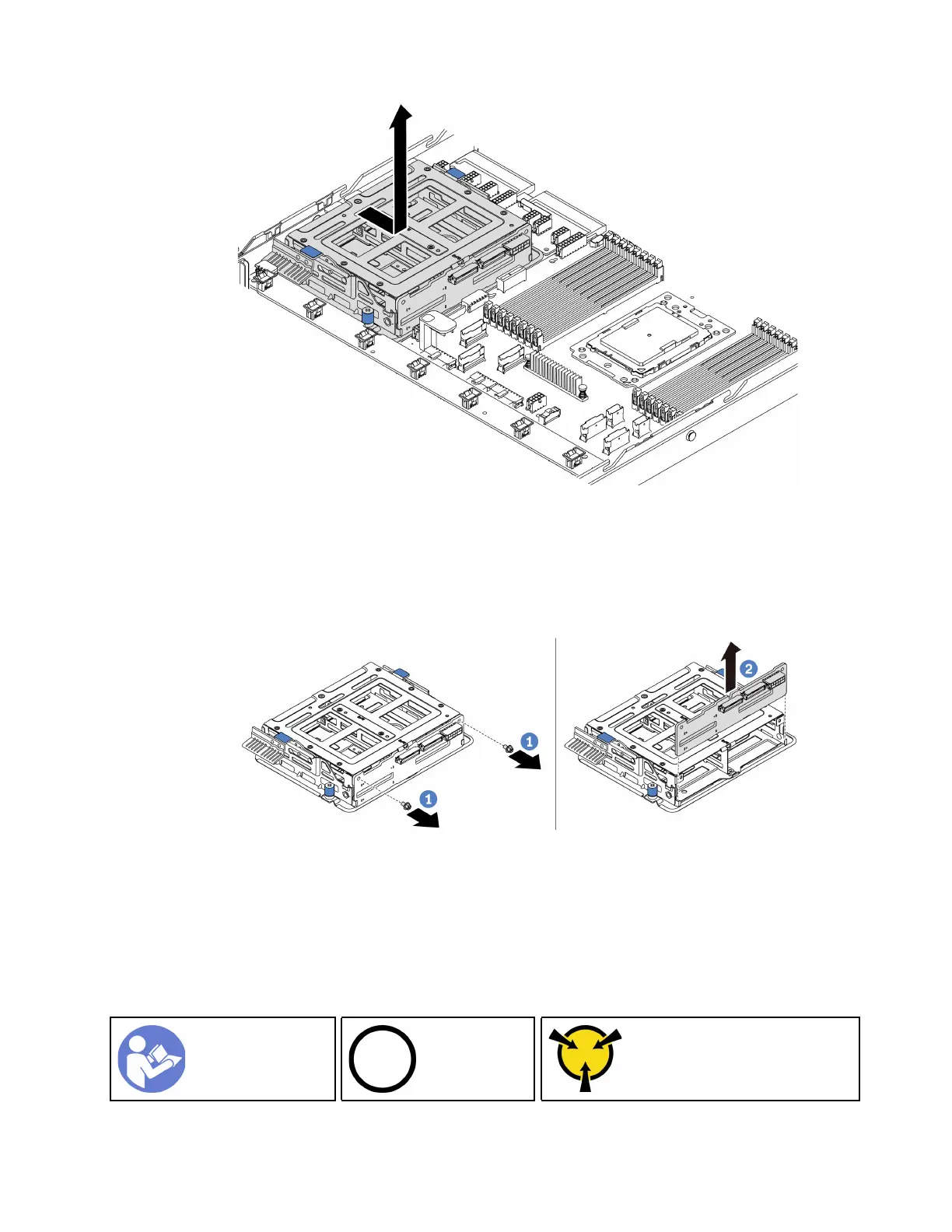Figure 136. Middle drive cage removal-2
Step 4. Remove the internal backplane from the middle drive cage.
a. Remove the screws that secure the internal backplane in the middle drive cage.
b. Lift the internal backplane out of the middle drive cage.
Figure 137. Internal backplane removal
If you are instructed to return the old middle drive cage, follow all packaging instructions and use any
packaging materials that are provided.
Install the middle drive cage
Use this information to install the middle drive cage.
“Read the
installation
Guidelines” on
page 79
“Power off
the server for
this task” on
page 11
“ATTENTION:
Static Sensitive Device
Ground package before opening”
on page 82
Chapter 3. Hardware replacement procedures 155
