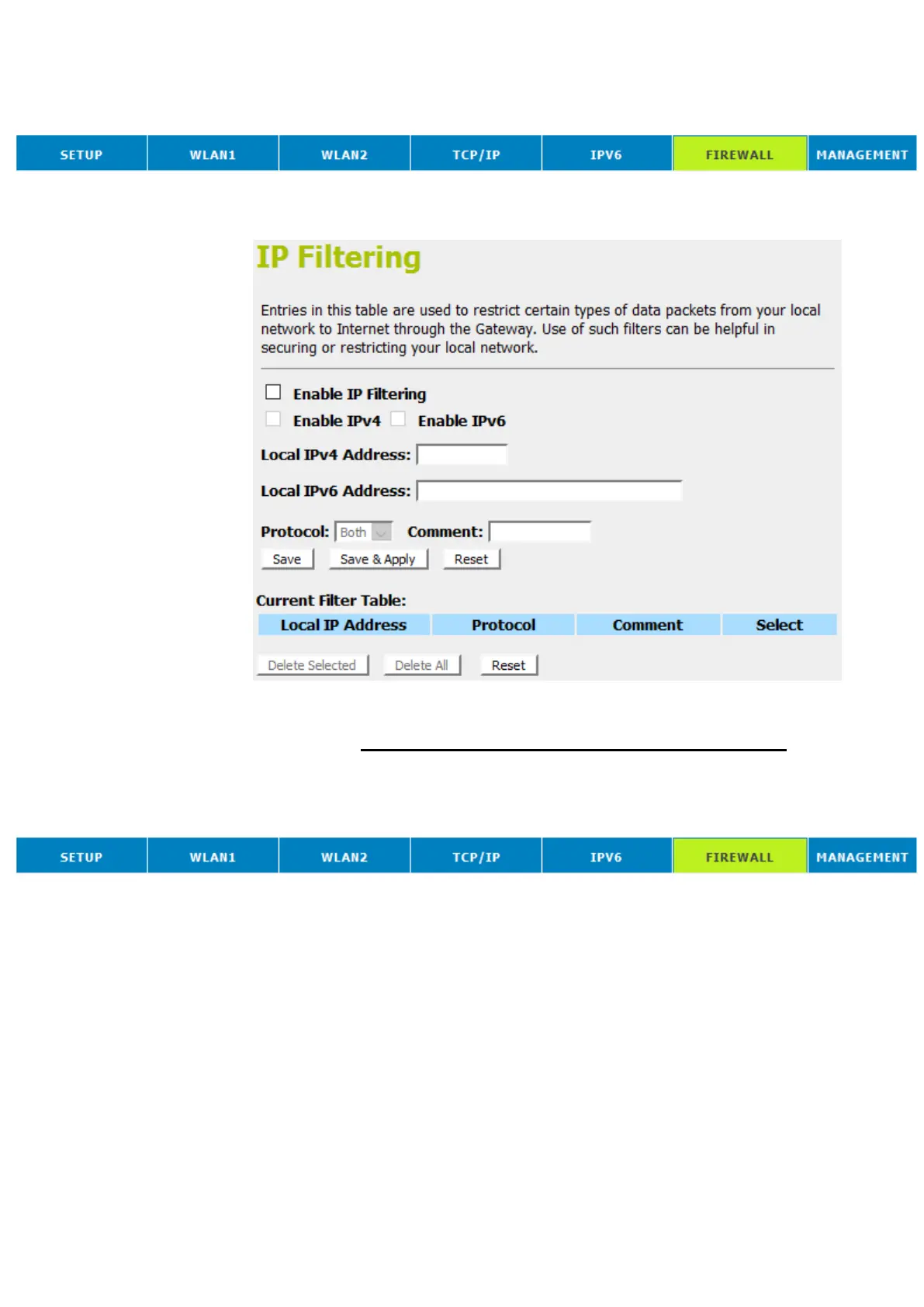1. From the head menu, click on Firewall.
2. From the left-hand menu, click on IP Filtering. The following
page is displayed:
IP filtering for TCP with specified IP
Please follow example below to deny the TCP protocol for
specified IP.
1. From the head menu, click on Firewall.