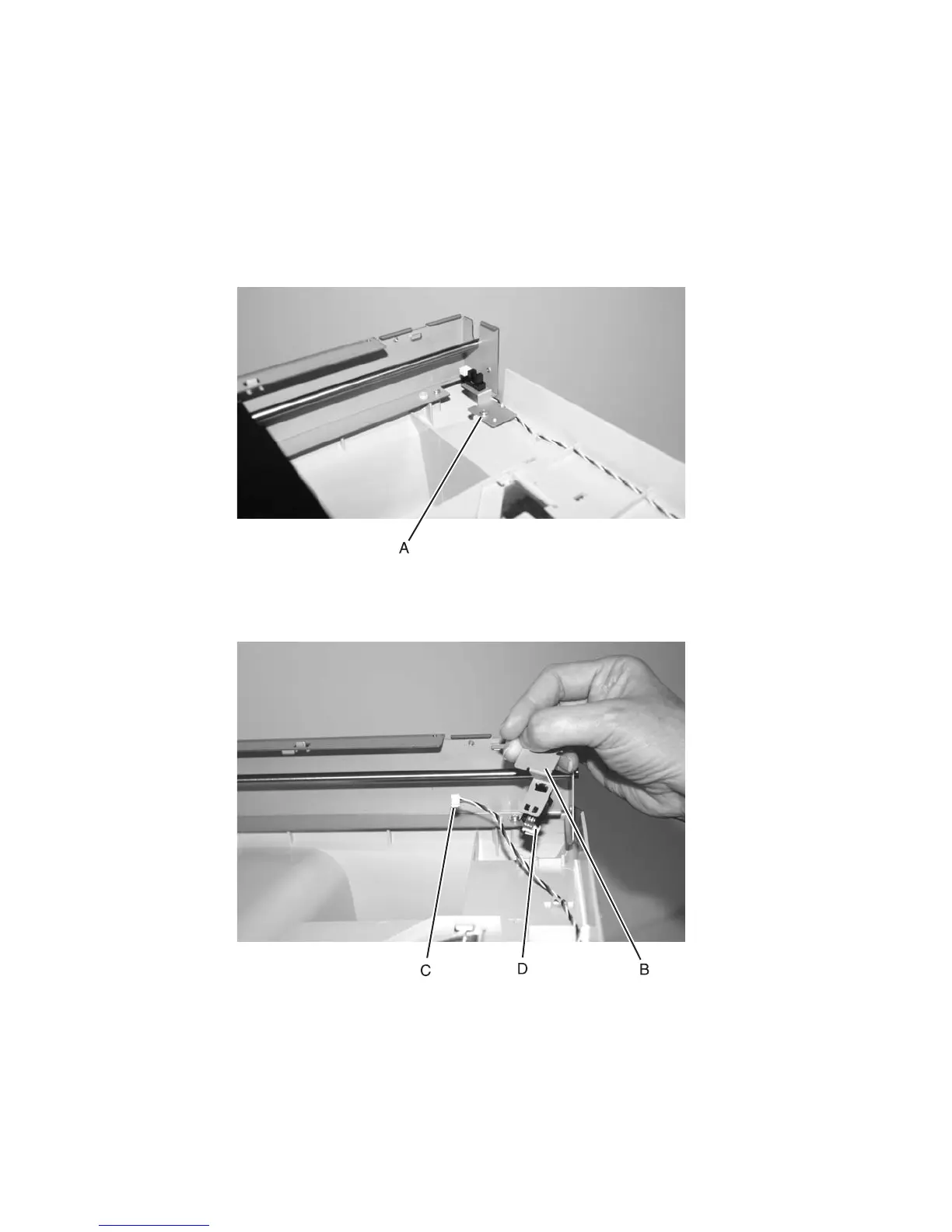4-46 Service Manual
7002-xxx
Home sensor removal
1. Remove the scan cover (flatbed). See “Scan cover (flatbed) removal” on page 4-11.
2. Remove the flatbed contact glass. See “Flatbed contact glass removal” on page 4-31.
3. Remove the scanner right side cover. See “Lift the scan cover (flatbed). Scanner right side cover
removal” on page 4-12.
4. Remove the scanner left side cover. See “Scanner left side cover removal” on page 4-10.
5. Remove the screw (A).
6. Remove the sensor and bracket (B).
7. Disconnect the cable (C) from the sensor.
8. Unclip the home sensor (D) from the bracket.