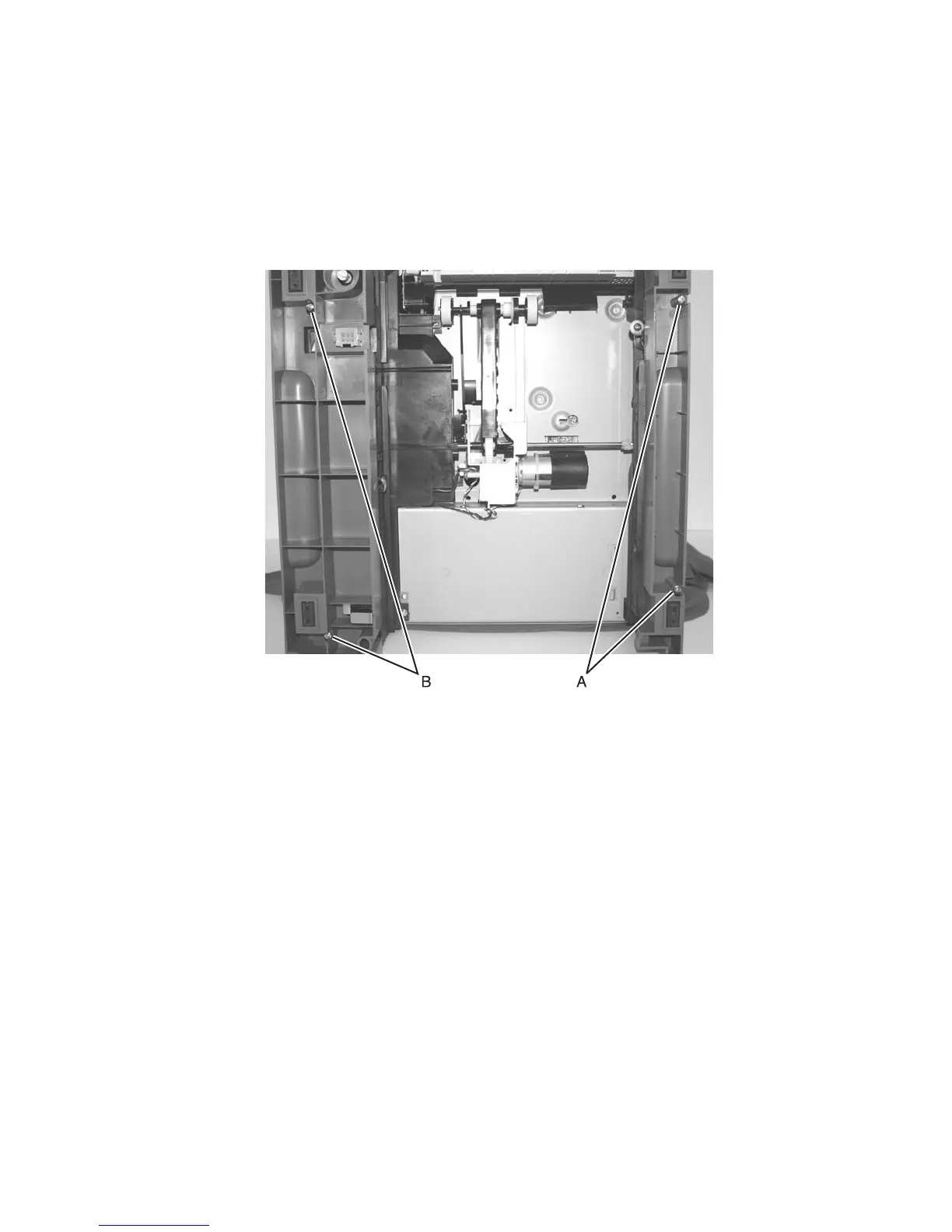Repair information 4-73
7002-xxx
Left and right frame extensions
1. Remove the ADF and flatbed scanner assemblies. See “Flatbed scan assembly removal” on page 4-38.
2. Remove the toner cartridge.
3. Turn the printer on its back.
4. Remove the two screws (A) holding the right frame extension.
5. Remove the two screws (B) securing the left frame extension.