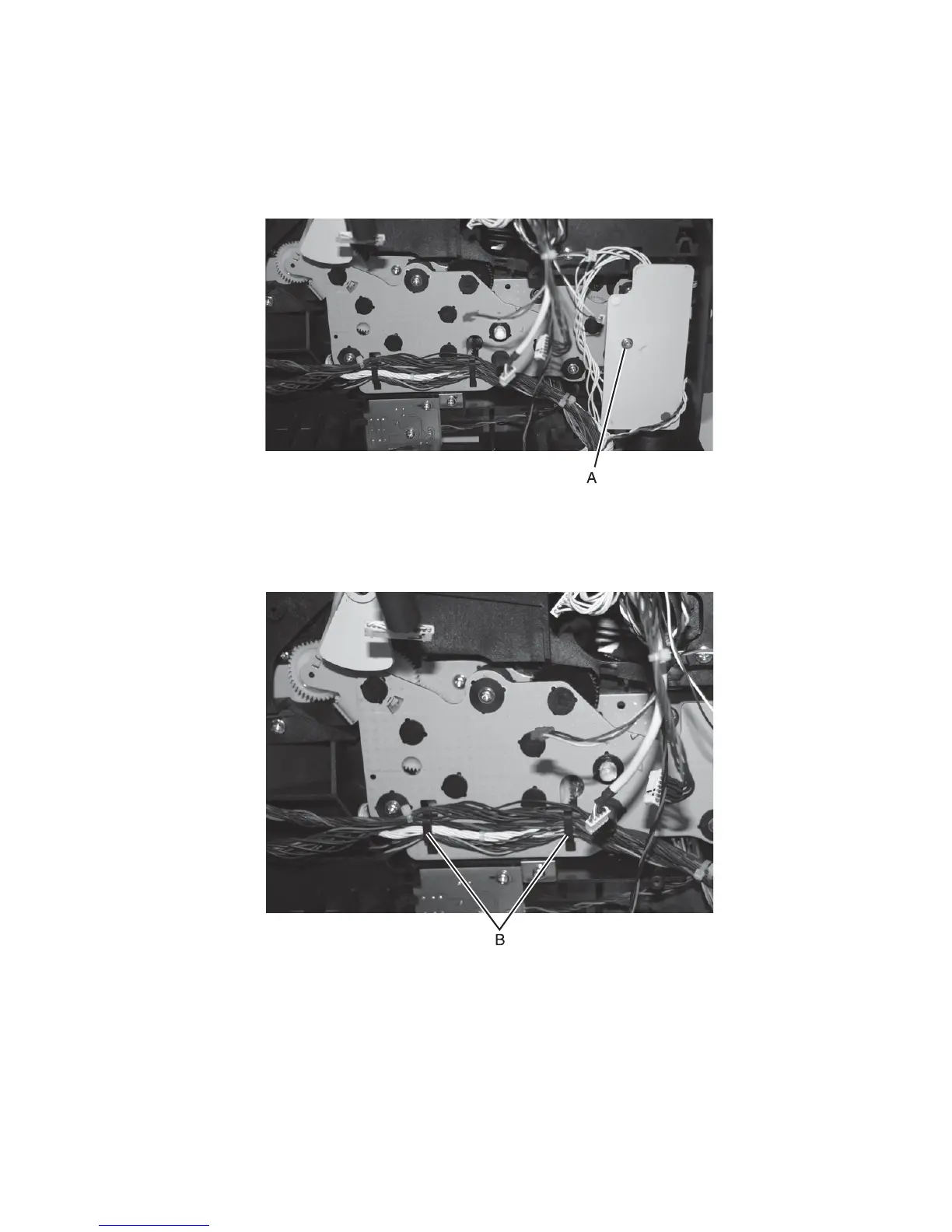Repair information 4-113
7002-xxx
Main drive assembly removal
1. Remove the system board and inner shield. See “System board and inner shield removal —models
X644e/X646e” on page 4-131.
2. Remove the screw securing the gear guard (A).
3. Remove the power take off shaft and spring. See “Power takeoff shaft and spring removal” on
page 4-126.
4. Remove the developer drive assembly. See “Developer drive assembly removal” on page 4-77.
5. Lift and remove the cables from the cable hooks (B).