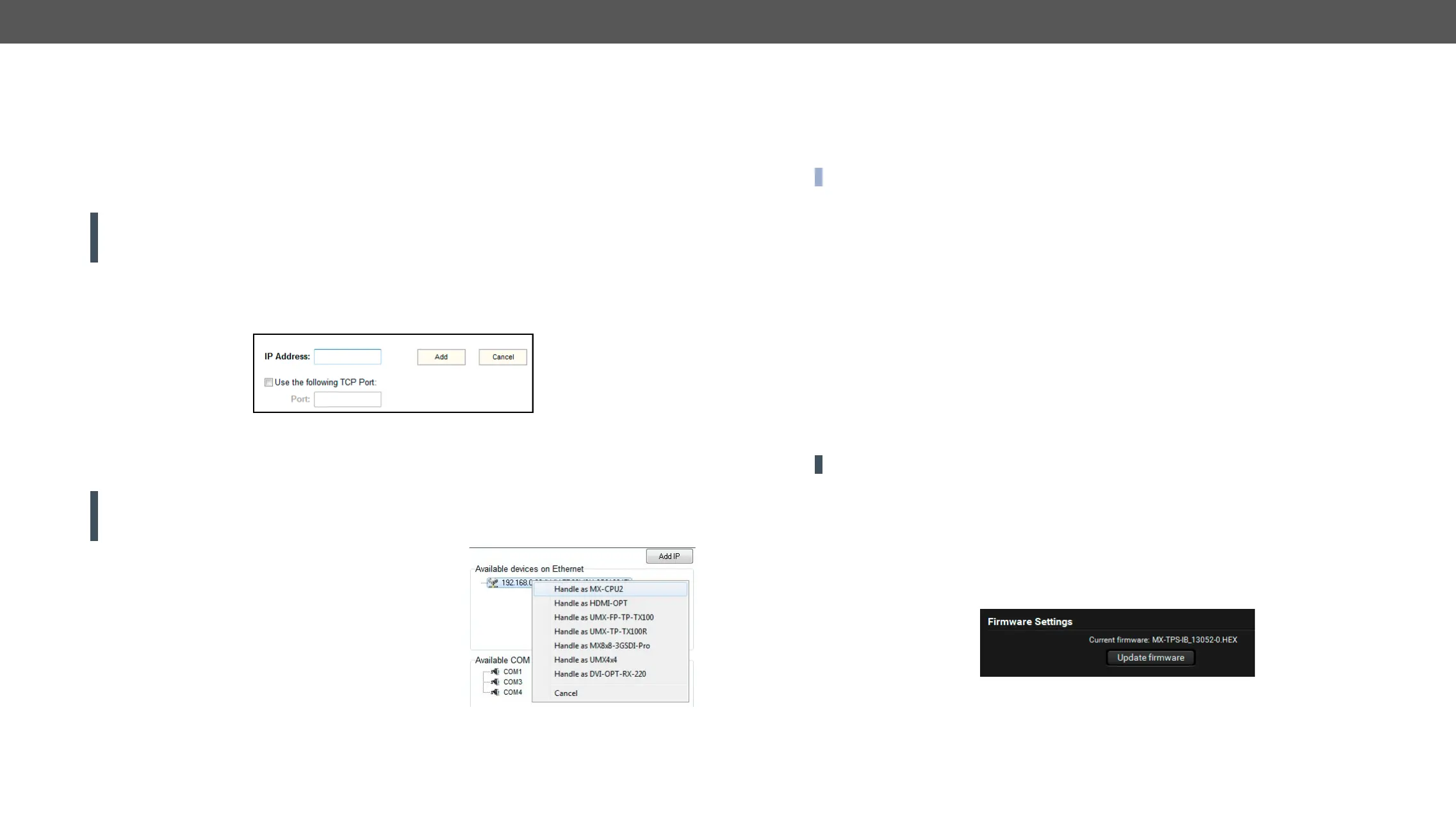8. Firmware Update MX-FR Series Modular Matrix Frames – User's Manual 153
Forced Firmware Update
If a previous update process has failed or the matrix is not listed in the available devices list, then the normal
Device Not Listed
the Add IP button.
ATTENTION! Use this option with caution, as the manually typed IP address is not checked if it is a
Lightware device or not. If the address belongs to an unknown network device, then this may cause the
malfunction of the device.
Step 1. Type the IP address of the matrix router (check on the front panel LCD if possible).
Step 2. The TCP port can be selected manually if the checkbox is selected. If the port is not set, then the
default port 10001 is used.
Step 3. Click on the Add button. The IP address will appear in the list.
Cannot Connect to Device
If the IP address was added manually, then the bootloader software usually cannot detect the device type
and cannot connect to it automatically. The IP addresses with unrecognized devices appear in the list
without showing the type and serial number.
ATTENTION! Use this option with caution, as the manually typed IP address is not checked if it is a
Lightware device or not. If the address belongs to an unknown network device, then this may cause the
malfunction of the device.
Step 1. Add the IP address manually as described above.
Step 2. Right click on the desired IP address and select Handle
as MX-CPU2.
Step 3. The software tries to connect to the device handling it as
the selected type. If the connection is successful, then
update.
Device Controller software.
INFO:
Updating Steps in a Nutshell
Step 1.
Step 2. Connect the Lightware device and the computer via LAN port.
Step 3. Start the Lightware Device Controller application.
Step 4. Establish the connection with the device.
Step 5. Open the input or output parameters window.
Step 6. Click on the Firmware update button.
Step 7.
Step 8. Select the desired ports.
Step 9. Starting the update process.
Step 10. Restart the device.
Detailed Instructions
The TPS(2) boards can be updated with the LDC software.
WARNING! Performing the update process via the LAN connection is strongly recommended.
Step 1.
extract it.
Step 2. Make sure the LDC software is installed on your computer.
Step 3. Start the LDC and establish the connection with the matrix.
Step 4.
By clicking on any TPS input or output label, a dialog window appears showing the parameters for
settings section.
Step 5. Click the Update Firmware
the available TPS ports. If the frame contains TPS input and output bboards, the user can reach both
from this window.
