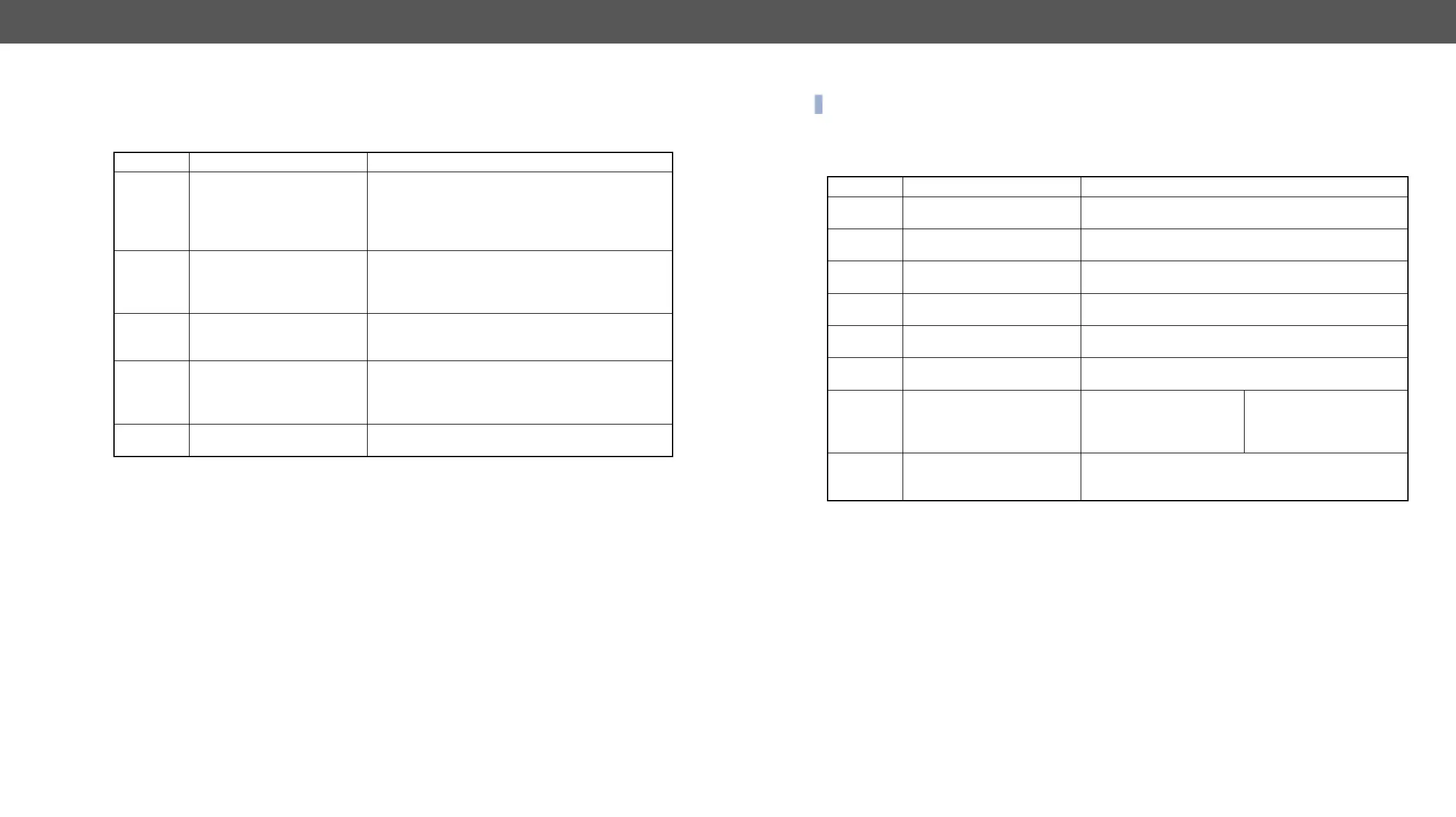MX-FR Series Modular Matrix Frames – User's Manual 104
<out_set> block
character of this block is O.
Format: O<a><b><c><d><e>
OAAAAA
All settings are set to Automatic.
Parameter Description Parameter Values
<a> Signal type
A
D = DVI signal is transmitted
= HDMI signal is transmitted (no deep color)
1 = HDMI signal is transmitted (deep color, 30 bit)
2 = HDMI signal is transmitted (deep color, 36 bit)
<b> Color space
A = automatic color space selection
1 = force RGB
2 = force YUV 444
3 = force YUV 422
<c> Color range conversion
A = handle the color range conversion automatically
C = compress the color range
E = expand the color range to full scale
<d> PCM subsampling
A = automatic PCM subsampling
D = disable PCM subsampling
2 = 2x PCM subsampling (only at 2ch PCM signals)
4 = 4x PCM subsampling (only at 2ch PCM signals)
<e> HDCP setting
A = handle the HDCP setting automatically
1 = always use HDCP
<sink> block
INFO: This block is present only if a sink device is connected to the selected port.
This block provides some general information about the attached sink device based on the EDID and the
Format: M<a><b><c><d><e><f><gg><h>
M110111077
The attached sink is HDMI-compatible, the HDCP authentication is successful and it is not an HDCP-repeater.
The sink supports YUV 444, YUV 422 and has audio capabilities by supporting 32 kHz, 44 kHz, and 48 kHz
PCM audio; deep color is supported.
Parameter Description Parameter Values
<a> HDMI support
0 = the sink does not support HDMI
1 = the sink is HDMI-compliant
<b> HDCP authentication
0 = HDCP authentication is failed
1 = HDCP authentication is succesful
<c> HDCP repeater
0 = the sink is not an HDCP-repeater device
1 = the sink is an HDCP-repeater device
<d> YUV 444 support
0 = YUV 444 color space is not supported
1 = YUV 444 color space is supported
<e> YUV 422 support
0 = YUV 422 color space is not supported
1 = YUV 422 color space is supported
<f> Audio support
0 = the sink device has no audio capabilities
1 = the sink device has audio capabilities
<gg>
Audio support
(binary data in HEX format)
data bit 0 = 32 kHz PCM
data bit 1 = 44 kHz PCM
data bit 2 = 48 kHz PCM
data bit 3 = 88 kHz PCM
data bit 4 = 96 kHz PCM
data bit 5 = 176 kHz PCM
data bit 6 = 192 kHz PCM
data bit 7 = reserved (0)
<h>
Deep color support
(binary data in HEX format)
data bit 0 = YUV 444 color space is supported with DC
data bit 1 = HDMI with 36 bit DC is supported
data bit 2 = HDMI with 30 bit DC is supported
