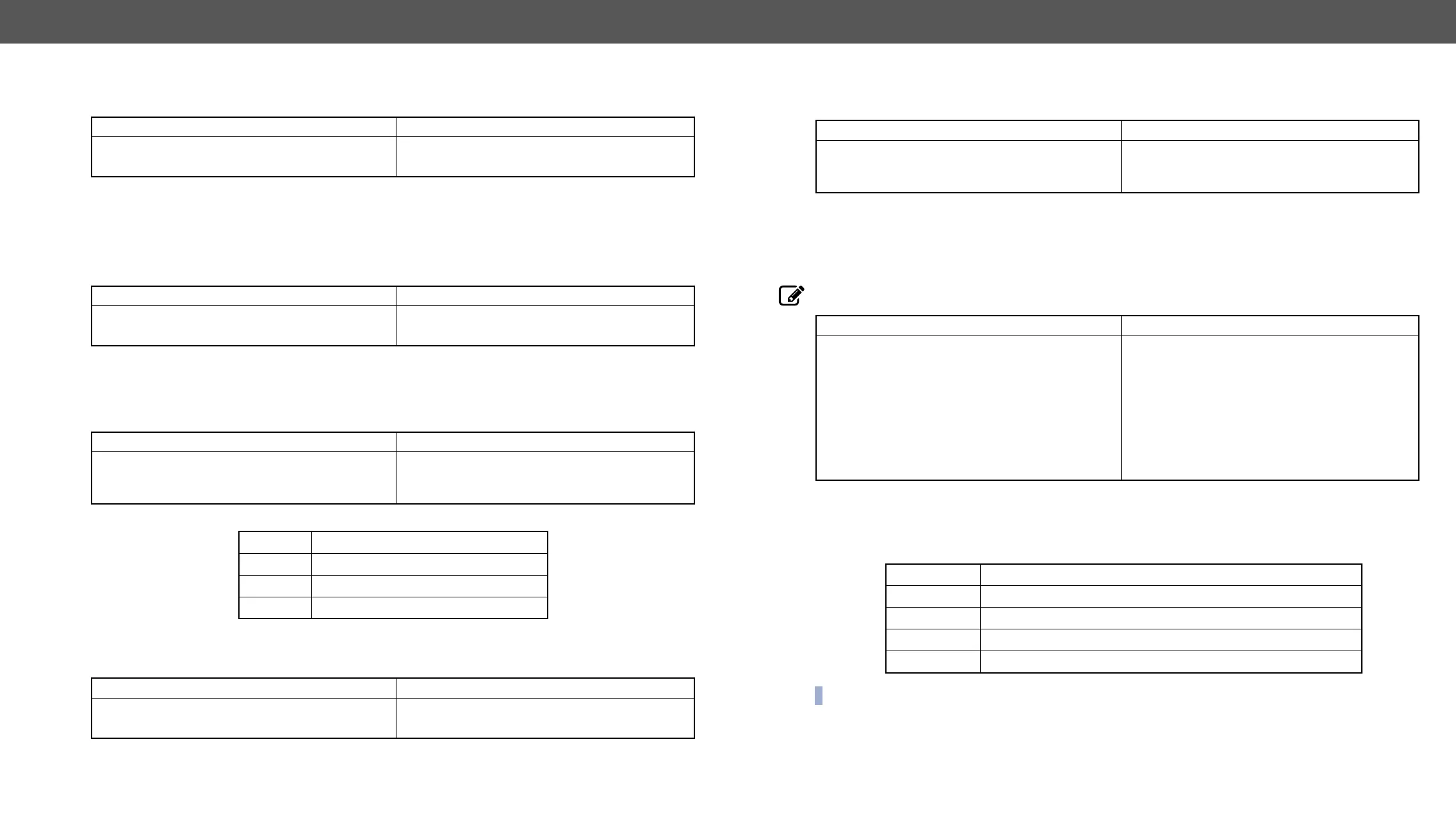MX-FR Series Modular Matrix Frames – User's Manual 89
Description: The device responds its 8-digit serial number.
Legend: < SERIAL_N > shows the serial number of the device.
Description:
command.
Legend:
<s>=r indicates standard version.
Description:
Legend:
Description: Shows the physical crosspoint size.
The router reports that it has a 17x17 crosspoint.
Legend: <size> can be 17x17, 33x33 or 80x80.
Format
Command {S}
→
{s}
Response (SN:<SERIAL_N>)CrLf
←
(SN:3C019935)CrLf
Format
Command {F}
→
{f}
Response
←
Format
Command {CT}
→
{ct}
Response (Compiled:<DATE>●<TIME>●
Build:<tag>)CrLf
←
(Compiled:May 10 2012 16:36:35 Build:3564)
CrLf
Parameter
<DATE> Month, day and year
<TIME> Hours, minutes and seconds
<tag>
Format
Command {GETSIZE}
→
{getsize}
Response (SIZE=<size>)CrLf
←
(SIZE=17x17)CrLf
Description:
The router is limited for one input board and one output board.
Legend: <num1> and <num2> are two digit numbers showing the maximum number of allowed input and
output boards correspondingly.
Description: Shows the hardware name and revision of the installed cards. The number of responses varies
regarding the frame size (number of slots).
The router reports that it has two output and two input slots. There are two input cards and one
output card installed, and one output slot is empty.
Legend: Slot 0 represents the motherboard. Slots from 1 to 50 are showing the output boards. Slots from 51
to 100 are showing the input boards.
INFO:
Format
Command {MAXSLOTS=?}
→
{maxslots=?}
Response (MAXSLOTS= IB:<num1>,OB:<num2>)
CrLf
←
(MAXSLOTS=IB:01,OB:01)CrLf
Format
Command {IS}
→
{is}
Response (SL#●0●<MB_DESC>)CrLf
(SL#●1●<OB_DESC>)CrLf
(SL#●2●<OB_DESC>)CrLf
...
(SL#●51●<IB_DESC>)CrLf
(SL#●52●<IB_DESC>)CrLf
…
(SL●END)CrLf
←
←
←
←
(SL# 0 MX-DVI-MB80 SCH_1.1
PCB_1.1)CrLf
(SL# 1 MX-DVID-OB SCH_2.0
PCB_2.0)CrLf
(SL# 2 empty)CrLf
…
(SL# 51 MX-DVID-IB SCH_2.0
PCB_2.0)CrLf
Legend
SL# 0
SL# 1-50 Slots from 1 to 50 are showing the output boards.
SL# 51-100 Slots from 51 to 100 are showing the input boards.
SL END This message indicates the end of the list.
