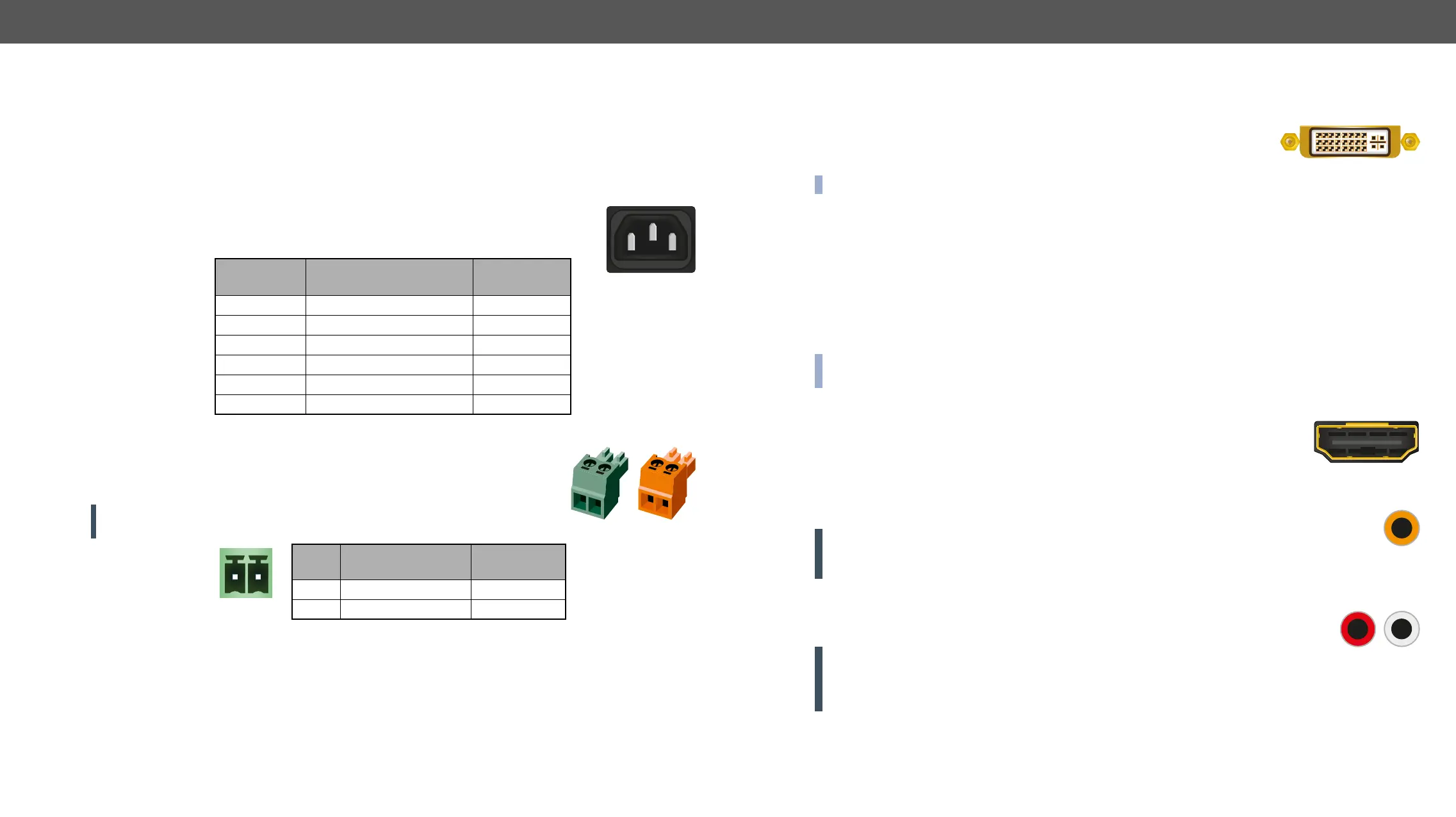3. Product Overview MX-FR Series Modular Matrix Frames – User's Manual 23
Electrical Connections
The below sections describe all possible electrical connections of a hybrid router. Please note that the
different connectors.
Power Connections
Mains Power
Some frames have redundant power supplies with hot-swappable units. Every PSU has its
own standard IEC power connector and works with 100 to 240 Volts AC, 50 Hz or 60 Hz
power source. See the Powering on section for more information.
DC IN Connector for TPS Boards
2-pole Phoenix connector is used for 12V DC input for TP and TPS boards and 48V
powering TP or TPS extenders.
Use only power adaptors taken from Lightware. Warranty void if damage occurs
due to use of a different power source.
Compatible Plug Type
Phoenix
®
Frame type Power supplies
units
MX-FR9 none
MX-FR17 none
MX-FR33L none
MX-FR33R 2
MX-FR65R 3
MX-FR80R 3
12V
48V
Pin nr.
Signal
Signal
1 GND GND
2 12V DC 48V DC
Video Inputs and Outputs
DVI Inputs and Outputs
29 pole DVI-I connectors, however internally connected pins vary by input board
types. This way, users can plug in any DVI connector, but keep in mind that analog
signals (such as VGA or RGBHV) are processed only on certain boards.
INFO: Always use high quality DVI cable for connecting sources and displays.
DVI Outputs
29 pole DVI-I connectors for outputs have only digital pins internally connected. This way, users can plug
in any DVI connector, but keep in mind that analog signals (such as VGA or RGBHV) are NOT available on
outputs.
Fiber Cable Powering
DVI outputs are able to supply 500 mA current on DDC +5V output (pin 14 on output connectors) which is
INFO: The matrix router does not check if the connected sink (monitor, projector or other equipment)
supports Hotplug or EDID signals but outputs the selected signal immediately after switch command.
Boards with HDMI ports provide standard 19-pole HDMI connectors for inputs and
outputs. Always use high quality HDMI cable for connecting sources and displays.
Audio Inputs and Outputs
S/PDIF Digital Audio Input and Output
Certain interface boards have standard RCA receptacles for digital coaxial audio inputs and outputs.
ATTENTION! Plugs and sockets on consumer equipment are conventionally color-coded by
Analog Stereo Audio Input and Output
Certain interface boards have standard RCA receptacle for analog stereo audio inputs and
outputs. Inputs and outputs work with standard line-in and line-out voltage levels.
ATTENTION! Plugs and sockets on consumer equipment are conventionally color-coded
colored RCA connectors for the right channel of analog stereo audio signals and white colored RCA
connectors for the left channel of analog stereo audio signals.
