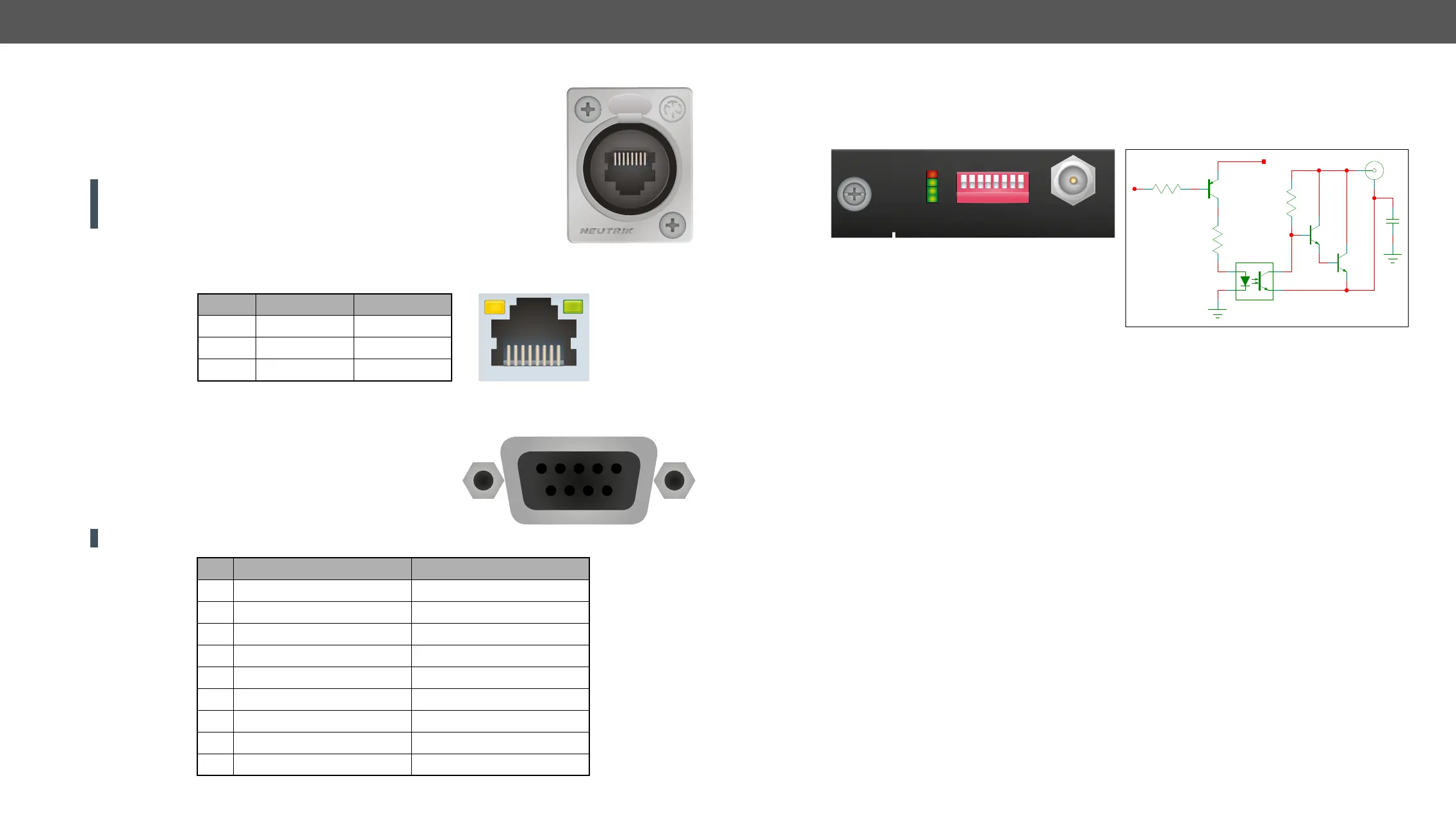3. Product Overview MX-FR Series Modular Matrix Frames – User's Manual 25
Ethernet Ports
Lightware matrix routers can be remote controlled through Ethernet as well. The
Ethernet port can be connected to a LAN hub, switch or router with a UTP patch
cable. If connecting to a computer directly, a cross UTP cable has to be used! The
robust Neutrik EtherCON connector ensures reliable connection, however, normal
ATTENTION!
not allowed to connect to the Ethernet connector! It seriously damages both
devices.
TPS I/O Boards
it has the same pin connection as the Neutrik EtherCON.
Further Connectors
RS-232 Ports
MXD-HDMI-TP interface boards provide standard 9-pin female
and male D-sub receptacles for serial port pass-through to
remote HDMI-TP extenders. The MX-CPU2 boards also contain
an RS-232 port which allows to remote control the matrix via
industry standard 9-pole D-sub female connector.
ATTENTION! The pinouts of the two connectors are different, which is highlighted in below table.
LED1, Amber LED2, Green
OFF 10 Mbps No link
Blinking Activity
ON 100 Mbps Link is active
5
1
69
Pin
1 not connected not connected
2 RX data receive TX data transmit
3 TX data transmit RX data receive
4 DTR (connected to Pin 6) DTR (connected to Pin 6)
5 GND signal ground (shield) GND signal ground (shield)
6 DSR (connected to Pin 4) DSR (connected to Pin 4)
7 RTS (connected to Pin 8) RTS (connected to Pin 8)
8 CTS (connected to Pin 7) CTS (connected to Pin 7)
9 not connected not connected
Alarm Output
BNC output connector for SMPTE 269M alarm signaling. The router handles different error levels. Only the
three highest level errors trigger the alarm output and the CPU alarm LED, see more information in the Error
Handling section.
1 2 3 4 5 6 7 8
CPU ALARM
+12 V
+5 V
+3.3 V
MX-CPU2
DIP SETTING
SMPTE 269M
ALARM