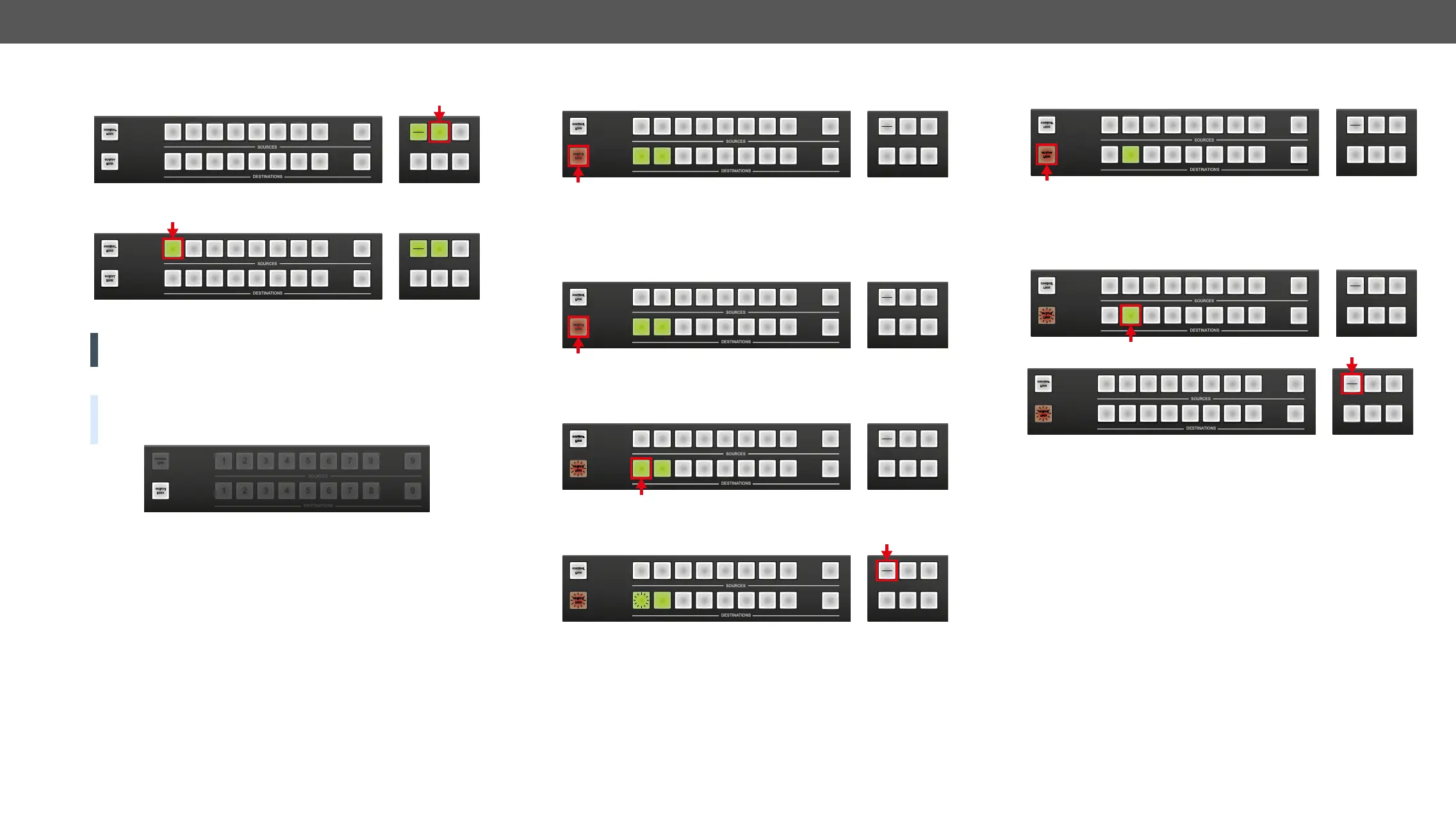4. Operation MX-FR Series Modular Matrix Frames – User's Manual 34
Loading a Preset in Autotake Mode
Step 1. Press and release Load Preset button.
Step 2. Press and release a source button according to the desired
memory address (source 1 to 32).
Now the selected preset is loaded.
ATTENTION!
not currently locked.
Output Lock
DEFINITION: The Output lock means that an input port is locked to
an output port and no input change or muting can be executed on
that particular output port.
feature prevents an accidental switching to the locked destination in
the case of an important signal. Destinations can be independently
locked or unlocked. Locking a destination does not affect other
destinations.
3 4 5 6 7 8
4 6 7 8
9
9
CCOONNTTRROOLL
LLOOCCKK
3 5
EDID
SIGNAL
PRESENT
21
TAKE
AUTO
2
LLOOCCKK
OOUUTTPPUUTT
SAVE
PRESET
1
LOAD
PRESET
3 4 5 6 7 8
4 6 7 8
9
9
CCOONNTTRROOLL
LLOOCCKK
3 5
EDID
SIGNAL
PRESENT
21
TAKE
AUTO
2
LLOOCCKK
OOUUTTPPUUTT
SAVE
PRESET
1
LOAD
PRESET
LLOOCCKK
OOUUTTPPUUTT
View Locked Outputs in Take Mode
Step 1. Press and release the Output Lock button.
Step 2. The Output Lock button starts to blink and all the buttons of any
locked destinations light up and remain illuminated for three
seconds.
Locking an Output in TAKE Mode
Step 1. Press and release the Output Lock button.
Now the Output Lock button starts to blink and the buttons of
all the locked outputs illuminate green (view state). If no button
is pressed for three seconds the router returns to idle state.
Step 2. Press the desired output buttons.
If an unlit output button is pressed it starts to blink indicating
that it is preselected, for output locking.
Step 3. Press and release the Take button.
The selected destinations are now locked.
3 4 5 6 7 8
4 6 7 8
9
9
CCOONNTTRROOLL
LLOOCCKK
1
3 5
2
EDID
SIGNAL
PRESENT
SAVE
PRESET
LOAD
PRESET
2
TAKE
AUTO
LLOOCCKK
OOUUTTPPUUTT
1
3 4 5 6 7 8
4 6 7 8
9
9
CCOONNTTRROOLL
LLOOCCKK
1
3 5
2
EDID
SIGNAL
PRESENT
SAVE
PRESET
LOAD
PRESET
2
TAKE
AUTO
LLOOCCKK
OOUUTTPPUUTT
1
3 4 5 6 7 8
4 6 7 8
9
9
CCOONNTTRROOLL
LLOOCCKK
1
3 5
2
EDID
SIGNAL
PRESENT
SAVE
PRESET
LOAD
PRESET
2
TAKE
AUTO
LLOOCCKK
OOUUTTPPUUTT
1
3 4 5 6 7 8
4 6 7 8
9
9
CCOONNTTRROOLL
LLOOCCKK
1
3 5
2
EDID
SIGNAL
PRESENT
SAVE
PRESET
LOAD
PRESET
2
TAKE
AUTO
LLOOCCKK
OOUUTTPPUUTT
1
Unlocking an Output in Take Mode
Step 1. Press and release the Output Lock button.
Now the Output Lock button starts to blink and all the locked
If no button is
pressed for three seconds, the router returns to idle state.
Step 2. If an illuminating output button is pressed, it goes off, to
indicate that it is preselected for unlocking.
Step 3. Press and release the Take button.
The deselected destinations are now unlocked.
View Locked Outputs in Autotake Mode
In Autotake mode a destination is selected all the time. Therefore the
currently selected output and input buttons are illuminated. The Output
Lock button illuminates regarding the lock state of the current output.
Viewing all locked outputs is not possible is Autotake mode, as pressing
the Output Lock button instantly locks or unlocks the current output.
3 4 5 6 7 8
4 6 7 8
9
9
CCOONNTTRROOLL
LLOOCCKK
1
3 5
2
EDID
SIGNAL
PRESENT
SAVE
PRESET
LOAD
PRESET
2
TAKE
AUTO
LLOOCCKK
OOUUTTPPUUTT
1
3 4 5 6 7 8
4 6 7 8
9
9
CCOONNTTRROOLL
LLOOCCKK
1
3 5
2
EDID
SIGNAL
PRESENT
SAVE
PRESET
LOAD
PRESET
2
TAKE
AUTO
LLOOCCKK
OOUUTTPPUUTT
1
3 4 5 6 7 8
4 6 7 8
9
9
CCOONNTTRROOLL
LLOOCCKK
1
3 5
2
EDID
SIGNAL
PRESENT
SAVE
PRESET
LOAD
PRESET
2
TAKE
AUTO
LLOOCCKK
OOUUTTPPUUTT
1