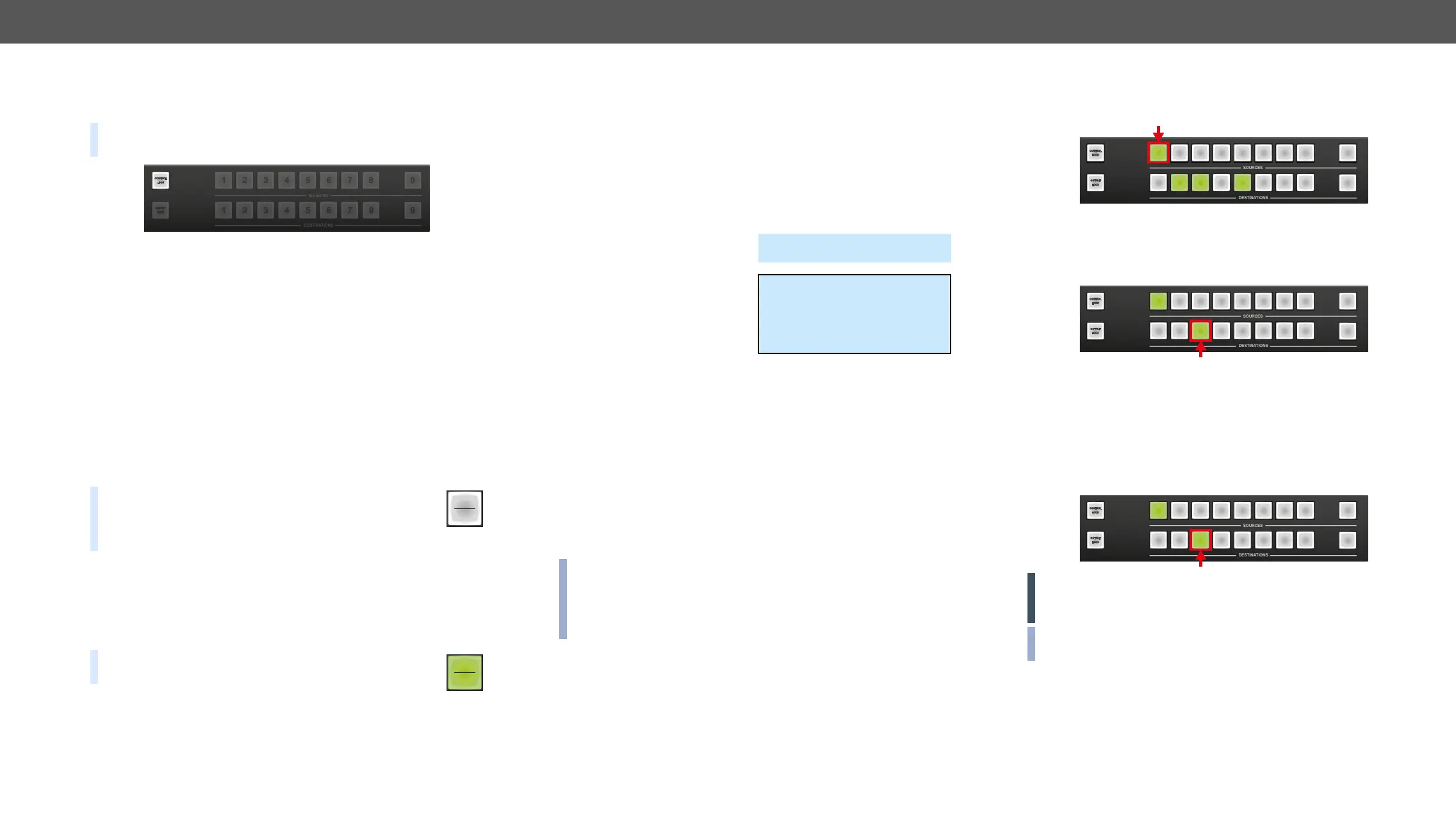4. Operation MX-FR Series Modular Matrix Frames – User's Manual 31
Basic Control Panel Operations
CONTROL LOCK
DEFINITION: The Control Lock means to disable the front panel
buttons.
Ethernet control is still enabled. If the button is not illuminated, front
panel button operations are enabled. If it illuminates red continuously,
front panel operations are inhibited (including LCD menu).
Press and hold the Control lock button for 3 seconds to toggle the
control lock state.
Take / Autotake Modes
The router has two different switching modes: Take and Autotake. If
the Take / Auto button is unlit, TakeTake / Auto
button continuously lights green, Autotake mode is selected.
Press and hold the Take button for three seconds to toggle between
Take and Autotake modes.
Take Mode
DEFINITION: The Take mode allows the user to connect or
disconnect multiple outputs to an input at once but the
button as
The commands are only realized when the Take button is pressed. If
no button is pressed for two seconds, all preselected actions (which
were not realized with the pressing Take) will be ignored, and the router
returns to its idle state.
Autotake Mode
DEFINITION: The Autotake mode means the switching actions
The switching occurs immediately upon pressing one of the
input selector buttons. This mode is useful when time delay is not
allowed between multiple switching.
CCOONNTTRROOLL
LLOOCCKK
TAKE
AUTO
TAKE
AUTO
Source and Destination Buttons
buttons are labeled with numbers and have a back light to indicate
active or selected ports. These are referred as Source and Destination
buttons.
However, the MX-CPU2 has a Test input and a Preview output port
which does not have dedicated buttons with back light.
Test Input and Preview Output
To access the Test input and
Preview output ports from the
front panel, the up and down
buttons can be used which are
next to the front panel LCD.
To use this function navigate to
can be 17 or 33 depending on the
frame type). If any of the source or destination buttons are pressed,
this menu activates for three seconds to give quick access to the
See the Test Input and Preview Output Ports section for more
information.
Viewing Crosspoint State
The user can check the current switching status on the front panel
using front panel buttons. This status view feature is slightly different
in Take or Autotake modes because of different switching philosophy
of the two modes.
INFO: A status view occurs whenever the router has to be switched.
After entering the view state, the user can change the routing
or if nothing is pressed for three seconds, the router returns to idle
state.
View Current State in Take Mode
If all source and destination buttons and Take button are dark (the
unit is in Take mode, and no input was selected in last 3 seconds), the
user can verify both input and output connections. This informative
display will remain for 3 seconds, and then all button lamps go out.
In Take mode no accidental change can be done unless Take button is
pressed.
~Switch In17 Out17>>
Press UP:
Test input [ ]
Press DOWN:
Preview output [*]
For viewing input connections, press and release a source button.
Now the selected source button and all destination buttons will light
up which are currently connected to the selected source.
For viewing output connections, press and release a destination
button. Now the source button which is connected to the selected
destination will light up. If no source button is lighting, the selected
destination is in muted state.
View Current State in Autotake Mode
In Autotake mode only states of destinations can be viewed.
Press and release the required destination button. Now the source
button which is connected to the selected destination will light up. If
no source button is lighting, the selected destination is muted or
disconnected. By pressing another destination button, the state of
that destination can be seen.
ATTENTION! Be careful, as if a source button is pressed in
AUTOTAKE mode, it is immediately connected to the last selected
destination.
INFO: Muting or disconnecting an output cannot be done in Autotake
mode.
2 3 4 5 6 7 8
1 4 6 7 8
9
9
CCOONNTTRROOLL
LLOOCCKK
LLOOCCKK
OOUUTTPPUUTT
1
2 3 5
2 3 4 5 6 7 8
1 4 6 7 8
9
9
CCOONNTTRROOLL
LLOOCCKK
LLOOCCKK
OOUUTTPPUUTT
1
2 3 5
2 3 4 5 6 7 8
1 4 6 7 8
9
9
CCOONNTTRROOLL
LLOOCCKK
LLOOCCKK
OOUUTTPPUUTT
1
2 3 5
