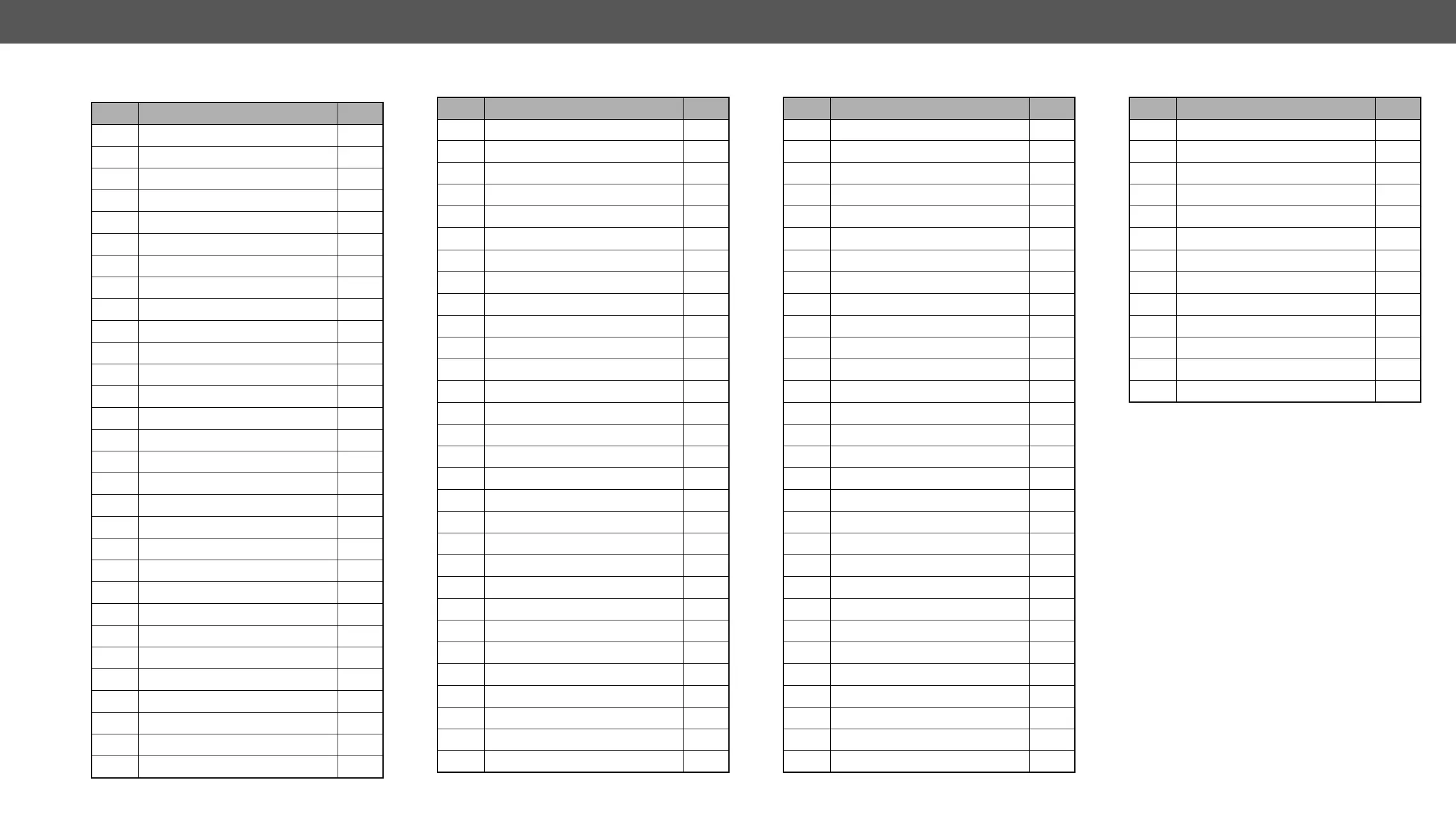11. Appendix MX-FR Series Modular Matrix Frames – User's Manual 134
Factory EDID List
Mem. Resolution Type
F1 640 x 480p @ 60.0 Hz D
F2 848 x 480p @ 60.0 Hz D
F3 800 x 600p @ 60.30 Hz D
F4 1024 x 768p @ 60.0 Hz D
F5 1280 x 768p @ 50.0 Hz D
F6 1280 x 768p @ 59.92 Hz D
F7 1280 x 768p @ 75.0 Hz D
F8 1360 x 768p @ 60.1 Hz D
F9 1280 x 1024p @ 50.0 Hz D
F10 1280 x 1024p @ 60.1 Hz D
F11 1280 x 1024p @ 75.1 Hz D
F12 1400 x 1050p @ 49.99 Hz D
F13 1400 x 1050p @ 59.99 Hz D
F14 1400 x 1050p @ 75.0 Hz D
F15 1680 x 1050p @ 59.99 Hz D
F16 1920 x 1080p @ 50.0 Hz D
F17 1920 x 1080p @ 60.0 Hz D
F18 2048 x 1080p @ 50.0 Hz D
F19 2048 x 1080p @ 59.99 Hz D
F20 1600 x 1200p @ 50.0 Hz D
F21 1600 x 1200p @ 60.0 Hz D
F22 1920 x 1200p @ 50.0 Hz D
F23 1920 x 1200p @ 59.55 Hz D
F24 2048 x 1200p @ 59.95 Hz D
F29 Universal DVI EDID U
F30 1440 x 480i @ 60.3 Hz H
F31 1440 x 576i @ 50.6 Hz H
F32 640 x 480p @ 59.94 Hz H
F33 720 x 480p @ 59.92 Hz H
F34 720 x 576p @ 50.0 Hz H
Mem. Resolution Type
F35 1280 x 720p @ 50.0 Hz H
F36 1280 x 720p @ 60.0 Hz H
F37 1920 x 1080i @ 50.3 Hz H
F38 1920 x 1080i @ 50.0 Hz H
F39 1920 x 1080i @ 59.98 Hz H
F40 1920 x 1080i @ 60.5 Hz H
F41 1920 x 1080p @ 24.0 Hz H
F42 1920 x 1080p @ 24.99 Hz H
F43 1920 x 1080p @ 30.0 Hz H
F44 1920 x 1080p @ 50.0 Hz H
F45 1920 x 1080p @ 59.93 Hz H
F46 1920 x 1080p @ 60.0 Hz H
F47
U
F48
U
F49
U
F50 720 x 480i @ 30.1 Hz A
F51 720 x 576i @ 25.3 Hz A
F52 640 x 480p @ 60.0 Hz A
F53 640 x 480 @ 75.0 Hz A
F54 800 x 600 @ 50.0 Hz A
F55 800 x 600 @ 60.30 Hz A
F56 800 x 600 @ 74.99 Hz A
F57 1024 x 768 @ 49.98 Hz A
F58 1024 x 768 @ 60.0 Hz A
F59 1024 x 768 @ 75.2 Hz A
F60 1280 x 768 @ 50.0 Hz A
F61 1280 x 768 @ 59.92 Hz A
F62 1280 x 768 @ 75.0 Hz A
F63 1360 x 768 @ 60.1 Hz A
F64 1364 x 768 @ 50.0 Hz A
Mem. Resolution Type
F65 1364 x 768 @ 59.93 Hz A
F66 1364 x 768 @ 74.98 Hz A
F67 1280 x 1024 @ 50.0 Hz A
F68 1280 x 1024 @ 60.1 Hz A
F69 1366 x 1024 @ 59.99 Hz A
F70 1400 x 1050 @ 49.99 Hz A
F71 1400 x 1050 @ 59.99 Hz A
F72 1400 x 1050 @ 75.0 Hz A
F73 1920 x 1080i @ 50.0 Hz A
F74 1920 x 1080i @ 59.98 Hz A
F75 1920 x 1080 @ 50.0 Hz A
F76 1920 x 1080 @ 60.0 Hz A
F77 1600 x 1200 @ 50.0 Hz A
F78 1600 x 1200 @ 60.0 Hz A
F79 1920 x 1200 @ 59.55 Hz A
F80 1920 x 1200 @ 50.0 Hz A
F89 Universal Analog EDID U
F90 1920 x 2160 @ 59.98 Hz D
F91 1024 x 2400 @ 60.1 Hz D
F92 1920 x 2400 @ 59.97 Hz D
F93 2048 x 2400 @ 59.97 Hz D
F94 2048 x 1536 @ 59.99 Hz D
F95 2048 x 1536 @ 74.99 Hz D
F96 2560 x 1600 @ 59.85 Hz D
F97 3840 x 2400 @ 23.99 Hz D
F98 1280 x 720p @ 60.0 Hz 3D
F99 1920 x 1080p @ 60.0 Hz 3D
F100 1024 x 768p @ 60.0 Hz H
F101 1280 x 1024p @ 50.0 Hz H
F102 1280 x 1024p @ 60.1 Hz H
Mem. Resolution Type
F103 1280 x 1024p @ 75.1 Hz H
F104 1600 x 1200p @ 50.0 Hz H
F105 1600 x 1200p @ 60.0 Hz H
F106 1920 x 1200p @ 59.55 Hz H
F107 2560 x 1440p @ 59.94 Hz H
F108 2560 x 1600p @ 59.85 Hz H
F109 3840 x 2400p @ 23.99 Hz H
F110 3840 x 2160p @ 24.0 Hz H
F111 3840 x 2160p @ 25.0 Hz H
F112 3840 x 2160p @ 30.0 Hz H
F113 3840 x 2160p @ 60.0 Hz 4:2:0
F118 Universal 4K EDID, PCM audio U
F119 Universal 4K EDID, all audio U
Legend
D: DVI EDID
: HDMI EDID
3D: HDMI EDID with 3D support
4:2:0: EDID with color depth conversion to 4:2:0
U: Universal EDID (supporting many common
resolutions)
Please note that minor changes in the factory EDID