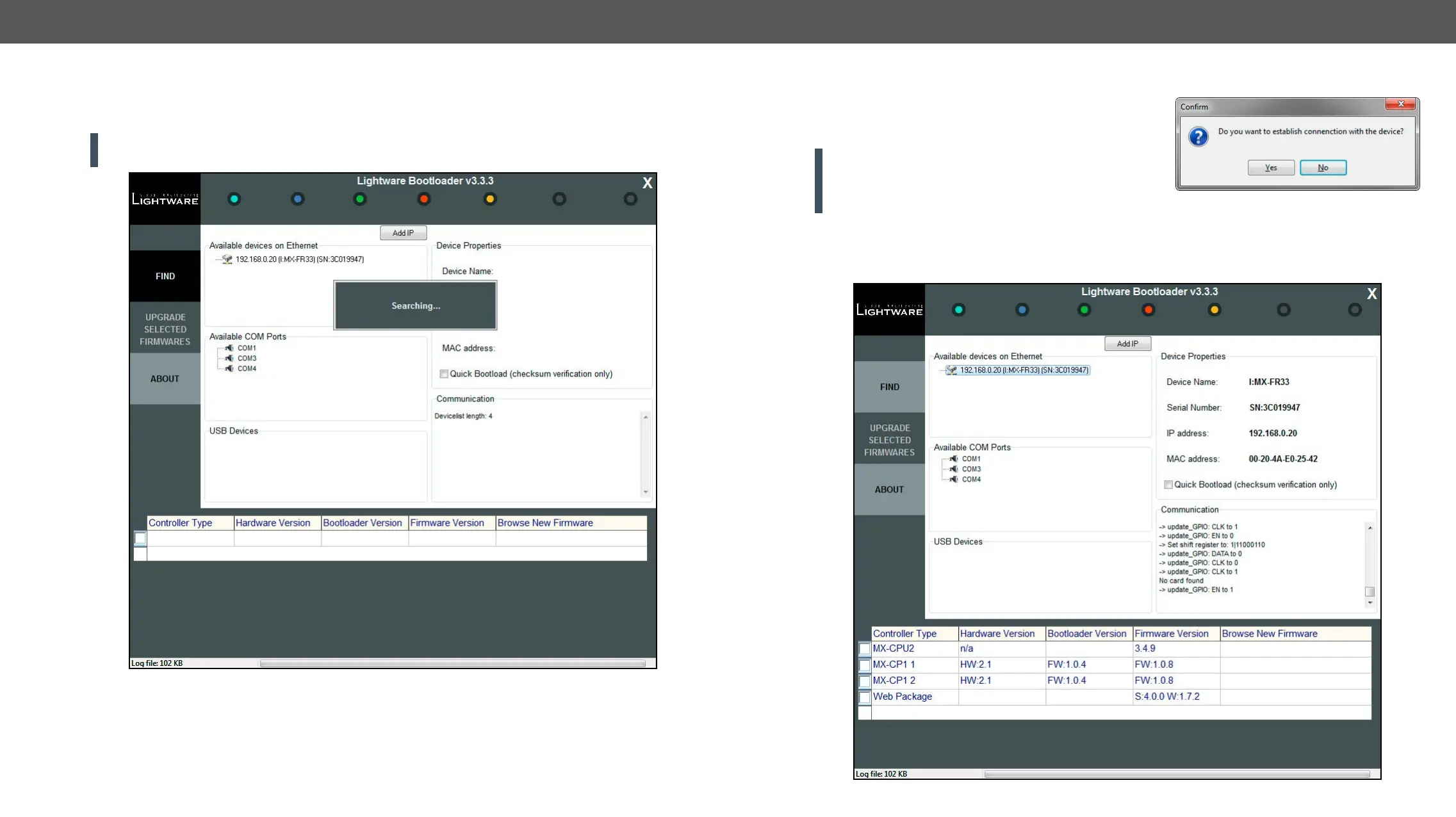8. Firmware Upgrade MX-FR Series Modular Matrix Frames – User's Manual 121
Step 5. Finding the device.
view window. Press the Find button.
ATTENTION! Please note, that you have to wait until all the devices on the network completely start up,
before pressing the Find button.
Step 6. Establishing the connection with the device.
Double click on the IP address, then click Yes to establish
connection with the matrix router. It will take 10-15 seconds
to get all information from the router.
ATTENTION! The bootloader application will restart the
router when it establishes the connection. All connected
DVI sources and monitors will act as if the router was
powered down. The matrix beeps when it is rebooted.
Step 7.
After the connection is made, the device properties, and the installed controller modules are displayed.