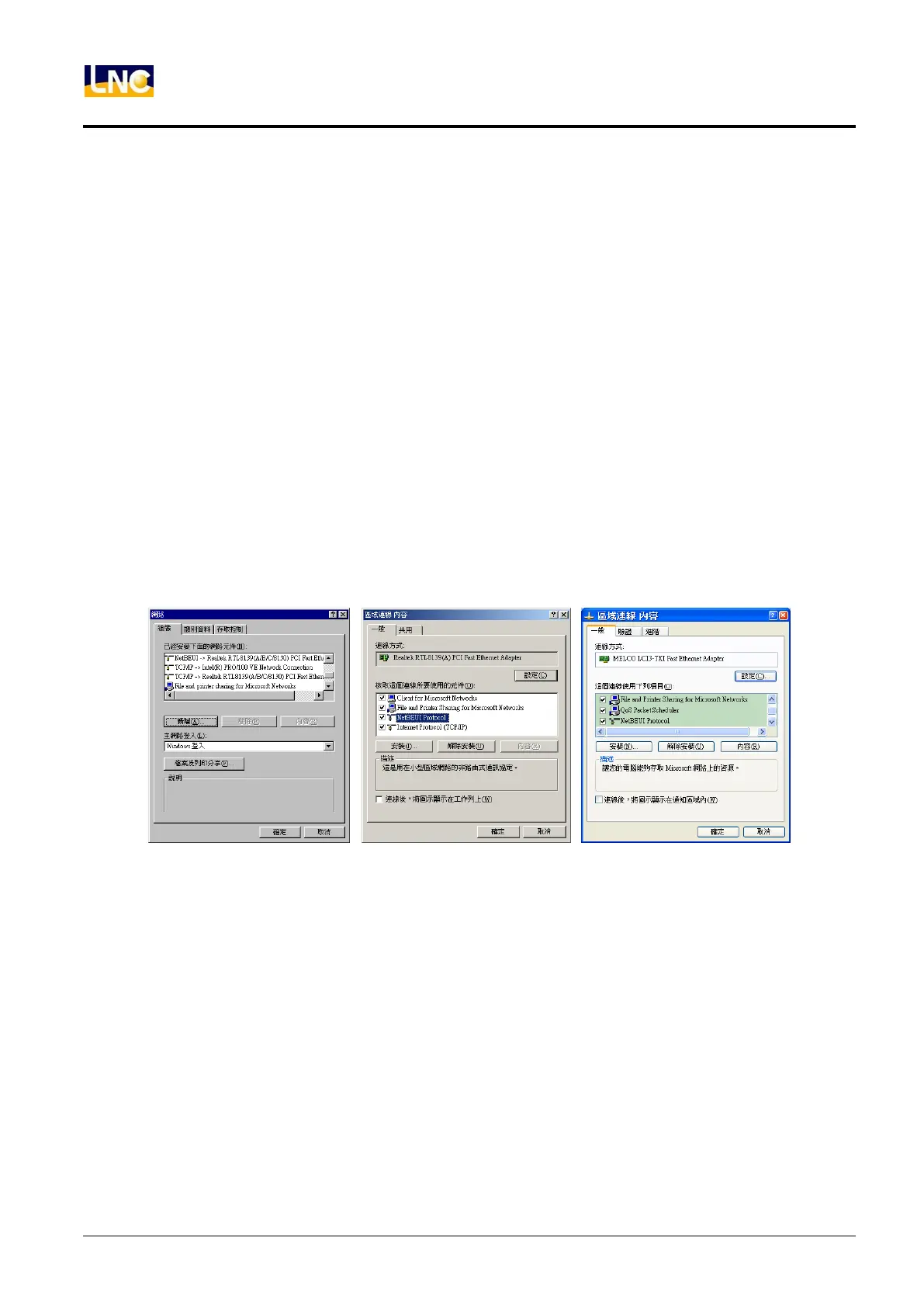LNC-Lathe New T6-Series
CNC Operation
106 LNC Technology Co., Ltd.
User Name:This is the name for controller to log in PC, except the name of Window98, at the PC side, you need
to add the same user name. If you use Guest to log in, usually the default name will be LNCDOS.
Since one PC can let one user to log in several times, even if you have a lot of controllers in the
same NET, you still don’t have to change this column here.
Group Name:Controller can choose a group name to join in. This name will depend on the NET where user’s
controller is.
Disk Code:After connecting, the disk’s code, if connection success, it will show ◎, if fails it will show X.
PC Name:The PC name that controller is going to connect with.
Share File:The share files on the PC
Password:This is the password for controller to log into PC. Also means PC end LNCDOS user’s password.
PC end NET Connetion Setting and Steps.
A.Confirm the network card, cables and software are ready to use;Make sure if Network setting has [NetBEUI
Protocol ] and [File and printer sharing for Microsoft Networks] service, if not, please install this protocol firstly.
Note:Nwlink NetBIOS, this protocol can’t be drove, otherwise the connection will fail.
WINDOWS-98 WINDOWS-2000 WINDOWS-XP
B.Confirm [PC name] and [Work Group] is correct setting.(Controller side’s PC name and work group name
should be the same, and vice versa)