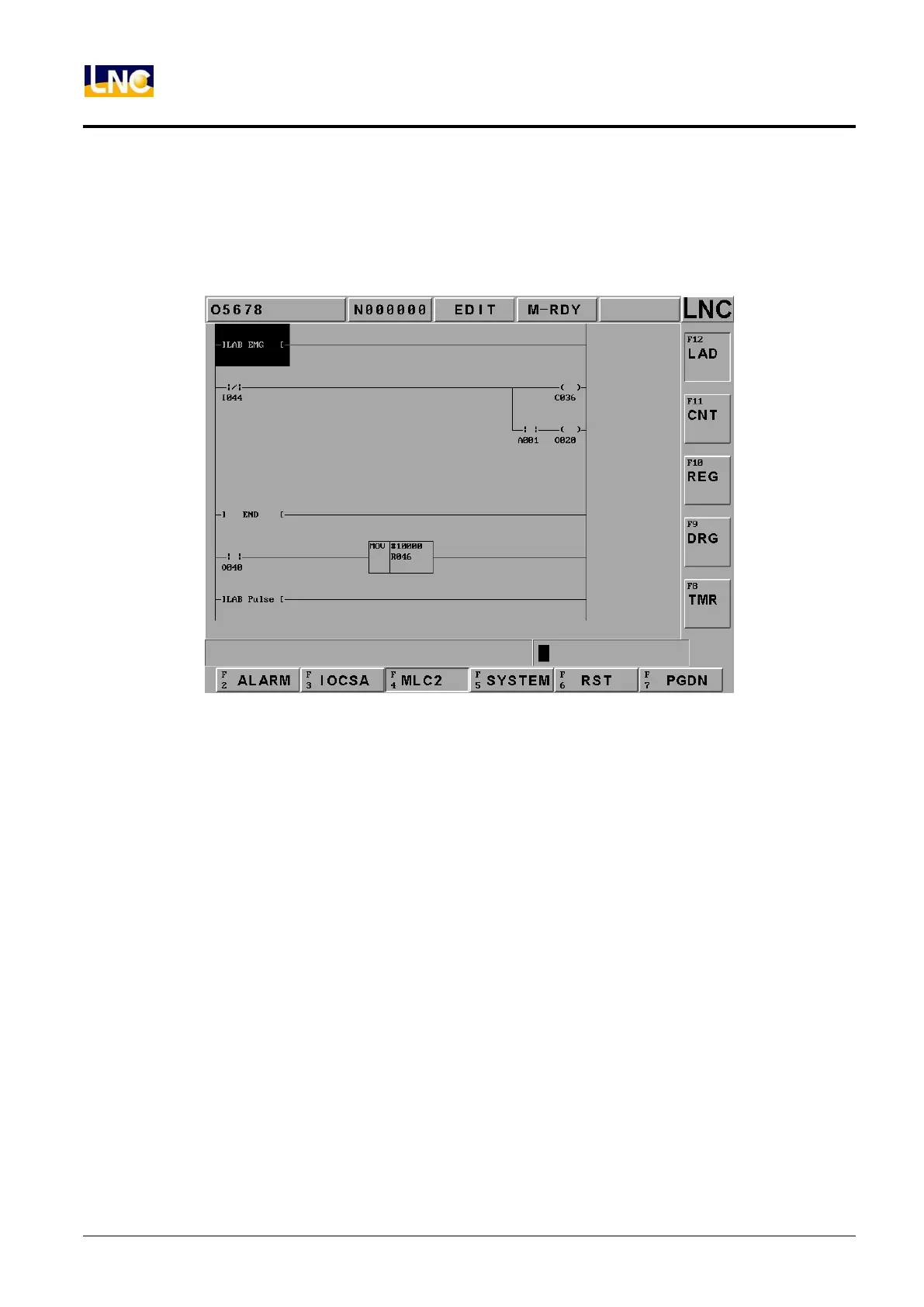LNC-Lathe New T6-Series
CNC Operation
84 LNC Technology Co., Ltd.
1.8.3 MLC2
Pressing 【MLC2】 and the main function key screen is as below. Users will see 【LAD】, 【CNT】, 【REG】,
【DRG】, and【TMR】functions:
Figure 1.8-5 LADDER Figure
Users are able to add number on the wanted searching English characters, such as I, O, C, S, A, R, TM and est.
in 【LAD】 entering row. Pressing 【INPUT】 to start searching the position of those characters. For example:
key-in TM001 or TM1 to search for the position.