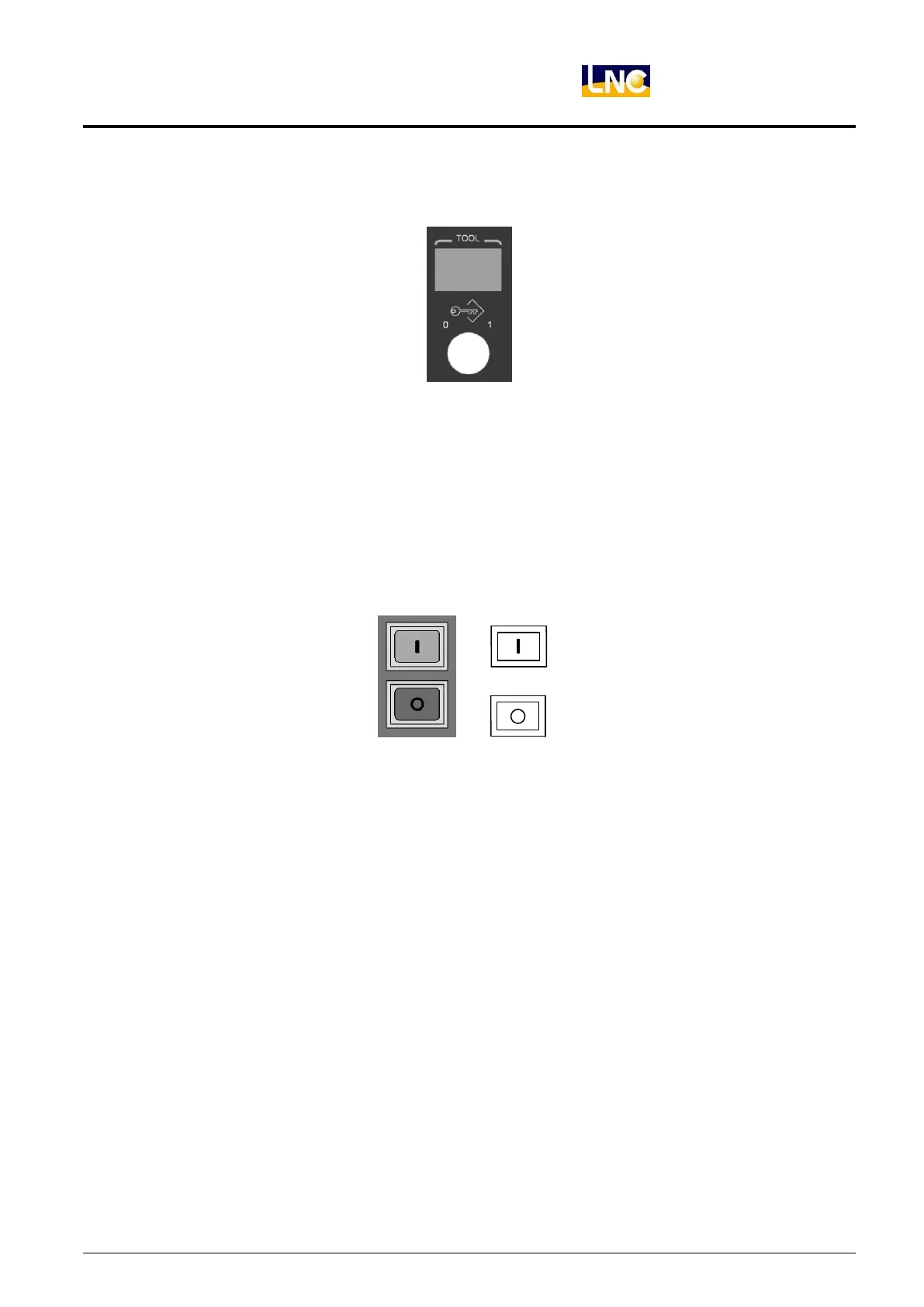LNC-Lathe New T6-Series
OP Panel Operation
LNC Technology Co., Ltd. 121
2.10 PROGRAM PROTECTION LOCK & TOOL COUNTER DISPLAY
Users can use this program protection lock to lock program edit mode, after locking users can only start program
processing via file management, but users can not modify this program.
0:PROGRAM PROTECTION OFF
1:PROGRAM PROTECTION ON
Tool Counter Display: To display tool number while there is tool calling or switching.
2.11 POWER ON/OFF
When users press power ON, it will turn on the CNC controller’s power, on the contrary, when users press power
OFF. System will wait for a while to release servo’s electricity and shut down controller’s power.