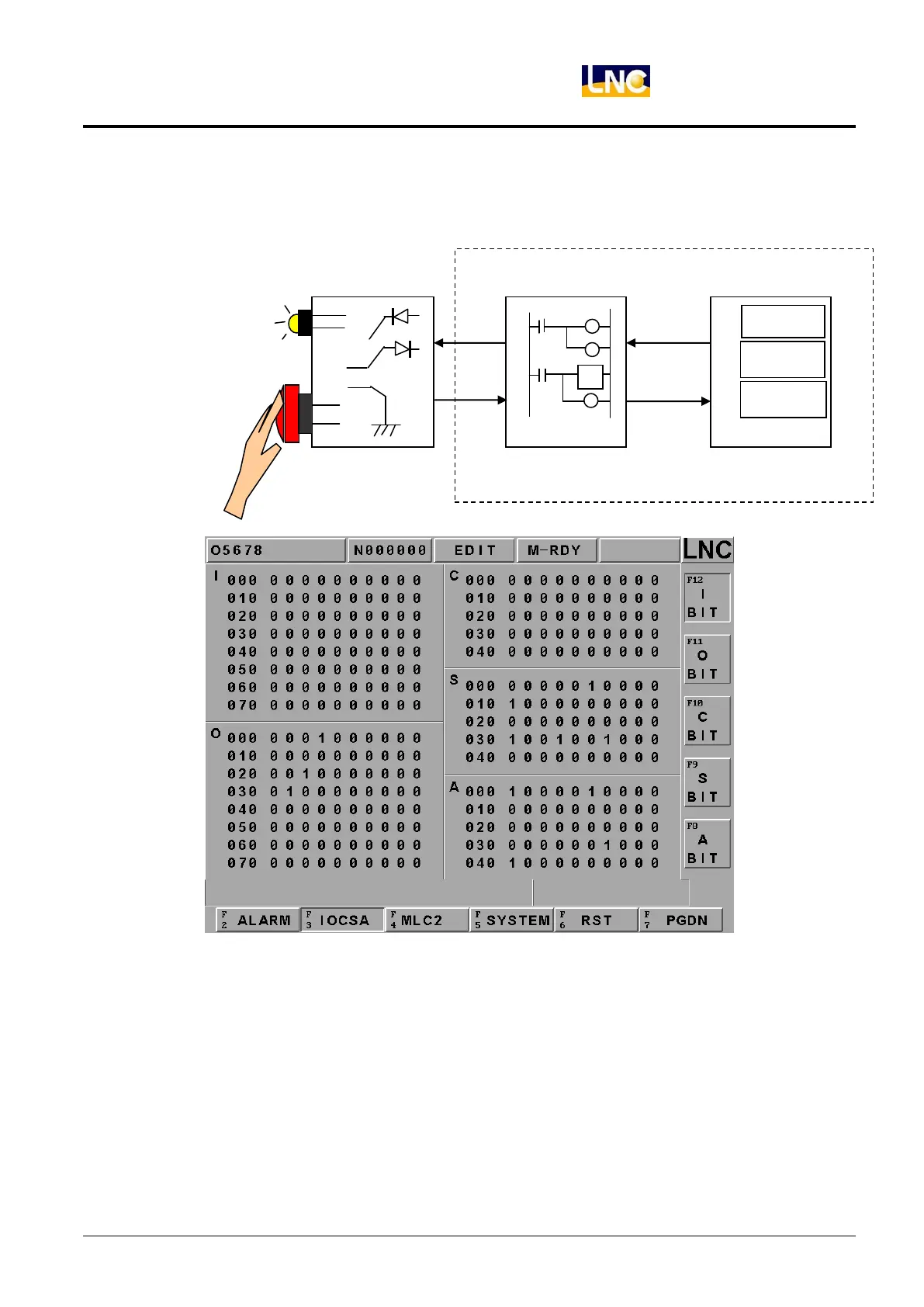LNC-Lathe New T6-Series
CNC Operation
LNC Technology Co., Ltd. 83
1.8.2 IOCSA
【IOCSA】is to check the screen of the I/O or system internal condition which including I, O, C, S, A.
Figure 1.8-3 I/O and system internal condition
Figure 1.8-4 IOCSA Main Screen
This screen is divided into 5 parts. The assigned method of the focus point is to assign via sub-function button.
The assigned type is displayed on the upper left column of the screen (Using the above Figure as an example.
Pressing the sub-function button 【I BIT】, the type will be displayed at the upper left column of the screen.); <
PAGE↑> and < PAGE↓> keys are used to control the page changing of this【I BIT】sub-function.
O
1. 圓
形
2. 矩
形
(
圓
角
/
導
角
)
跑
道
形
外
側
粗
X
軸
往
復
Y
軸
往
復
X
軸
單
向
Y
軸
單
向
3.