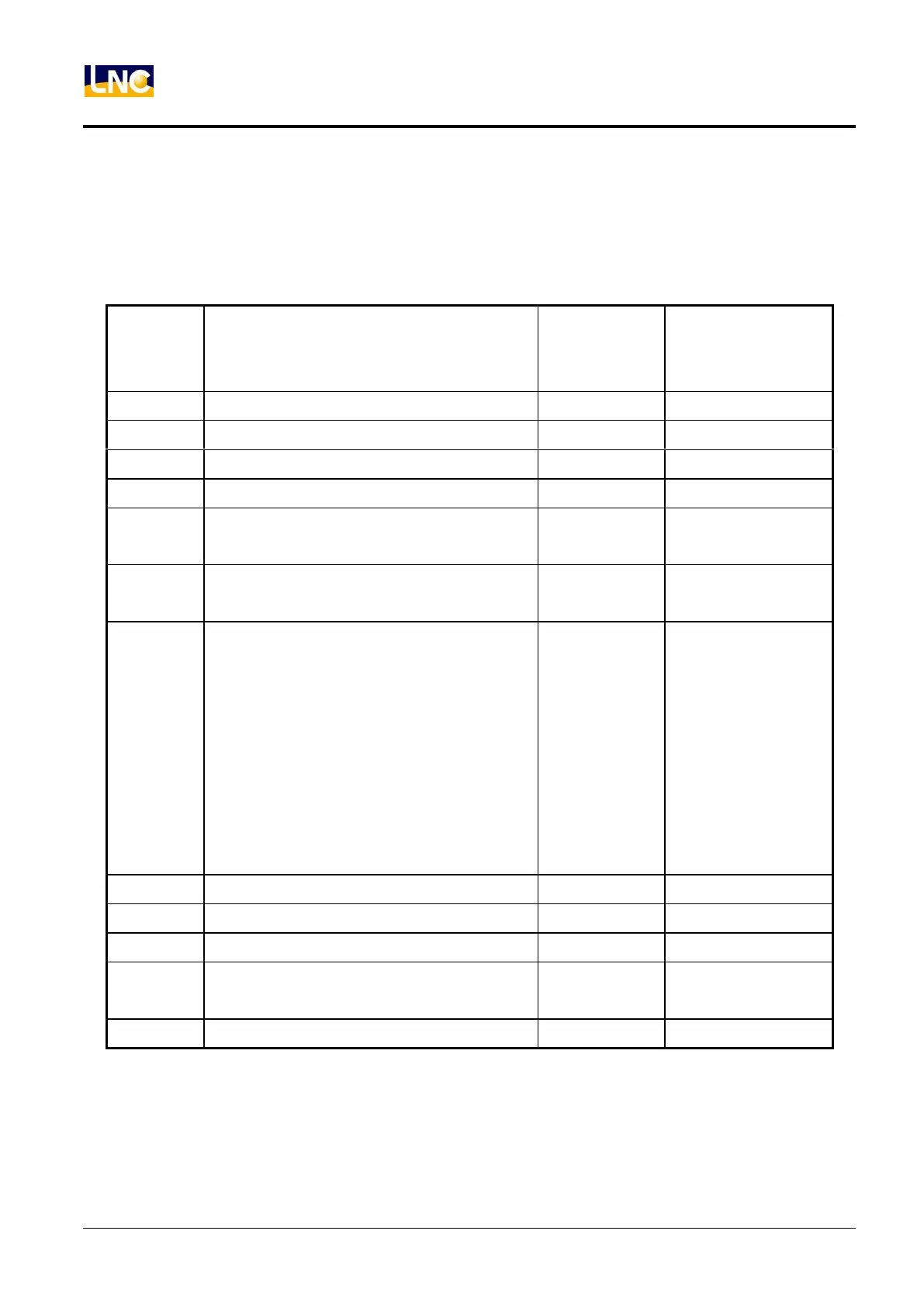LNC-Lathe New T6-Series
RS232 COMMUNICATION SOFTWARE
126 LNC Technology Co., Ltd.
3.3 NC End
【Setting】
Please edit the setting of RS232 to be 1812~1817, the setting of RS232 between two sides need to be the same
and correct, otherwise transmission or DNC may fail.
Suggest
settings
(use COM1)
COM1 address(0:Disable 744~1016)
COM2 address(0:Disable 744~1016)
COM1 functions (0 none 1file 2 absolute 3
axis)
COM2 functions (0 none 1file 2 absolute 3
axis)
Can’t be the same
with P1810
Transmission speed (bps)(0~4)
Set RS-232
transmission speed
(bps)
0:2400
1:4800
2:96□8
3:19200
4:38400
Transmission file bit(0:7 1:8 bit)
Transmission stop bit (0:1 1:2)
Transmission parity bit (0:N 1:E 2:O)
Transmission mode (0: terminating machine
1:host)
Transmission code (0ASCII 1EIA 2ISO)