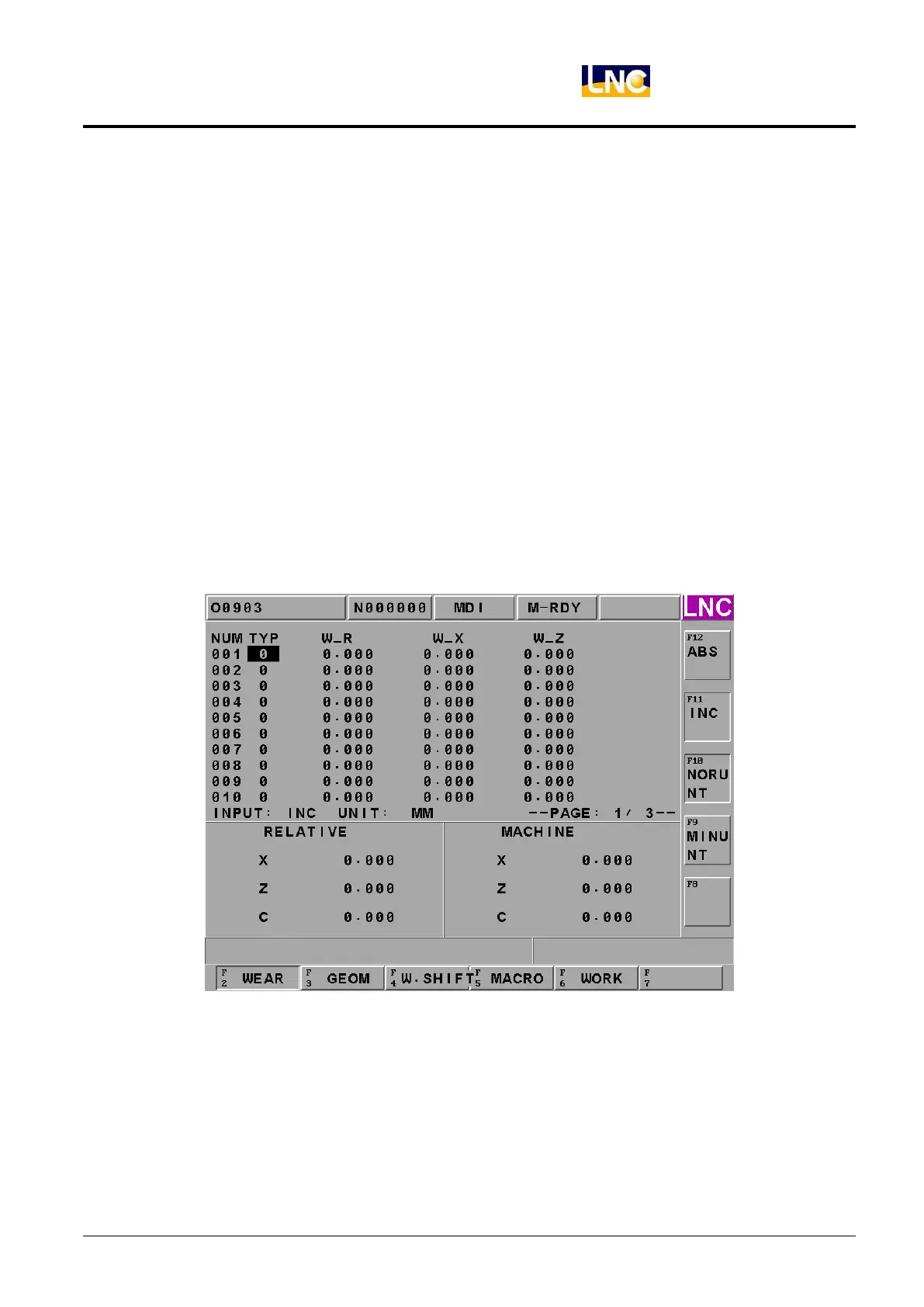LNC-Lathe New T6-Series
CNC Operation
LNC Technology Co., Ltd. 43
1.5 WEAR
Press <WEAR> to go in to WEAR page,【WEAR】、【GEOM】、【W.SHIFT】、【MACRO】、【WORK】。 Users can
change this datas under MDI mode and machine preparation complete.
1.5.1 WEAR
Press【WEAR】to go in to WEAR page, users can input datas under MDI mode.
1. Wear offers total 30 settings, use <PAGE↓>、<PAGE↑> to change pages.
2. Move cursor to the numbers you want to change, input setting value at data input line, press <INPUT> to
write in controller.
3. When using a tool offset number in a program, absolute coordinate value will change by the offset value, the
value is
Absolute coordinate value = machine coordinate value – offset – G54~G59 offset –(tool offset +tool wear
offset)
Figure 1.5-1 Tool wear offset page
【ABS】Input by absolute value, ex: value 0.500, input-0.1, and it will show -0.100.
【INC】Input by increase value, ex: value 0.500, input-0.1, and it will show 0.400.
【NORUNT】Input by normal unit,ex: value 0.500, input 1, and it will show 1.000.
【MINUNT】Input by minimum unit,ex: value 0.500, input 1, and it will show 0.001.