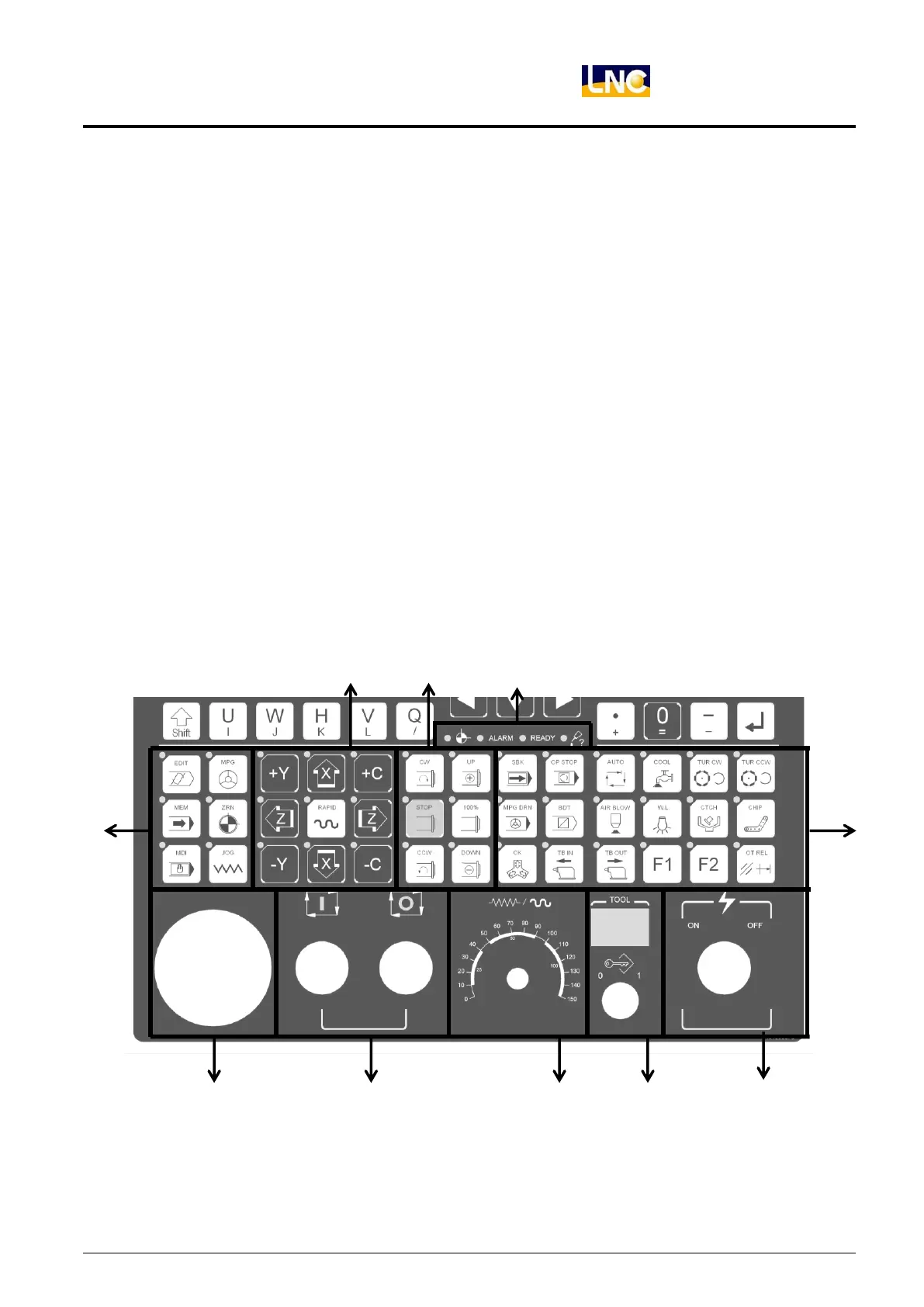LNC-Lathe New T6-Series
OP Panel Operation
LNC Technology Co., Ltd. 113
2 OP Panel Operation
Operation panel will base on machine makers’ different demands to do various designs. Here only describing
operation methods and functions for normal using buttons.
2.1 OP
There are 11 sections according to different functions:
(1) LED SIGNAL
(2) AXIS SELECTION
(3) MODE SELECT
(4) SPINDLE ROTATION& SPINDLE SPEED ADJUSTMENT SWITCH
(5) AUXILIARY
(6) EMERGENCY STOP
(7) CYCLE START & FEED HOLD
(8) FEEDRATE ADJUSTMENT
(9) PROGRAM PROTECTION KEY
(10) POWER ON/OFF