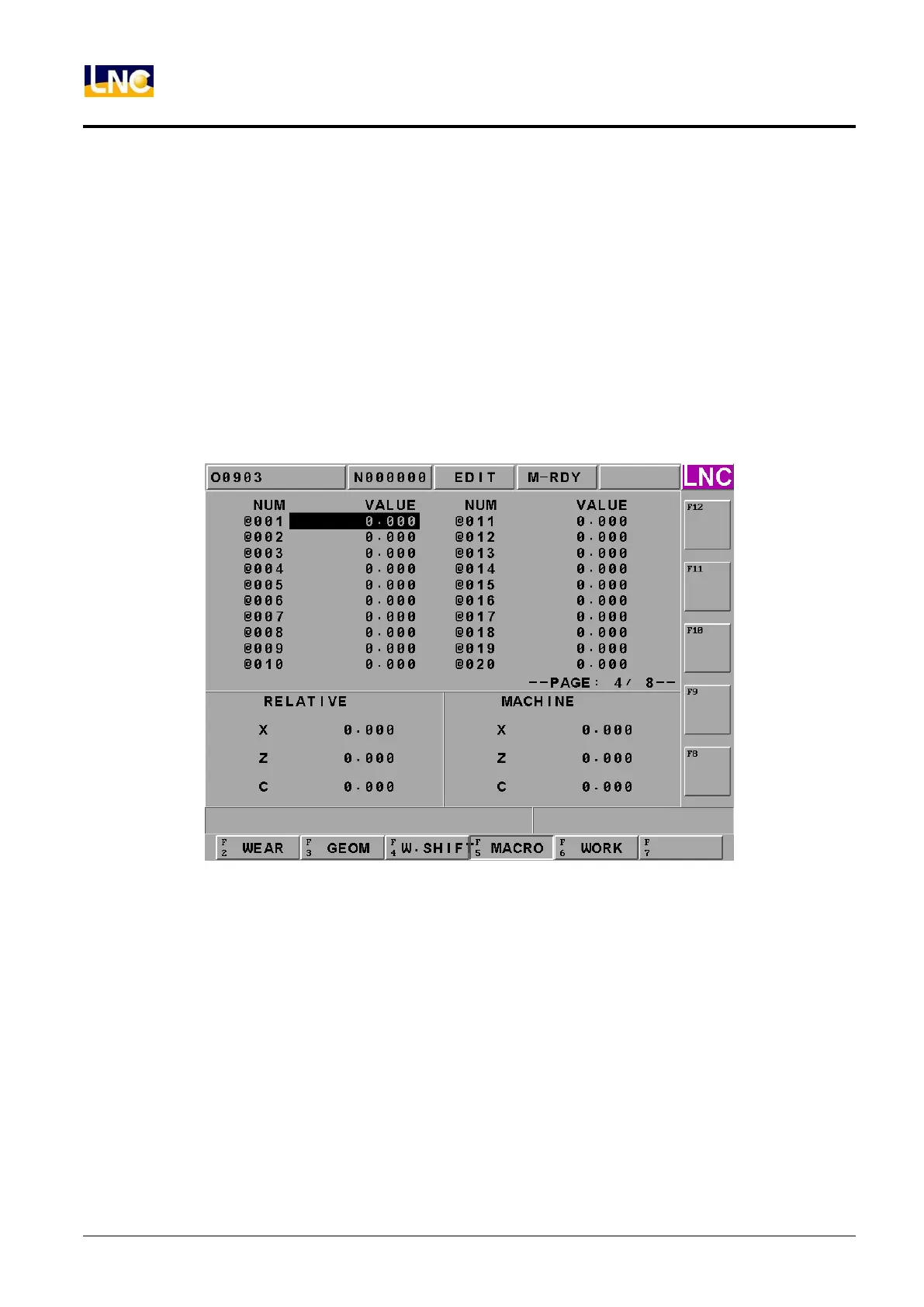LNC-Lathe New T6-Series
CNC Operation
48 LNC Technology Co., Ltd.
1.5.4 MACRO
Pressing【MACRO】button to enter into the MACRO variable screen. Detail information, please refer to MACRO
Chapter in Program manual.
1. MACRO Variables: the variables which start with# is local variables, offer 49 sets of setting. The variables
which start with@ are common variables, offer 999 sets of setting. To switch the setting screen by using
<PAGE↓> and <PAGE↑> key. Or input @100 at input line and press enter, it will start to search @100
automatically.
2. Move the highlighter to the wanted modify position and then to press <INPUT> key after entering the wanted
value.
Figure 1.5-6 Local Variables of MACRO Variables