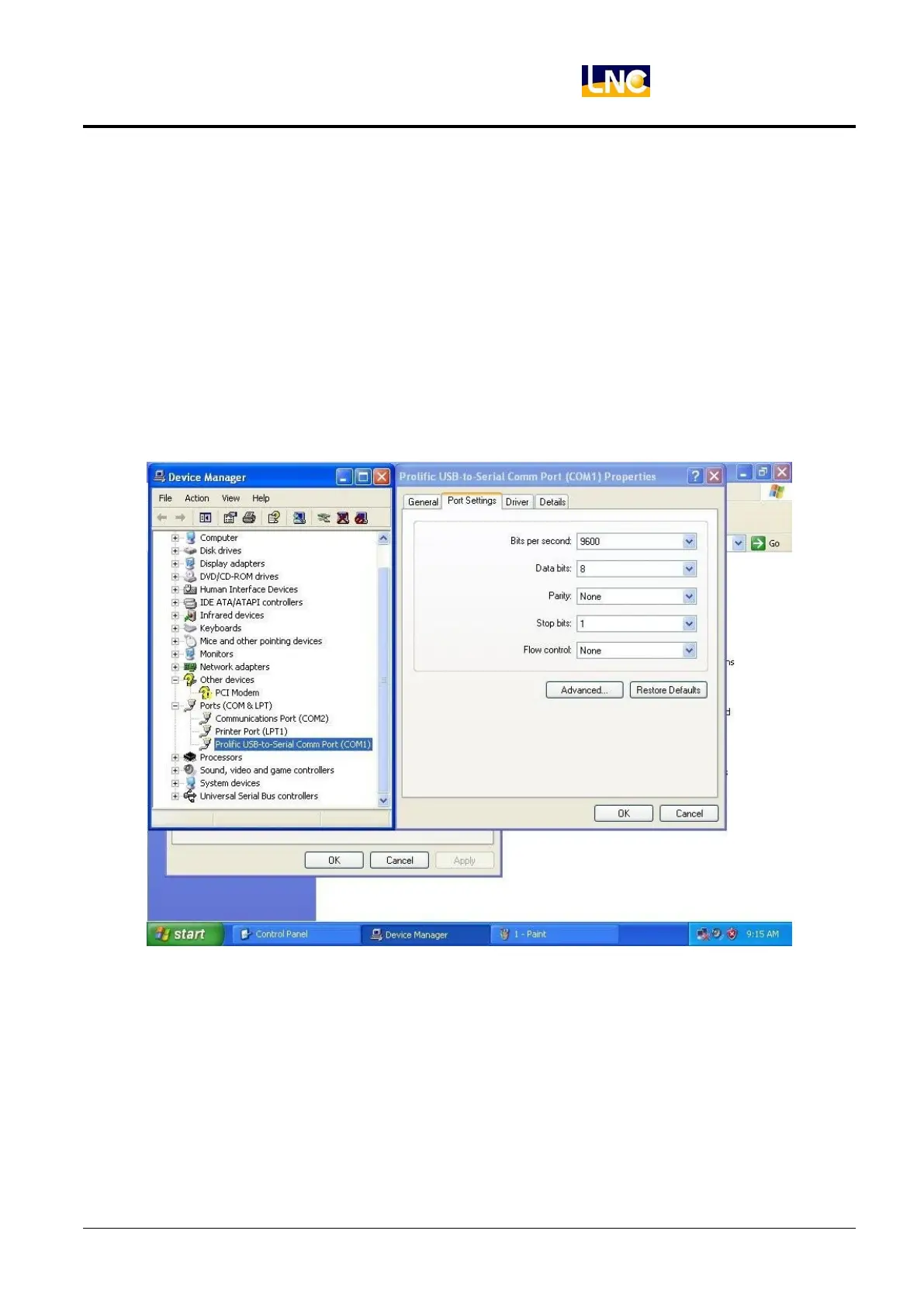LNC-Lathe New T6-Series
RS232 COMMUNICATION SOFTWARE
LNC Technology Co., Ltd. 155
3.5 Setting & Attention for USB to RS232 Port
If you are NOTE BOOK user, you may not find COM1 pin all the time, at this time, you could use USB to transfer
to RS232. Besides installing drivers of USB to RS232, you may still need to pay attention to below details:
If this is not COM1 with using [USB to RS232], please open device manager> further setting and change the
setting to be COM1 and make sure other setting is the same with NC end.
[Device Manager] > [Start] > [Control Panel] > [System] > [Hardware] > [Device Manager] > [Ports] or
[COM&LPT], you can find detail as below.