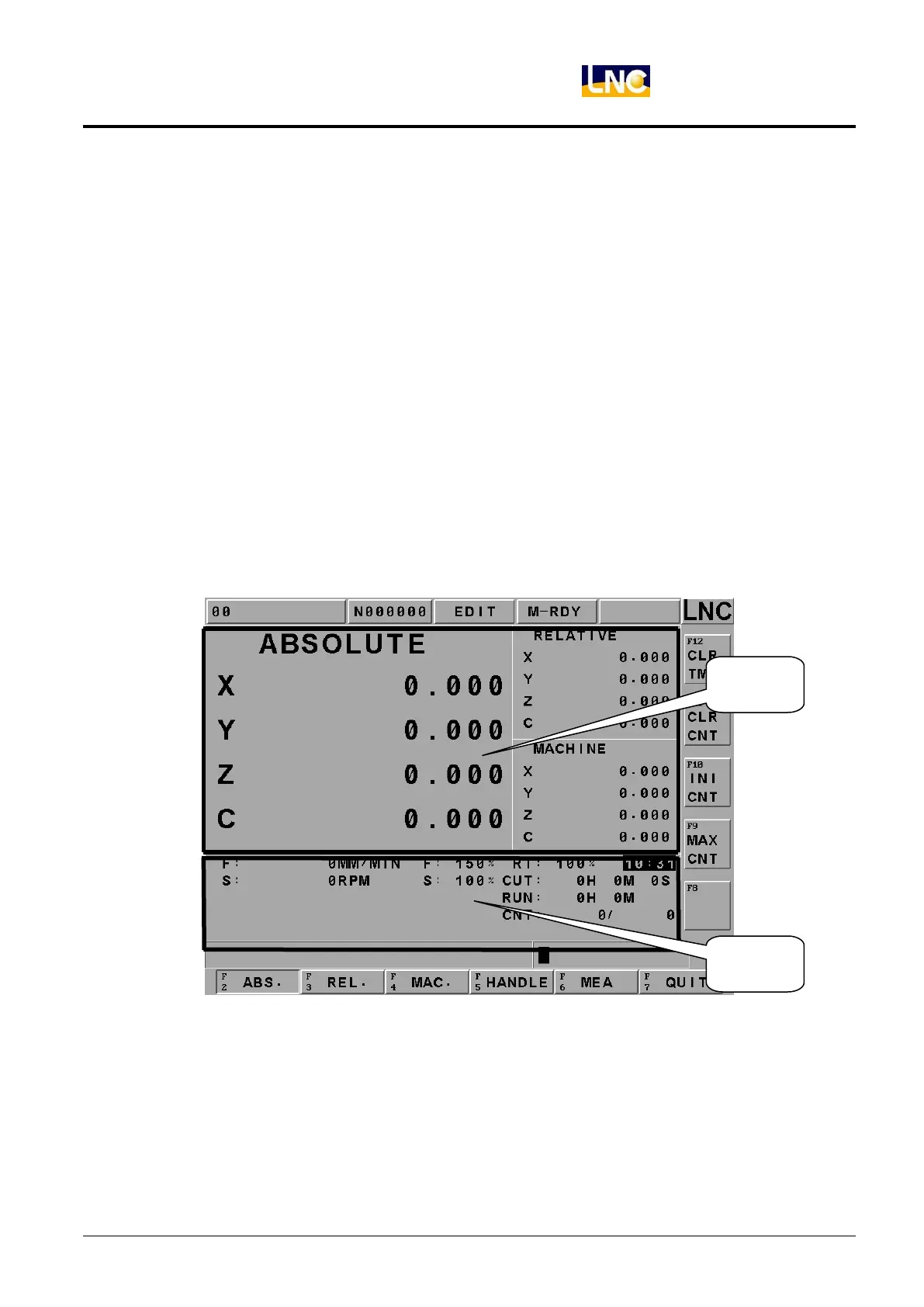LNC-Lathe New T6-Series
CNC Operation
LNC Technology Co., Ltd. 9
6:Simply message hint area
Note: Controller offers a simple message to remind users.
7:Input area
Note: Controller offer users to input data.
8:Display range
Note: Each function groups to display changes
9:Main function button display
Note: This area is for main function buttons to use.
10:Sub-function button display
Note: This area is for sub-function buttons to use.
1.4 POS Function
You will see POS page when you enter this system, or you can press <POS> key to enter into the coordinate
display screen. Users will be able to choose 6 screen displays by pressing those function keys which are
【ABS.】, 【REL.】, 【MAC.】 , 【RST】and 【QUIT】. There are some command information that will is displayed
in those screens, which will be described separately as following:
POS Function Display Screen