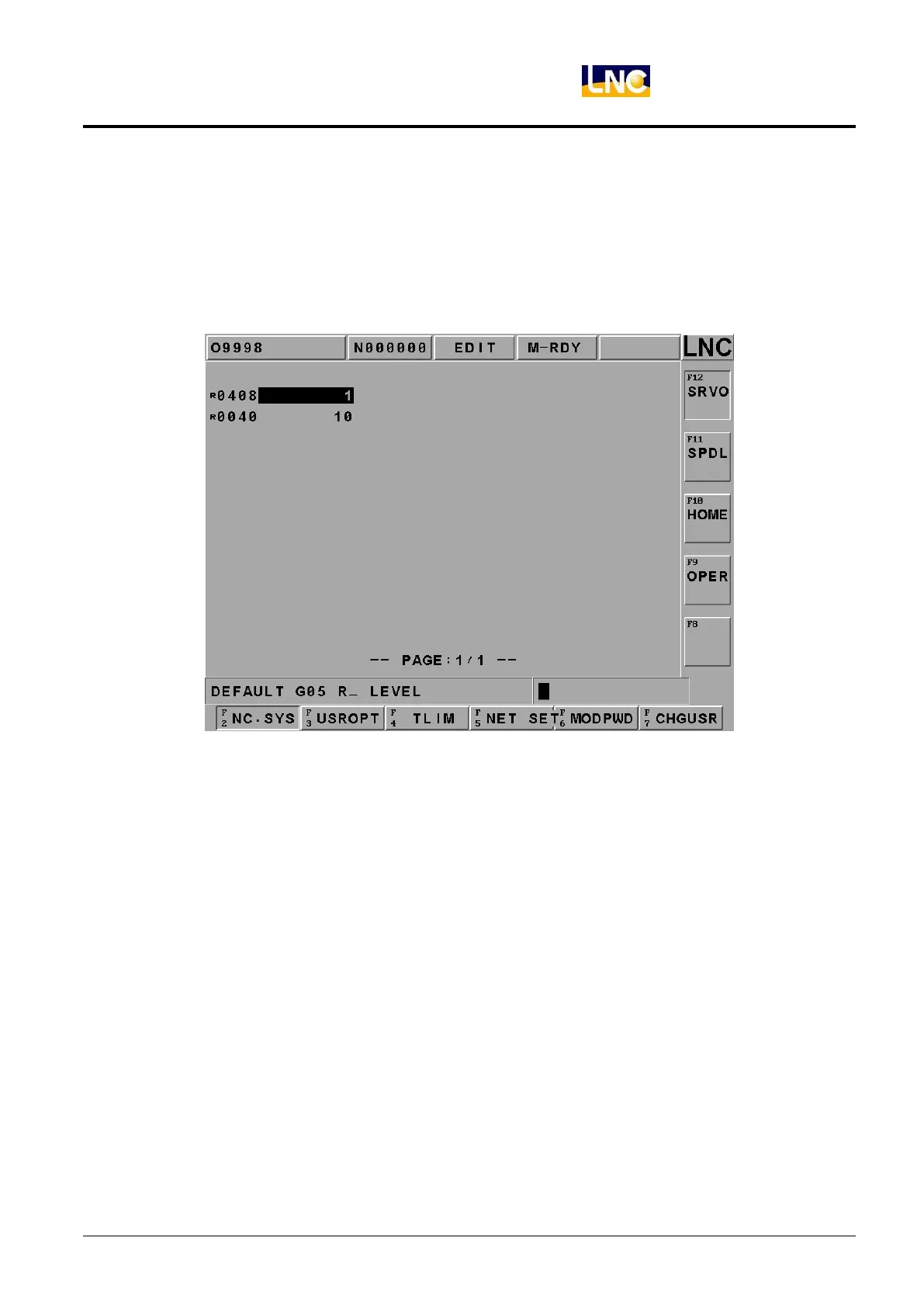LNC-Lathe New T6-Series
CNC Operation
LNC Technology Co., Ltd. 101
1.10 PARAM
Pressing <PARAM> and the parameter setting screen occurs. There are several main function menus such as
【NC. SYS】,【USROPT】,【TLIM】,【NET SET】,【MODPWD】and【CHGUSR】
1.10.1 PARAM
Pressing 【NC. SYS】, it will show the page on the screen, you can use 【CHGUSR】button to change parameter
level. Moving the highlighter to the wanted modify parameter. The message hint section will have parameter
description. Key-in the wanted modify parameter value into the column and then press <INPUT>, it will show a
password dialogue on the screen, and then press default password <0000>, and you can change the parameter.
You only need to input password one time and then you don’t need to input password anymore.
According to its effective time, there are 4 types of system parameter. It will be marked in front of the parameter.
1. ㄣ(Effective after re-power)
2. R(Effective after RESET)
3. ⊙(Effective after rebooting)
4. Empty(Effective immediately)
User must fully understand each parameter’s definition before modifying any parameter. Two types of user status:
end-user and machine maker. Different user status will have different sub-function keys.