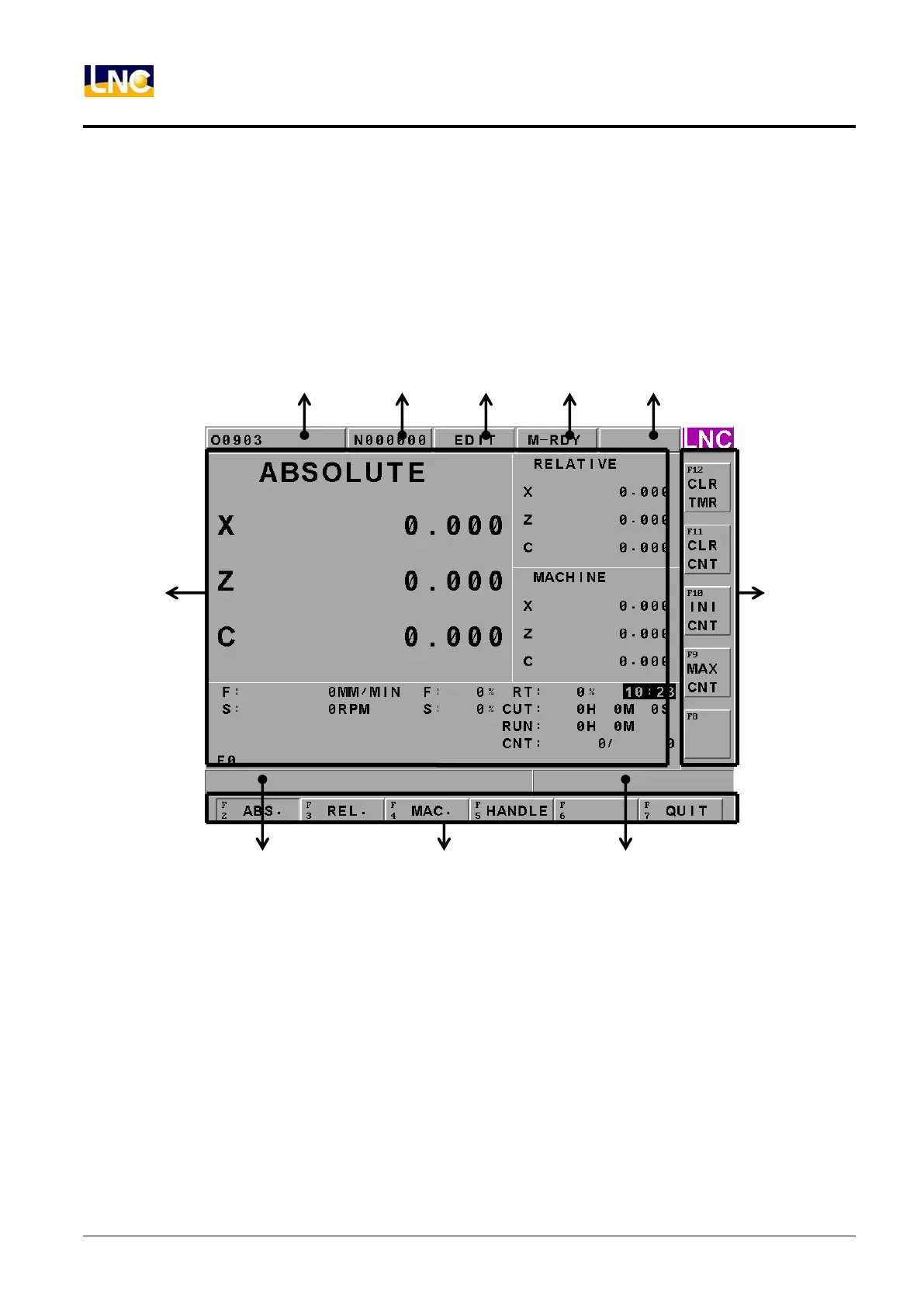LNC-Lathe New T6-Series
CNC Operation
8 LNC Technology Co., Ltd.
1.3 Screen and Function Description
8 function groups in this controller: POS, PROG, OFFSET, CAM, GRAPH, DGNOS, SOFTPL and PARAM.
Using 【….】 to indicate function keys at bottom and at right of the screen and using <….> to indicate keys on
MDI panel.
1.3.1 Display Screen Layout
1:Present designate file name
Note: Means the file name that controller is using now.
2:Present single block that is executed by controller
Note: Means the controller is using program to execute N file.
3:CNC mode signal
Note: 1.Edit mode 2.auto mode 3.manual mode 4.MPG 5.quick locate 6.continuous jog 7.return reference
point
4:Machine condition signal
Note: 1.Preparation unfinished 2.preparation complete 3.start to work 4.machine pause 5.block stop
5:Wrong alarm/warning message
Note: 1.Alarm 2.Waring