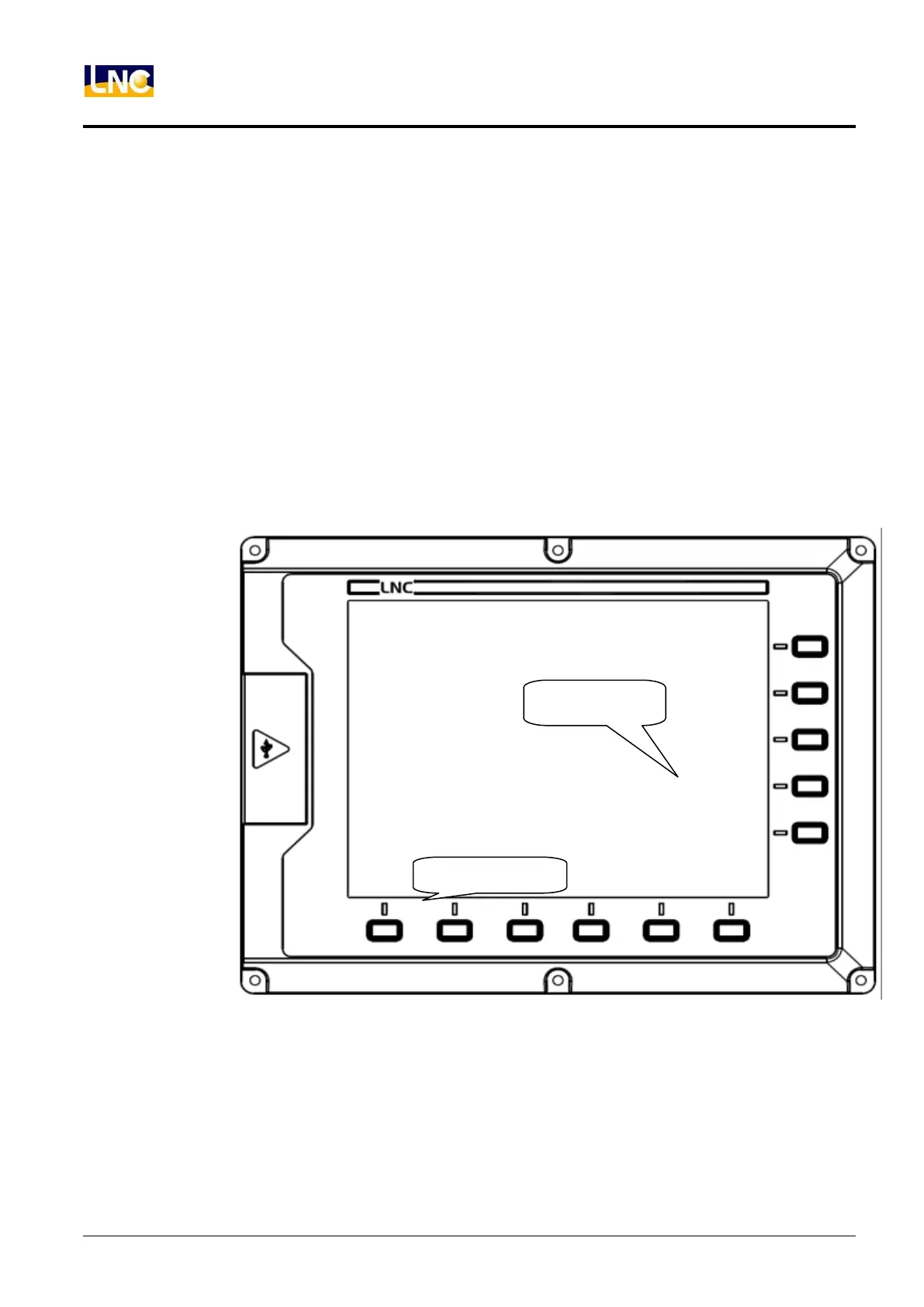LNC-Lathe New T6-Series
CNC Operation
2 LNC Technology Co., Ltd.
1.2 LCD Display Device
You will three types of function keys at the LCD display device:
1. Main Function Keys:There are 6 horizontal function buttons at bottom of LCD screen. Users can
choose the desired function button corresponding to those function selections at bottom of the display
screen by press them.
2. Sub-Function Keys:After choosing the main function button, there will be 5 vertical type buttons at the
left side of the monitor. It will show the content of sub-function. Pressing the corresponding function
button to select the wanted function.
3. Additional function keys:
(1). LCD switches(power ON/OFF)
(2). PS/2 Keyboard, can connect with keyboard to control.
(3). PS/2 Mouse, no support now.
Figure 1.2-1 LCD Display Device