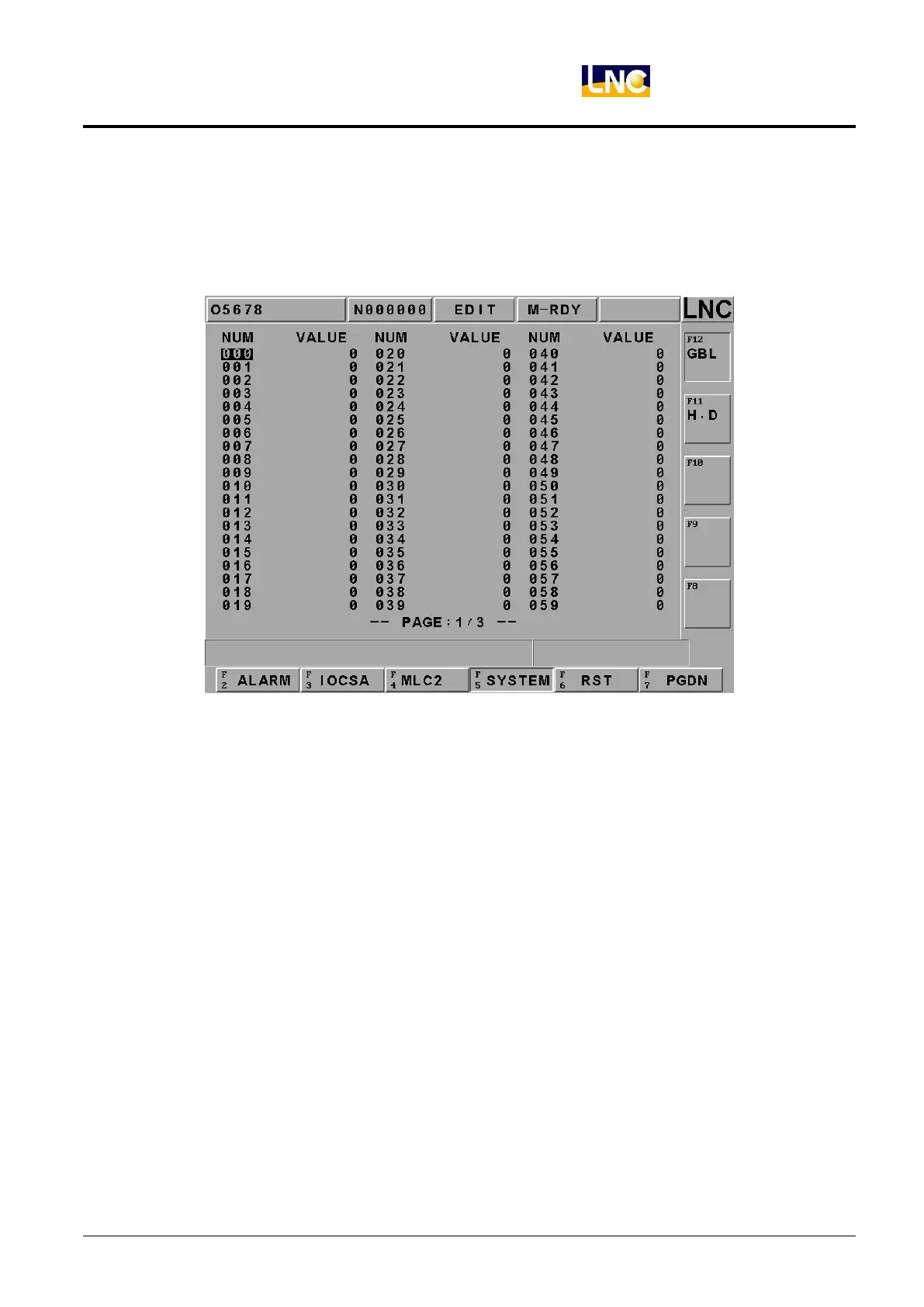LNC-Lathe New T6-Series
CNC Operation
LNC Technology Co., Ltd. 87
1.8.4 SYSTEM
Pressing【SYSTEM】and the screen is as below. (System data is to display screen of the system maintenance
variable. This function is for designers and technical people to use.)
Figure 1.8-6 System Data\System
【H.D.】
There are 9 items in the diagnosis function item. These function items are to check whether or not the connection
cable from motion card to I/O card is connected. Or, checking whether or not the Jump position is correct. If the
question mark (?) changes to across (X) after diagnosis on the right windows side, it indicates this item has error.
Users are able to get the possible error message from the solving method in order to check and to solve the
problem.
The HOME DOG condition at the top of the windows indicates that if the value of each axis is 1, the present
position of each axis is on the HOME DOG.