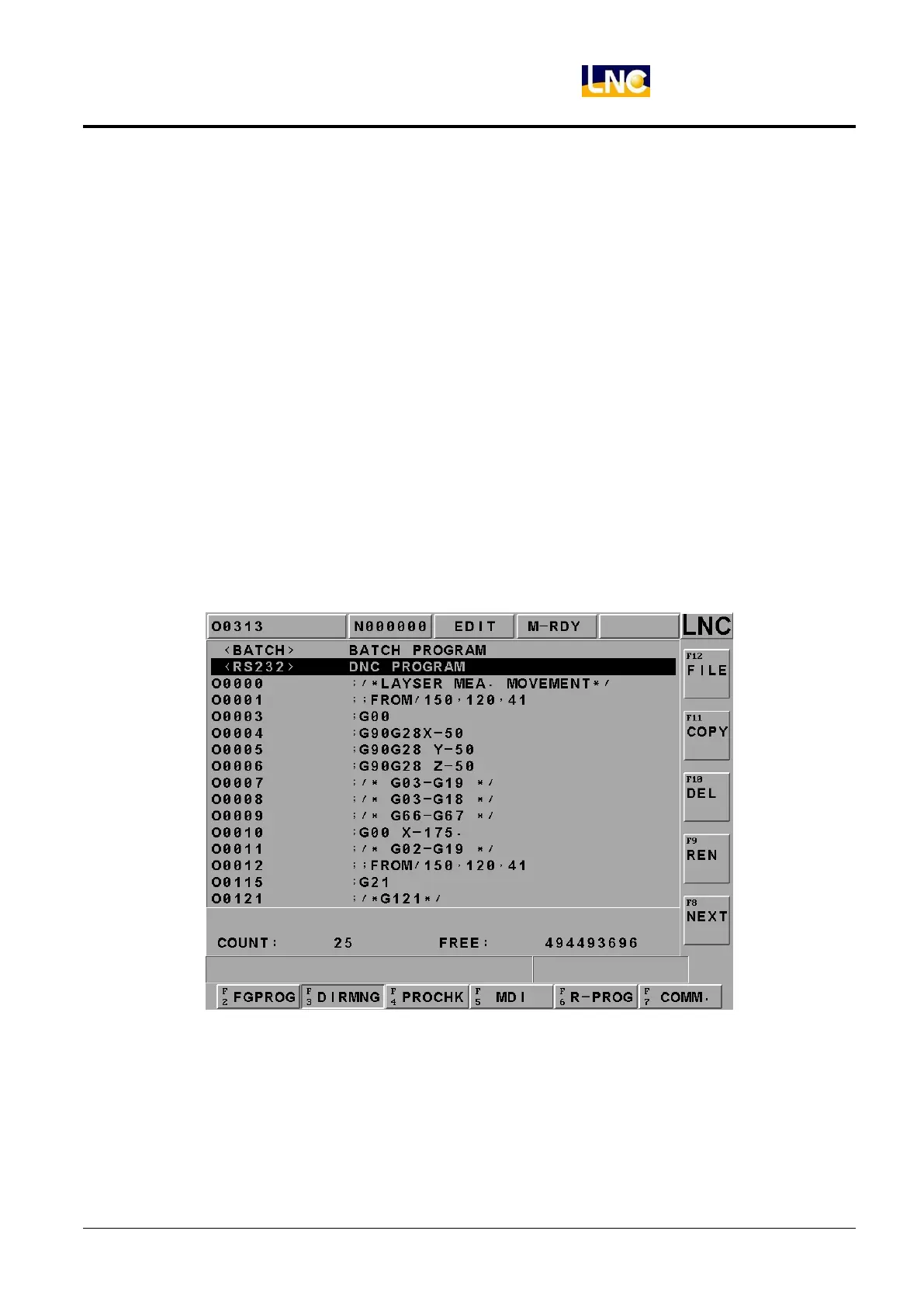LNC-Lathe New T6-Series
RS232 COMMUNICATION SOFTWARE
LNC Technology Co., Ltd. 127
Communication connection(RS232)-【 DNC direct transmission functions 】
DNC function is a very useful tool for CAD/CAM system users, especially when the controller is professional one.
(Not PC BASED one) Because their memories are usually very small, CAD/CAM program may not be able to
upload at one time. Thus, processing while sending function plays a very important role. Also, because this
special reason, it can’t be compiled by controller called by program or jumped directions.
In our whole series of controllers, we equip with high amount of storage devices. We can transfer files into
controller firstly and continue to processing later. (This is called inner DNC functions) It can show better
performance.
However, DNC’s old processing while sending function was still remained (this is called external DNC functions);
it is also a very useful tool.
Steps are as below:
1.Edit RS232 setting at controller and PC end, and make sure they are coordinate.
2.Use PROG group, change to EDIT mode.
3.Go to 【DIRMNG】, select 《RS232》DNC PROGRAM and press OK.