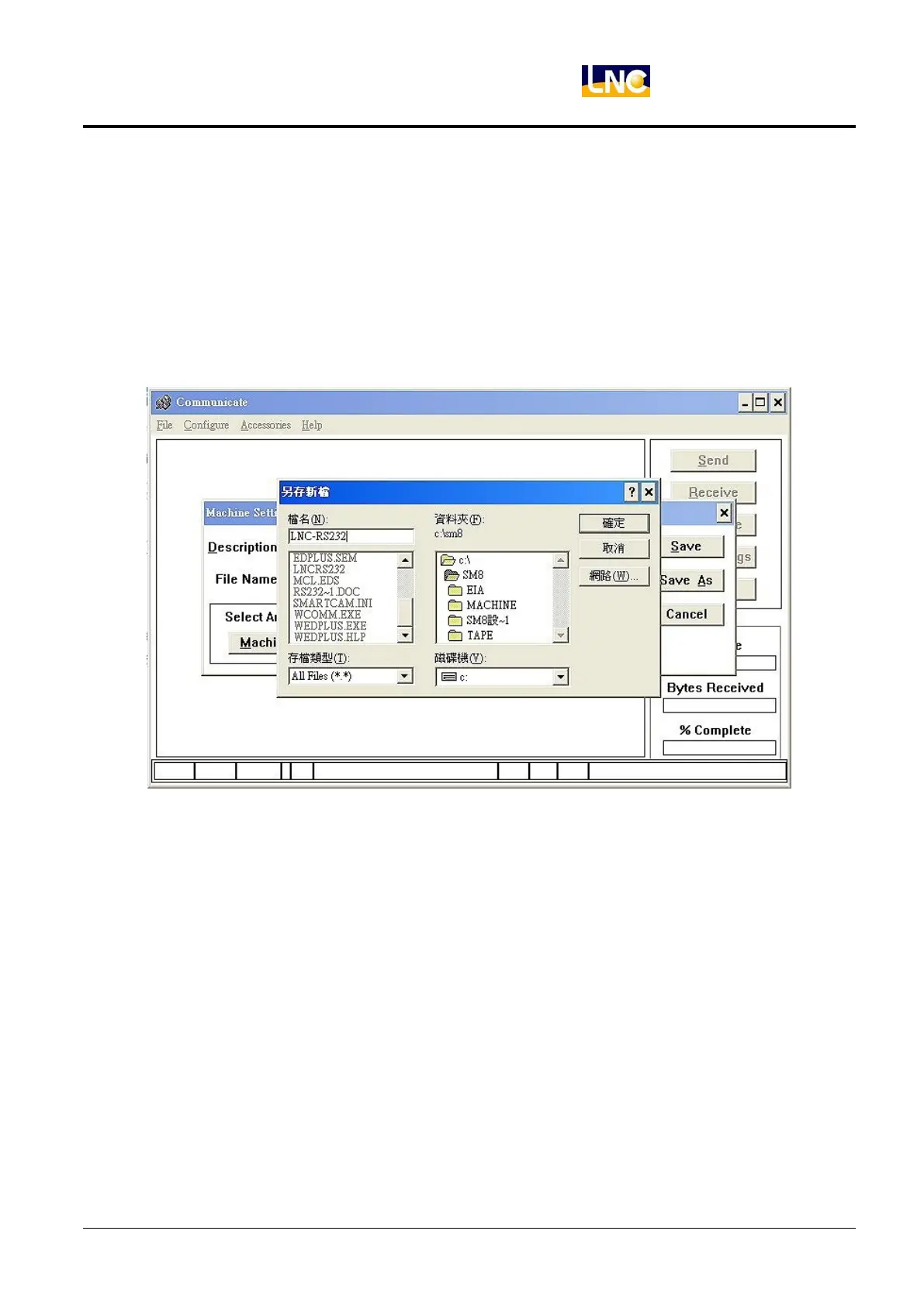LNC-Lathe New T6-Series
RS232 COMMUNICATION SOFTWARE
LNC Technology Co., Ltd. 135
Please click XON/XOFF at HandShaking line; this is a transmission control method which conducts bits by
software. If receiver wants to stop transmission from sender, receiver will send a Xon Char (ASCII No.19 bit: ^Q)
to sender and stop. But if receiver wants to recover transmission, he will send a Xoff Char(ASCII No. 17 bit:^S)
to sender. This is the way to control sender.
Press [Save], save the file at SM8>C:\SM8 and name it as LNCRS232.
You only need to edit machine setting at the first time, after that all you need to do is to select the same setting.