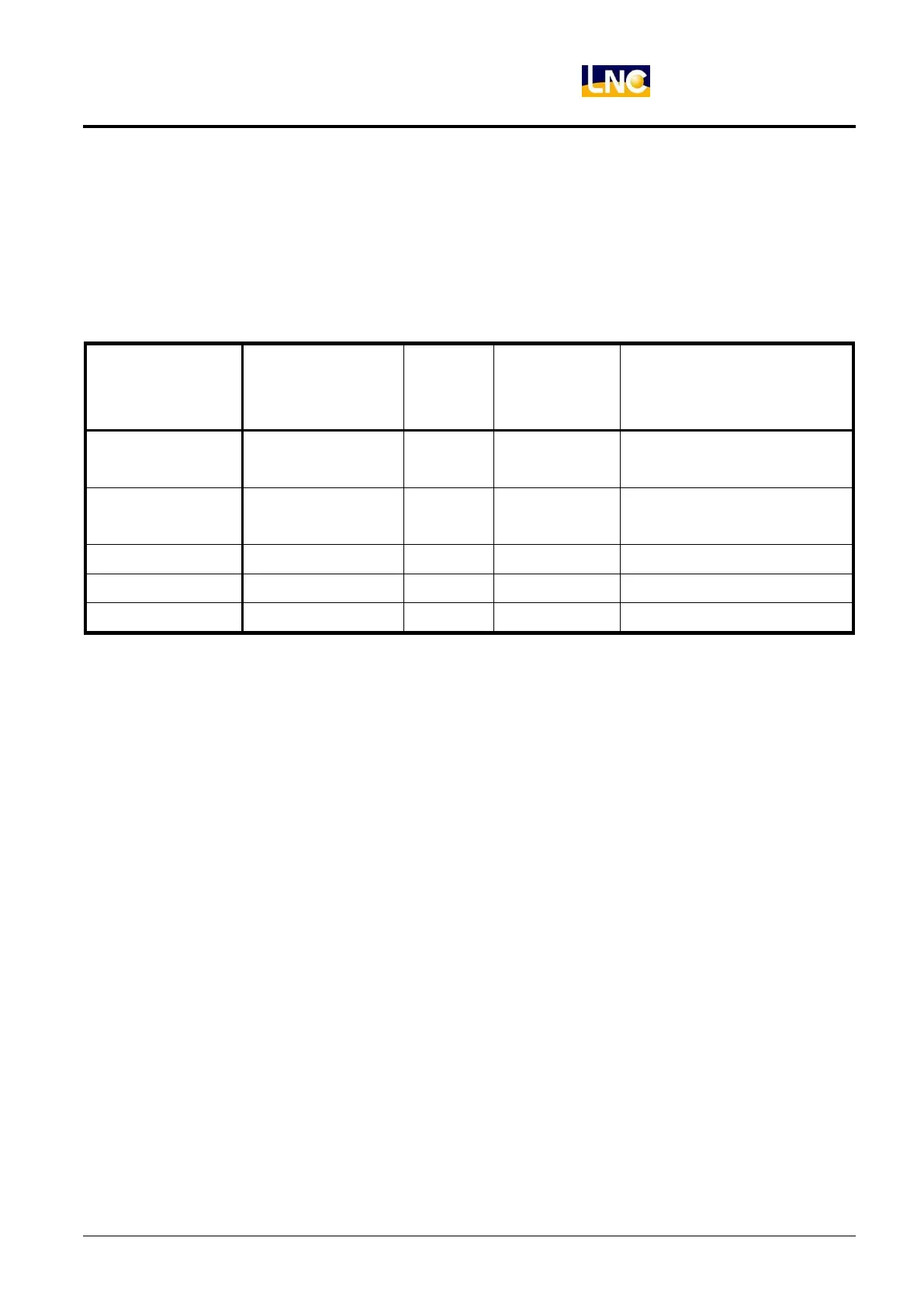LNC-Lathe New T6-Series
CNC Operation
LNC Technology Co., Ltd. 45
Tool Wear Offset Password
When users input wear offset into part program, system will pop out dialog window to let you input password,
when the password is correct, the data will be valid. If users didn’t get used to input password, at this time users
can make Pr.0899 to be 0, then next time you don’t have to input password again. Password protection situation
s are as below:
Pr. 0206
Wear Offset when
traveling
Not in the program processing.
No wear offset during traveling.
Tool Offset Password Setting Chart