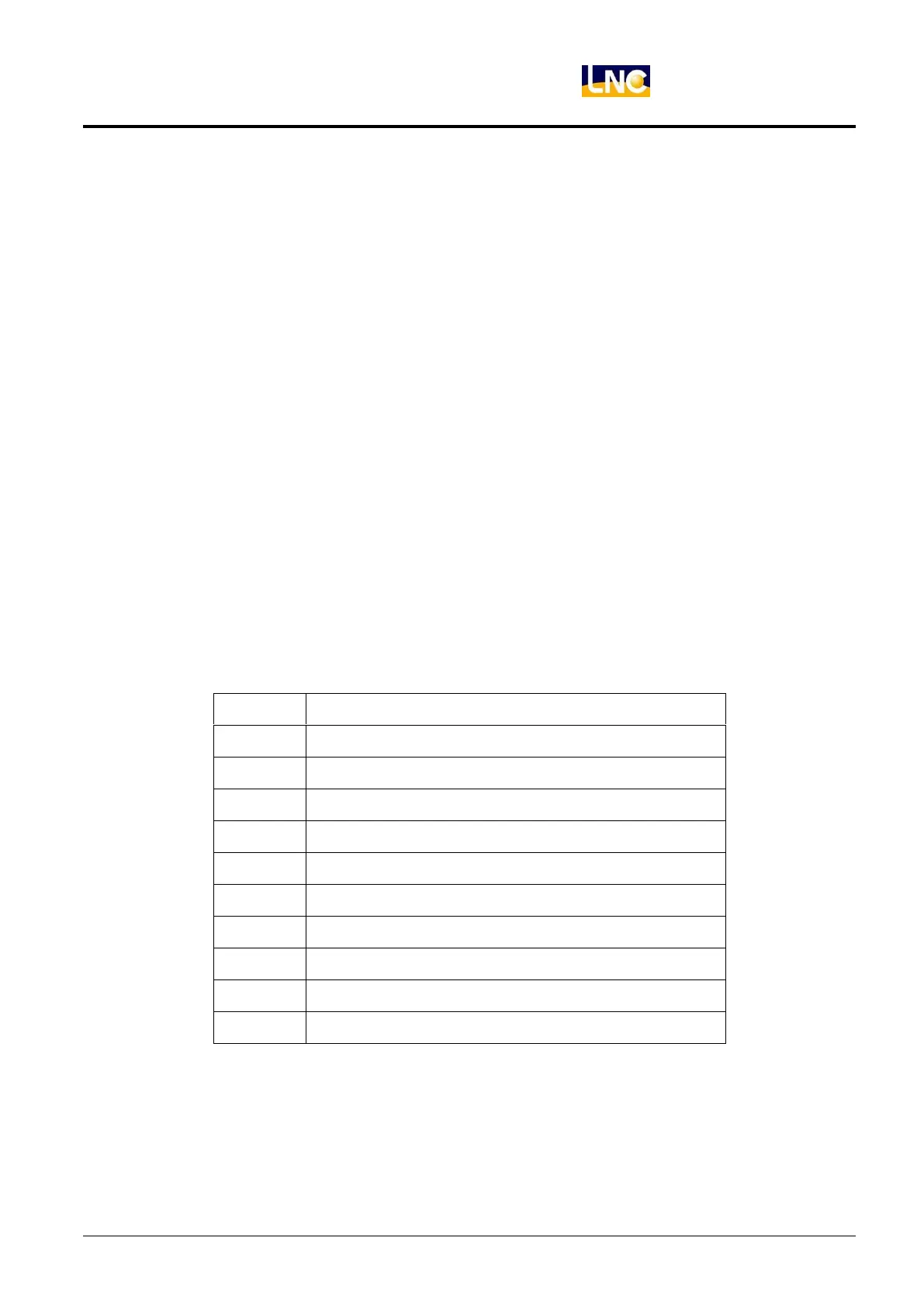LNC-Lathe New T6-Series
CNC Operation
LNC Technology Co., Ltd. 71
NOTE
※ Each parameter content will be different due to different working methods.
※ When a certain working part has set a geometry parameter, changeable types of working methods of this
procedure will be limited into the same working method. Using “grooving on outer surfaces” as an example.
Selecting “Procedure 1” as the “grooving on outer surfaces” working method and setting the geometry
variable.
At this time, if moving the highlighter to the working method selection, users can only choose “Grooving on
Outer Surfaces”, “Grooving on Inter Surfaces” and “Grooving on End Faces”. Please add a new procedure if
want to change the working method. Using the same example for other three main types working methods.
※ Pattern cutting line must be from right to left and cannot be intersect with each other. The max. line sections
are 10.
※ Thread lathe-cutting is not able to do facing-thread and variable-lead thread.
※ Dwell time of tapping cutting parameter of drilling lathe-cutting cannot be zero.
Appendix A(Error Code Description)
◎ Table 1-1 Run Time DGNOS Output & Warning Message(R)
Complete program executing
Lathe-cutting procedure over 10
Total tool number over 50
Tool parameter setting not reasonable
Cutting parameter setting not reasonable