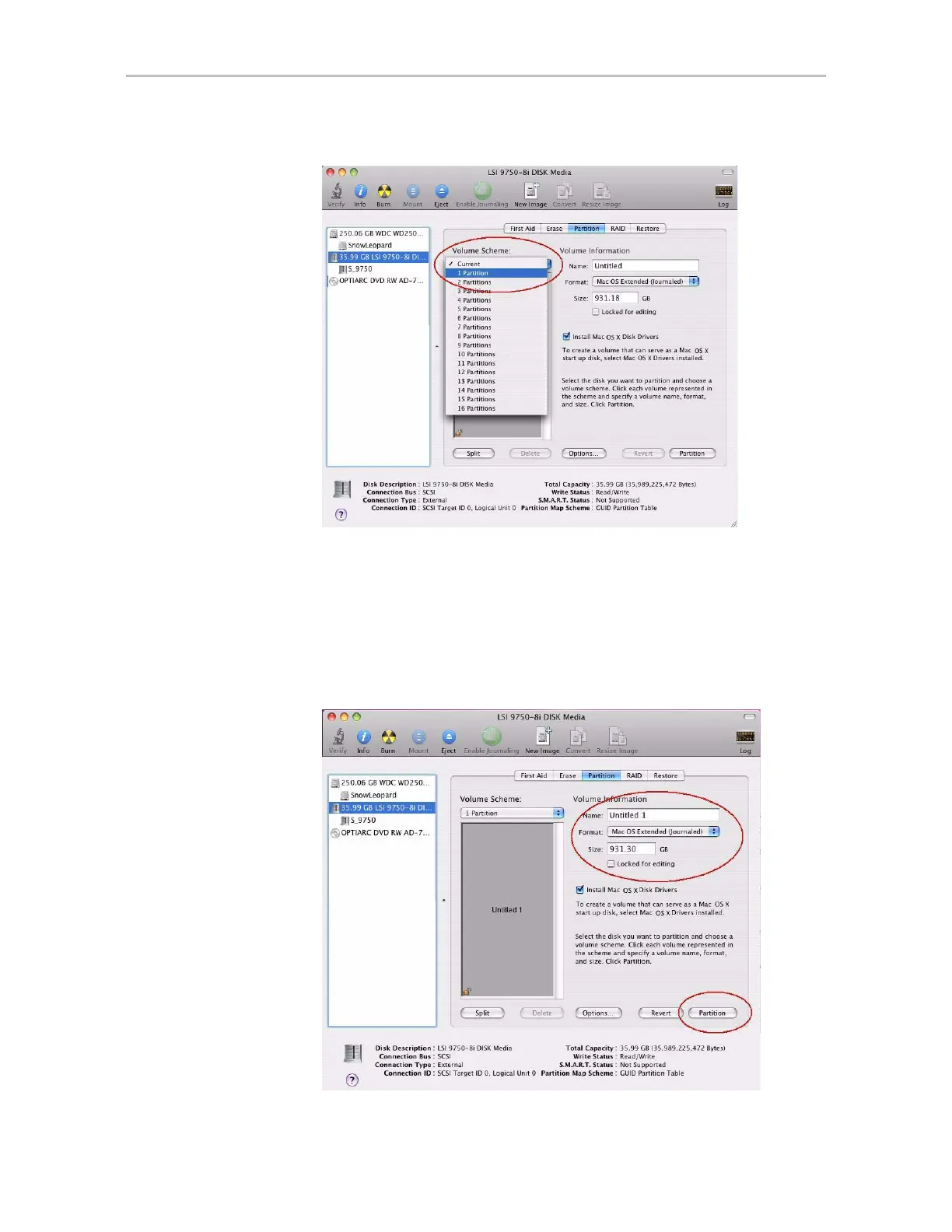Configuring a New Unit
www.lsi.com/channel/products 95
Figure 52. Selecting the Number of Volumes in Disk Utility
5 On the right, specify a volume name and then click Partition.
It is recommended to use a unique name, although Mac OS X will allow
you to give the same name to more than one partition.
If you have questions about what Format to select, see the Apple
documentation.
Figure 53. Defining the Volume in the Macintosh Disk Utility