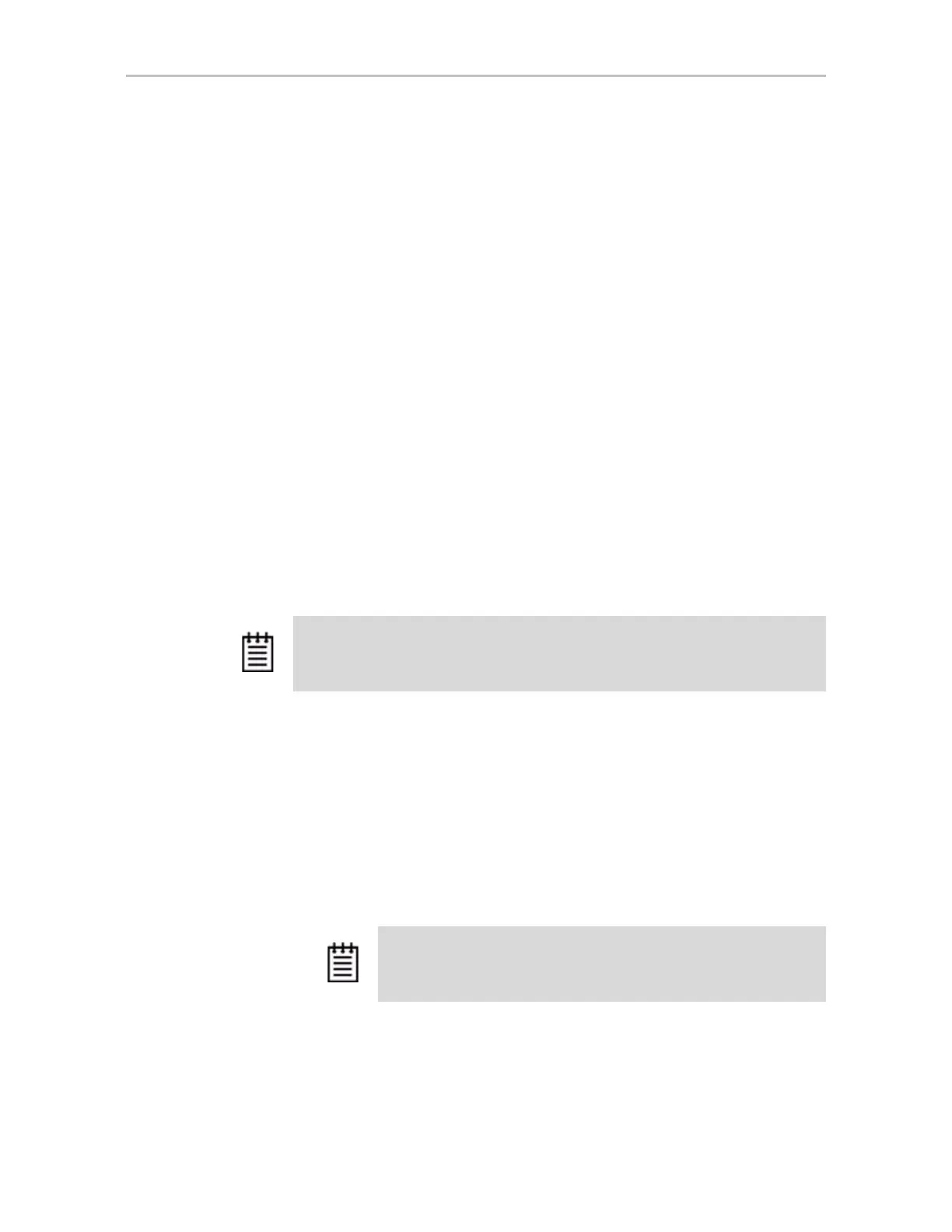Chapter 9. Maintaining Your Controller
172 3ware SATA+SAS RAID Controller Card Software User Guide, Version 10.2
• “Updating the 3ware Driver Under SUSE” on page 323
•Mac OS users can update the driver for future releases by installing the
latest software and driver installation package. For details see “Installing
3ware Drivers and Software under Mac OS X” on page 325.
• OpenSolaris users can update the driver for future releases by installing
the latest software and driver installation package. For details see
“Installing 3ware Drivers and Software under OpenSolaris” on page 331.
•VMware users can update the driver for future releases by installing the
latest software and driver installation package. For details see “Installing
the Driver using vihostupdate” on page 340 or “Installing the Driver
using esxupdate” on page 341.
•Windows users can update the driver by using the 3ware Device Driver
Install Wizard. For more information, see “Updating the 3ware Driver
Under Windows” on page 348.
Downloading the Driver and Firmware
You can download the latest drivers and firmware from the LSI website, at
http://www.lsi.com/channel/ChannelDownloads. You can also download the
3ware CD ISO file and create a CD.
To download the driver or firmware
1 On the LSI website go to
http://www.lsi.com/channel/ChannelDownloads.
2 Select RAID Controllers as the Product Family.
3 Select your Product from the drop-down list on the right.
4 When the page has refreshed, locate the item you want to download and
click the link to the file.
5 In the dialog box that appears, click Save to save the file to disk.
Note: For Linux, do not use the driver from the external Linux distribution if it is
older than the currently supported driver. Instead, use the current driver from the
3ware CD or from the LSI 3ware web site.
Note: If using Winzip or another Windows utility to extract the Linux
file, use the .zip version instead of the .tgz version. Otherwise the files
will not be compatible with Linux.