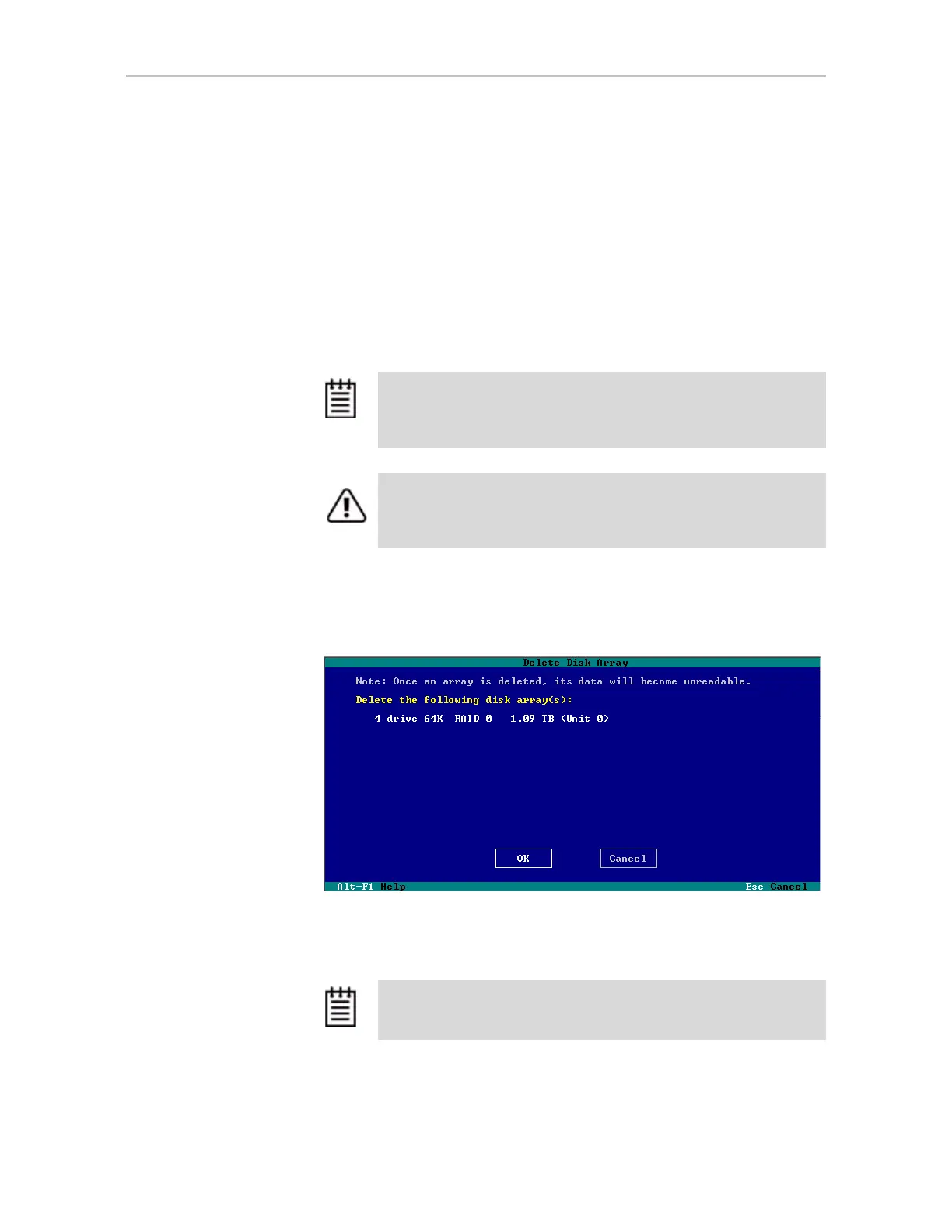Chapter 7. Configuring Units
124 3ware SATA+SAS RAID Controller Card Software User Guide, Version 10.2
Deleting a Unit through 3BM
In 3BM, the command for deleting a unit is on the main 3BM screen.
To delete a unit through 3BM
1 At the main 3BM screen, select the unit in the list of Exportable Units by
highlighting it and pressing
Enter or Space.
An asterisk appears in the left-most column to indicate that it is selected.
2
Tab to the Delete Unit button and press Enter.
3On the
Delete Disk Array screen, review the information about the unit to
make sure it is the one you want to delete.
Figure 65. Deleting a Unit in 3BM
4 Tab to the OK button and press Enter.
You return to the main 3BM screen, and the drives associated with the
unit now appear in the list of Available Drives.
5
Press F8 to save your changes, or press Esc and then Yes.
Note: If you want to delete an incomplete drive or unusable unit, or a
drive that appears with a message such as “Unsupported DCB,”
select it in a similar manner and then select
Delete Unit, even
though it appears in the list
Incomplete Drives and Others.
Warning: Any data on the unit will be lost once the unit is deleted.
Backup any data that you want to keep.
Remember: The unit is not actually deleted and no data is
overwritten until you press the
F8 key to save your changes, or press
Esc and select Yes when asked if you want to save.