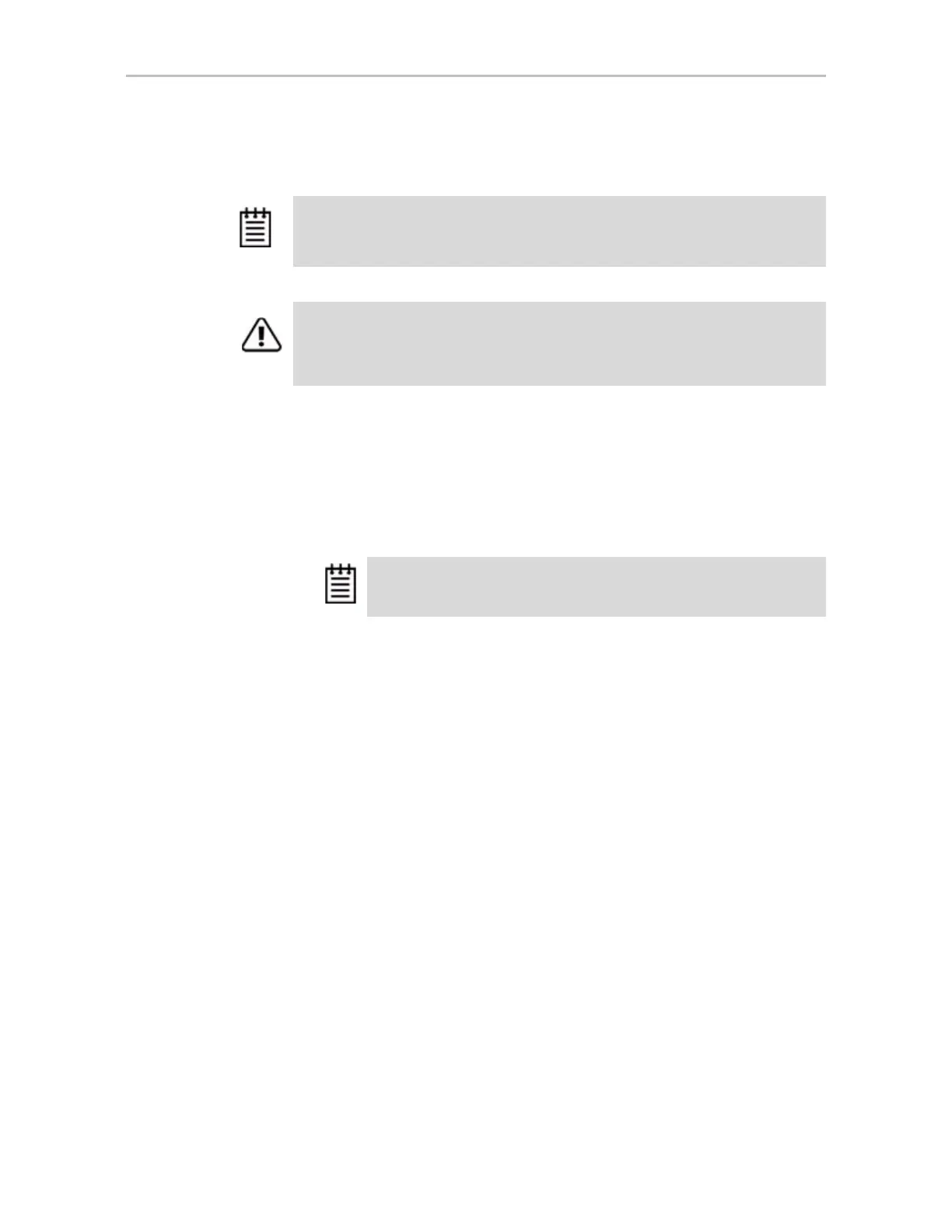Chapter 7. Configuring Units
118 3ware SATA+SAS RAID Controller Card Software User Guide, Version 10.2
stripe size can be migrated to a four-drive RAID 5 with 256KB stripe size.
The steps below describe how to change a RAID level in 3DM2.
To change the RAID level of a unit
1 In 3DM2, choose
Management >> Maintenance.
2 In the Unit Maintenance table on the Maintenance Page, select the unit for
which you wish to change the RAID level, by checking the box next to
the Unit ID.
3 Click the Migrate Unit button.
The Migrate dialog box appears.
4 Select any drives to be added to the unit.
5 Select the new RAID level.
6 Optionally, select a new Stripe size.
7 Click
OK.
The Maintenance page updates to show the new unit and the Migration
progress.
8 Inform the operating system of the change, as described below under
“Informing the Operating System of Changed Configuration”.
Expanding Unit Capacity
You can expand a unit's capacity by adding one or more drives to it without
changing the RAID level, except for singles and RAID 1 units. (Since a single
Note: Once migration starts, the unit stays in the migrating state until the migration
process is complete. The migration process cannot be aborted, and must be
allowed to finish before a rebuild or verify to the unit is permitted.
Warning: It is important that you allow migration to complete before removing any
drives that are involved in the migration. Removing drives from the unit during
migration may cause the migration process to stop, and can jeopardize the safety of
your data.
Note: The unit to be migrated must be in a normal state (not degraded,
initializing, or rebuilding) before starting the migration.