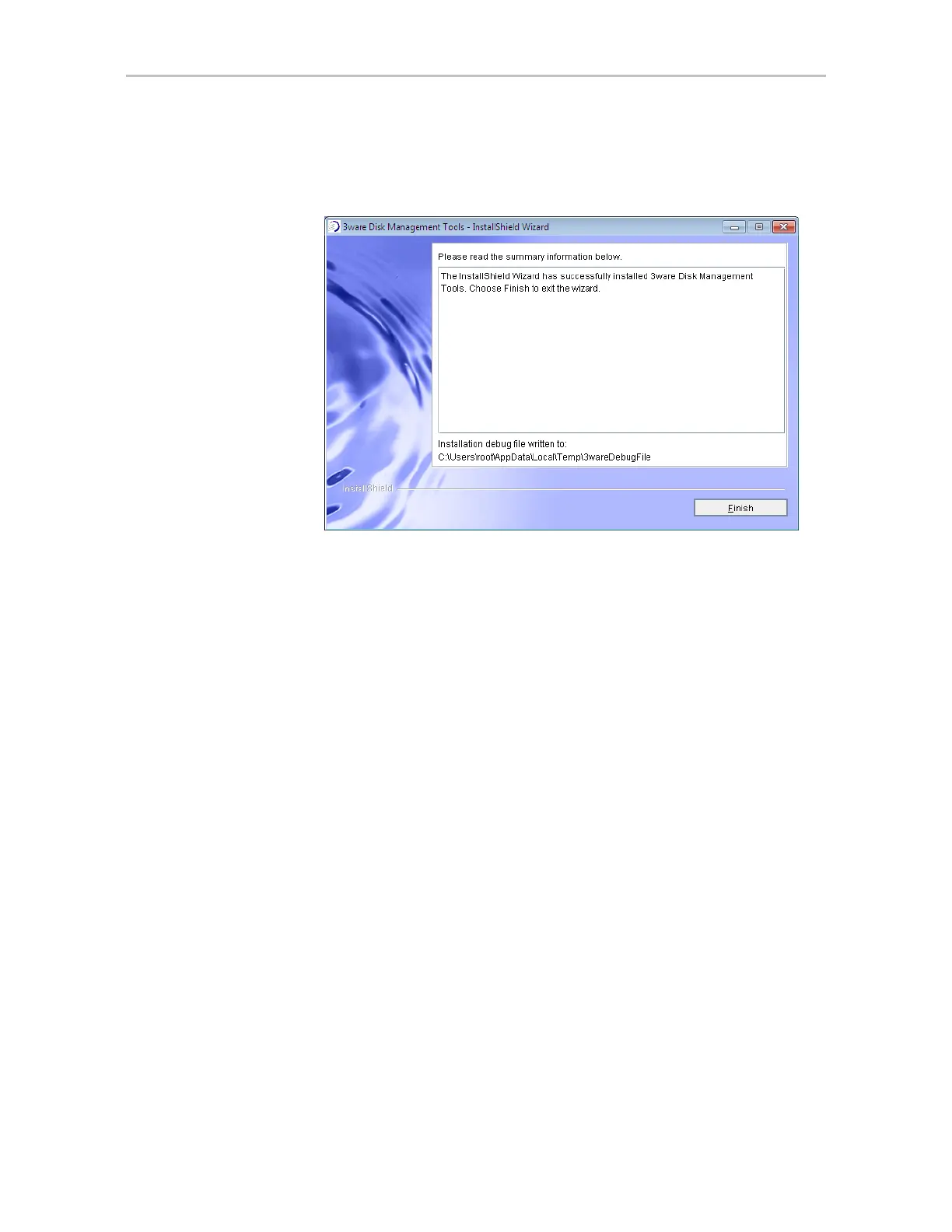Appendix B. Driver and Software Installation
354 3ware SATA+SAS RAID Controller Card Software User Guide, Version 10.2
10 When the final installation screen lets you know that installation is
complete, click
Finish.
Figure 135. Final Installation Screen
Uninstalling 3ware Software under Microsoft
Windows
Use the Add or Remove Programs control panel to uninstall 3DM2.
• From the
Startup menu, choose Control Panels >> Add or Remove
Program
s.
• In the Add or Remove Programs control panel, select
3ware Disk
Management Tools
and click Change/Remove.