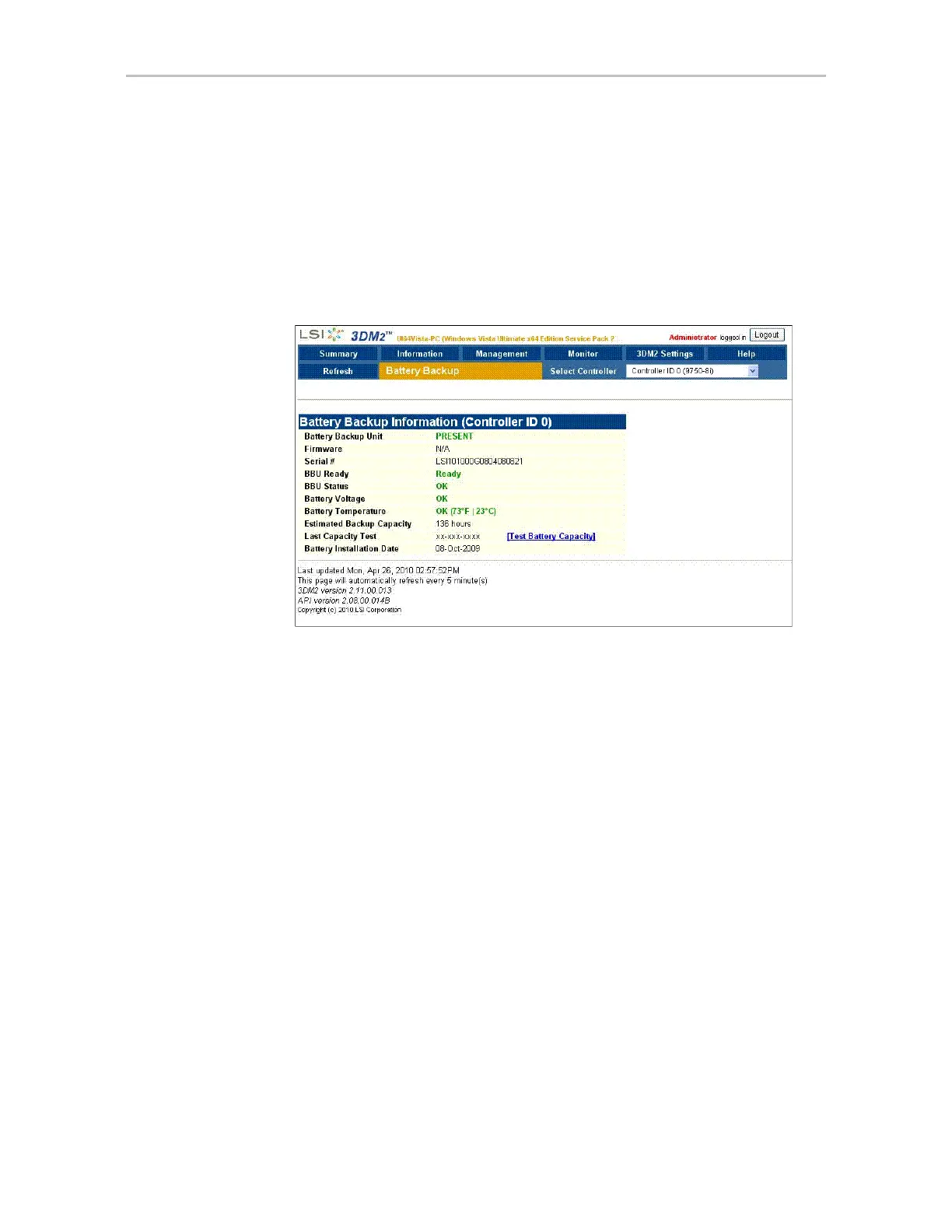Chapter 11. 3DM2 Reference
218 3ware SATA+SAS RAID Controller Card Software User Guide, Version 10.2
Time. The time shown for alarms is the time the alarm was received by the
driver from firmware.
Message. The specific text relating to the alarm condition.
Battery Backup page
Figure 108. Battery Backup Page
The Battery Backup page appears when you choose Monitor >> Battery
Backup
on the menu bar. Use this page to determine whether a backup battery
is present, see details about it, and perform a battery test.
Battery Backup Unit. Indicates whether the BBU is present.
Serial Number. Indicates the BBU serial number.
BBU Ready. Indicates if the BBU is able to backup the 3ware RAID
controller or not. If the BBU is “Ready”, write cache can be enabled on the
3ware RAID controller. When the status is not “Ready,” write caching is
automatically disabled on all units attached to the controller.
BBU Status. Indicates the status of the BBU. Possibly BBU statuses include
the following:
•
OK. The BBU is functioning normally.
•
Not Present. The BBU was not detected or is disabled. (The BBU can be
disabled using CLI.)
•
No Battery. No battery pack is installed in the BBU.
•
Testing. A battery capacity test is in process.
•
Charging. The battery is being charged. Charging of the battery occurs
automatically if the battery voltage falls too low. This normally occurs