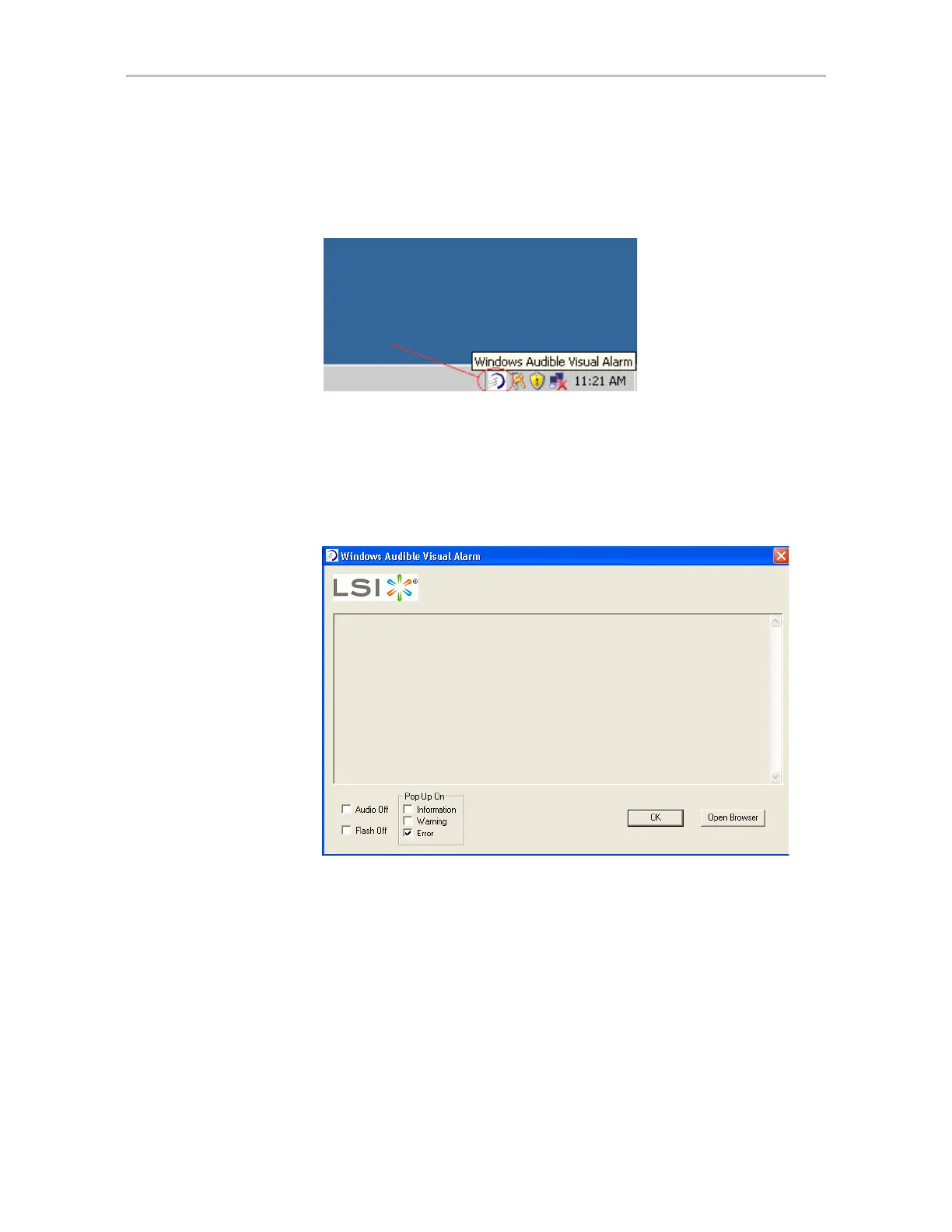Alarms, Errors, and Other Events
www.lsi.com/channel/products 143
To change the alert utility settings
1 Double-click on the 3ware icon in the system tray.
Figure 71. WinAVAlarm in the Windows System Tray
2 In the Windows Audible Visual Alarm window, select the types of alerts
you want to be notified of.
If you want to turn off the sound alarm and only have a pop-up message
appear, check the
Audio Off button.
Figure 72. WinAVAlarm Popup Window
If you wish, you can open 3DM2 from this window by clicking Open
Browser
. This can be useful when you receive a message, because the
3DM2 Alarms page allows you to easily access online help associated
with the events.
3 Click
OK to close the window and accept any changes you have made.