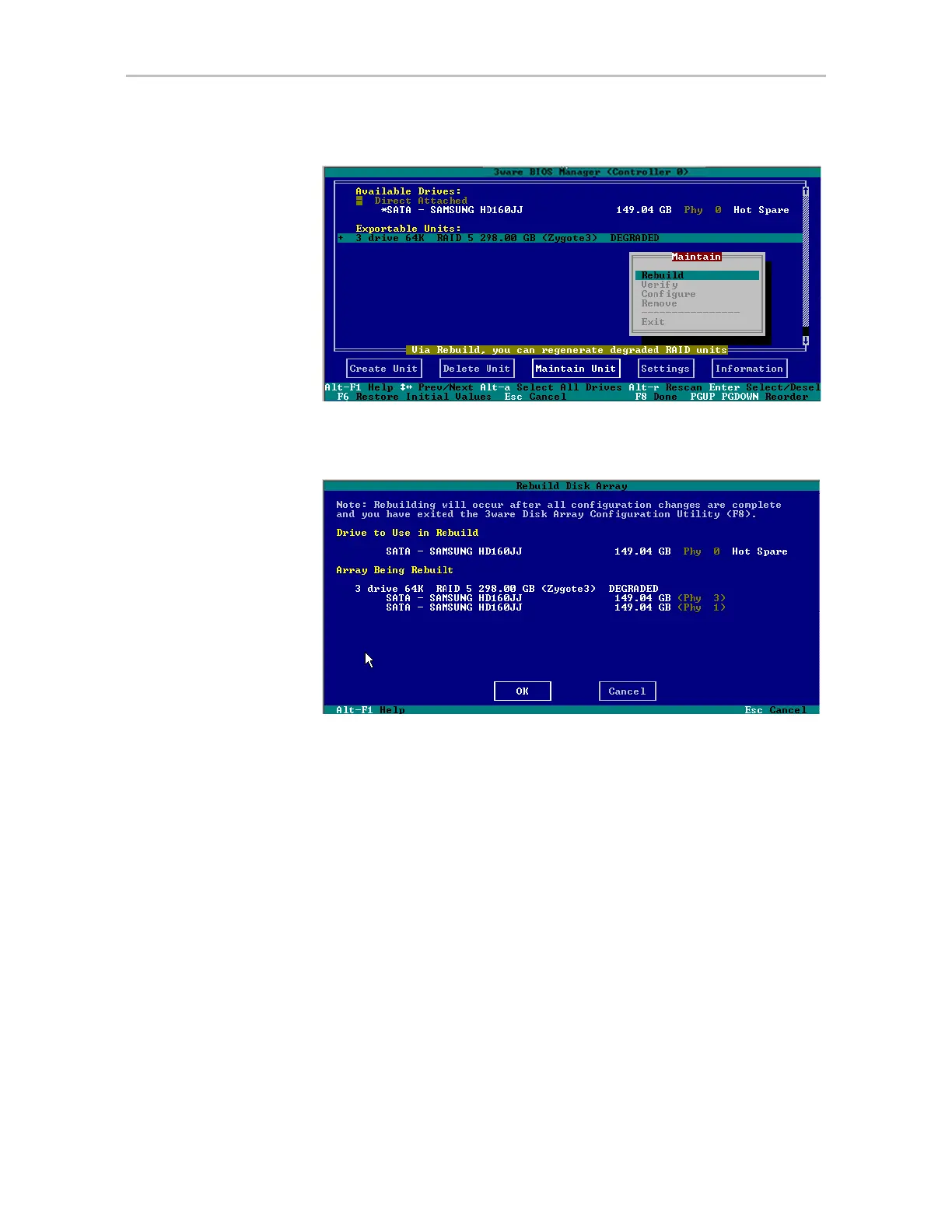Chapter 8. Maintaining Units
158 3ware SATA+SAS RAID Controller Card Software User Guide, Version 10.2
Figure 77. Rebuild Option on the Maintain Menu
The Rebuild Disk Array screen displays.
Figure 78. Rebuild Disk Array Screen
5 Press Enter to select the OK button to continue.
You are returned to the main screen; “Rebuilding” appears next to the unit
you selected.
6 Press
F8 to save your changes and exit 3BM.
The unit will begin rebuilding about ten minutes after the operating
system finishes loading and the 3ware driver has loaded.