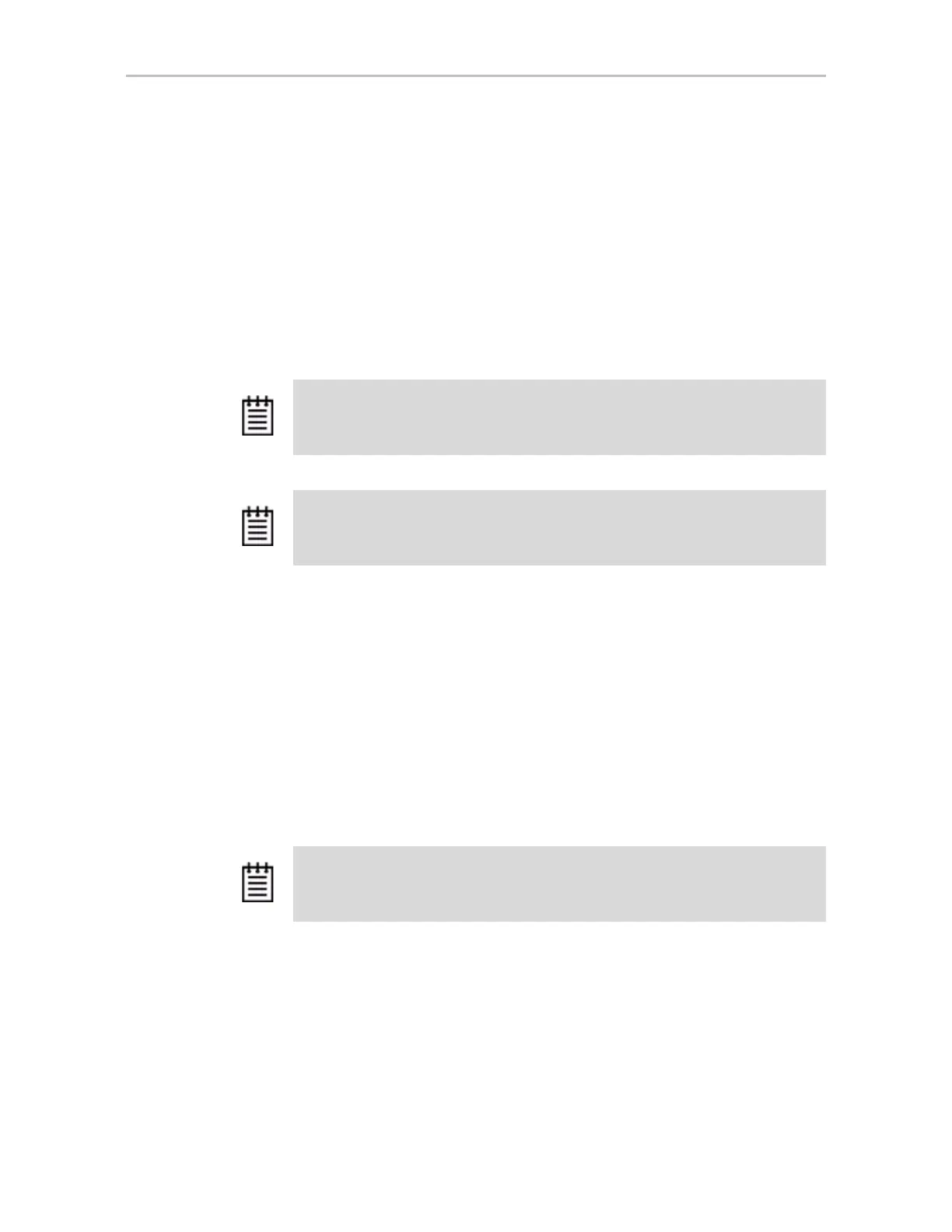Chapter 8. Maintaining Units
164 3ware SATA+SAS RAID Controller Card Software User Guide, Version 10.2
Rebuild/migrate, verify, and self-test tasks are scheduled separately, but in a
very similar way. You can perform the following scheduling tasks:
• Viewing Current Task Schedules
• Turning On or Off Use of a Rebuild/Migrate Task Schedule
• Selecting Advanced or Basic Verify Schedules
• Removing a Task Slot from a Schedule
• Adding a New Task Schedule Slot
• Selecting Self-tests to be Performed
You can also set the rate at which background tasks are performed compared
to I/O tasks. For more information, see “Setting Background Task Rate” on
page 162.
Scheduled Task Duration
If a rebuild does not complete in a scheduled time block, it will pause and
continue where it left off at the next scheduled time block.
This is also true for verify, if you use the Advanced Verify schedule. If you
use the Basic Verify Schedule, verifies will run to completion, and are not
limited to a specific duration.
Tip: If you want to change a task schedule window, you first remove the schedule
item and then add it back with the desired day, time, and duration.
Note: Setting up the scheduling window does not actually request background
tasks. It simply specifies when they can run. For more information about the
background tasks themselves, see “Background Tasks” on page 145.
Note: When using Basic Verify Schedule and Auto-Verify, if the system is off at the
scheduled time, a Verify will start when the system is powered on, if it has been
longer than a week since a verify last completed.