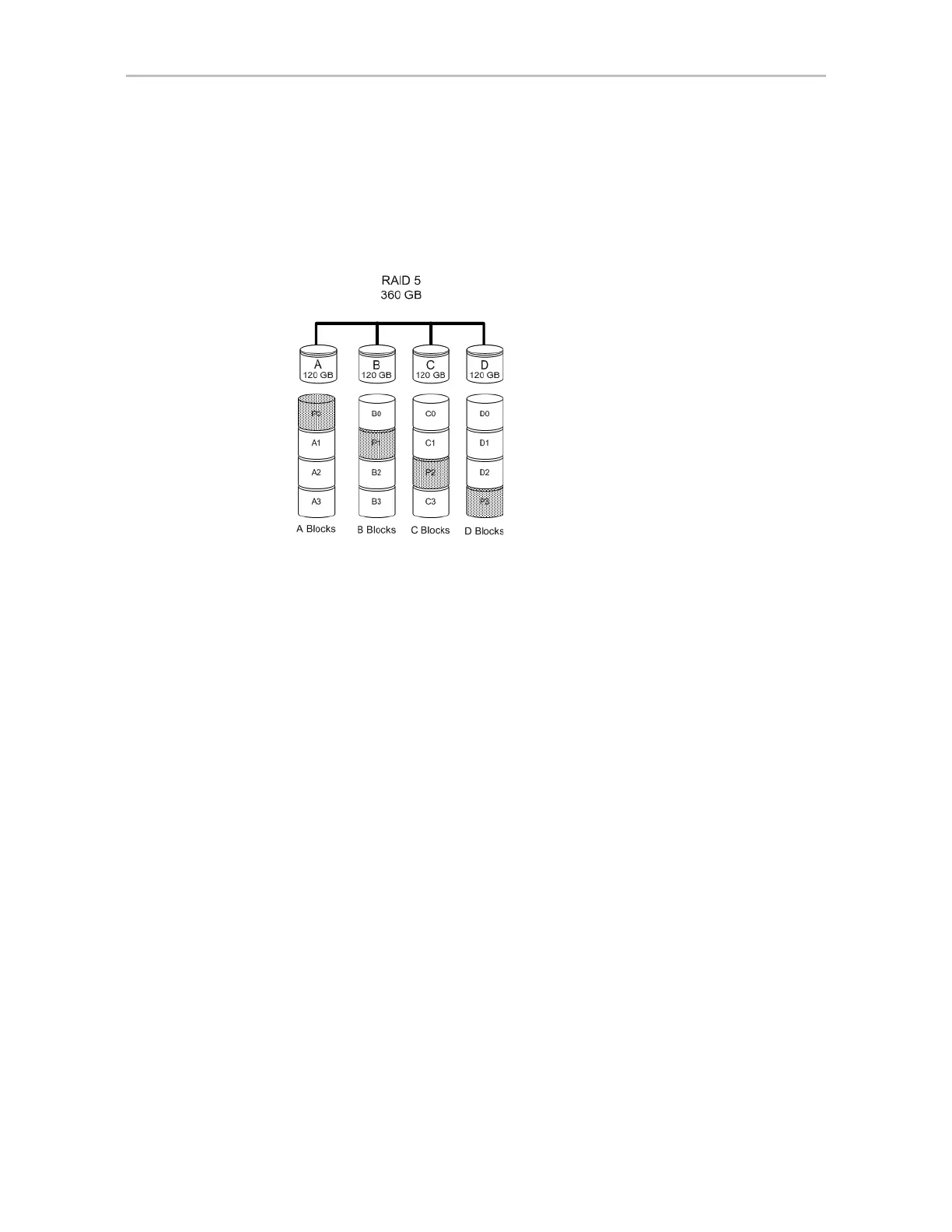Chapter 1. Introducing the LSI 3ware SATA+SAS RAID Controller Card
8 3ware SATA+SAS RAID Controller Card Software User Guide, Version 10.2
Parity information is distributed across all of the drives in a unit rather than
being concentrated on a single disk (see Figure 4). This method avoids
throughput loss due to contention for the parity drive.
RAID 5 can tolerate one drive failure in the unit.
Figure 4. RAID 5 Configuration Example
RAID 6
RAID 6 provides greater redundancy and fault tolerance than RAID 5. It is
similar to RAID 5 but, instead of a single block, RAID 6 has two blocks of
parity information (P+Q) distributed across all the drives of a unit (see
Figure 5).
Due to the two parities, a RAID 6 unit can tolerate two hard drives failing
simultaneously. This also means that a RAID 6 unit can be in two different
states at the same time. For example, one subunit can be degraded while
another is rebuilding, or one subunit can be initializing while another is
verifying.
The 3ware implementation of RAID 6 requires a minimum of five drives.
Performance and storage efficiency also increase as the number of drives
increase.
(480 GB - 120 GB for parity)