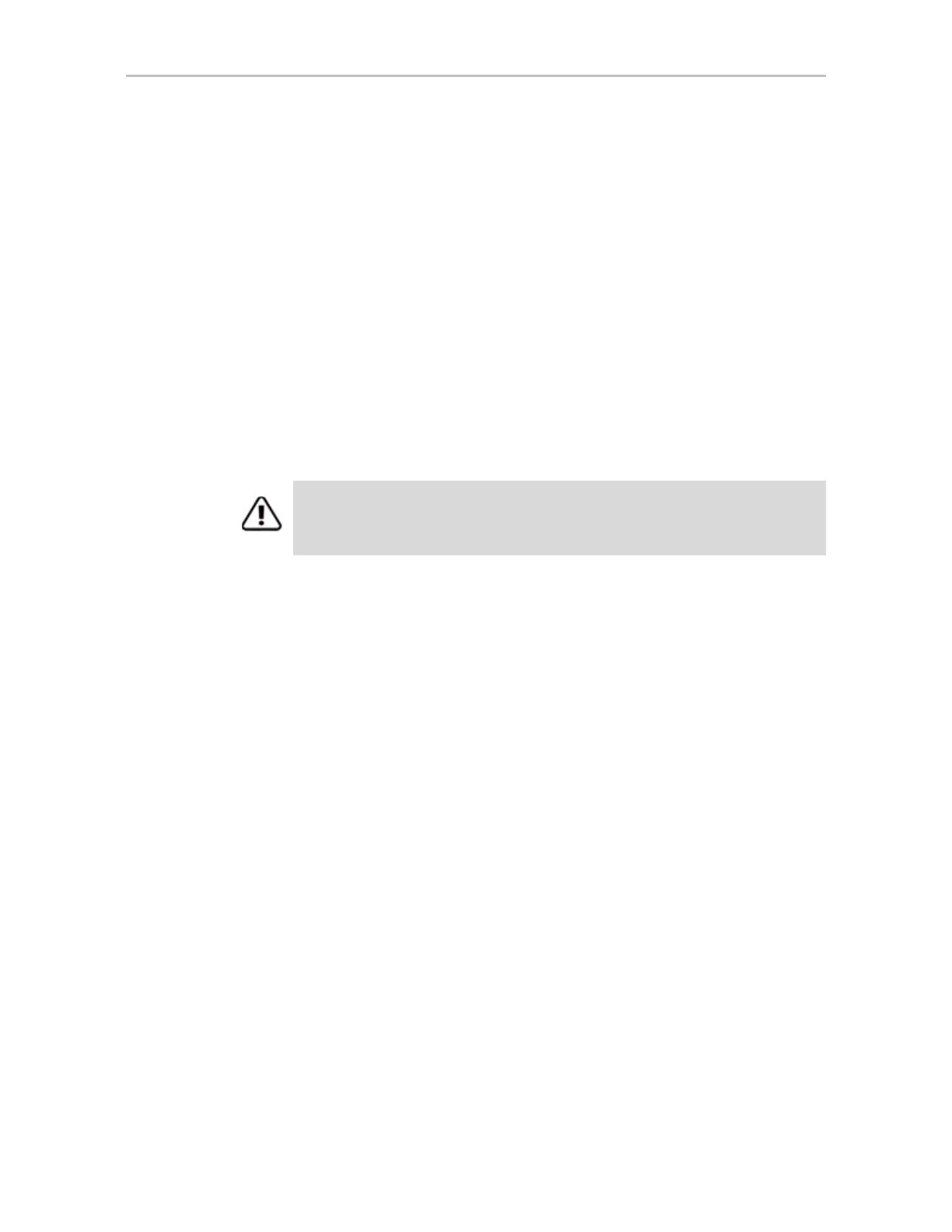Appendix B. Driver and Software Installation
306 3ware SATA+SAS RAID Controller Card Software User Guide, Version 10.2
cd ../compile/<config_name>
make clean
make cleandepend
make depend
make
make install
3 Reboot your system.
When the system reboots, the new kernel driver module will load
automatically.
Updating the 3ware Kernel Driver Module Under
FreeBSD
The following steps describe how to update the 3ware driver with a kernel
driver module under FreeBSD.
1 Download and extract the driver, as described under “Downloading the
Driver and Firmware” on page 178.
2 Make a backup of any critical data prior to updating the 3ware driver.
3 Change the directory to the location with the extracted driver.
Copy the driver into /boot/kernel.
Make sure the module version matches the FreeBSD version. If the
versions don’t match there could be a kernel panic.
4 Load the driver.
kldload tws.ko
If units are present, you should see unit information in the system
log (usually, /var/log/messages).
5 If you wish to load the driver automatically every time the system is
rebooted, add the line 'tws_load="YES"' to the file
/boot/loader.conf
Make a backup of your original driver before updating in case you need to revert
back to it. However, you will not be able to revert back to the original driver if you
are booting from that unit.
