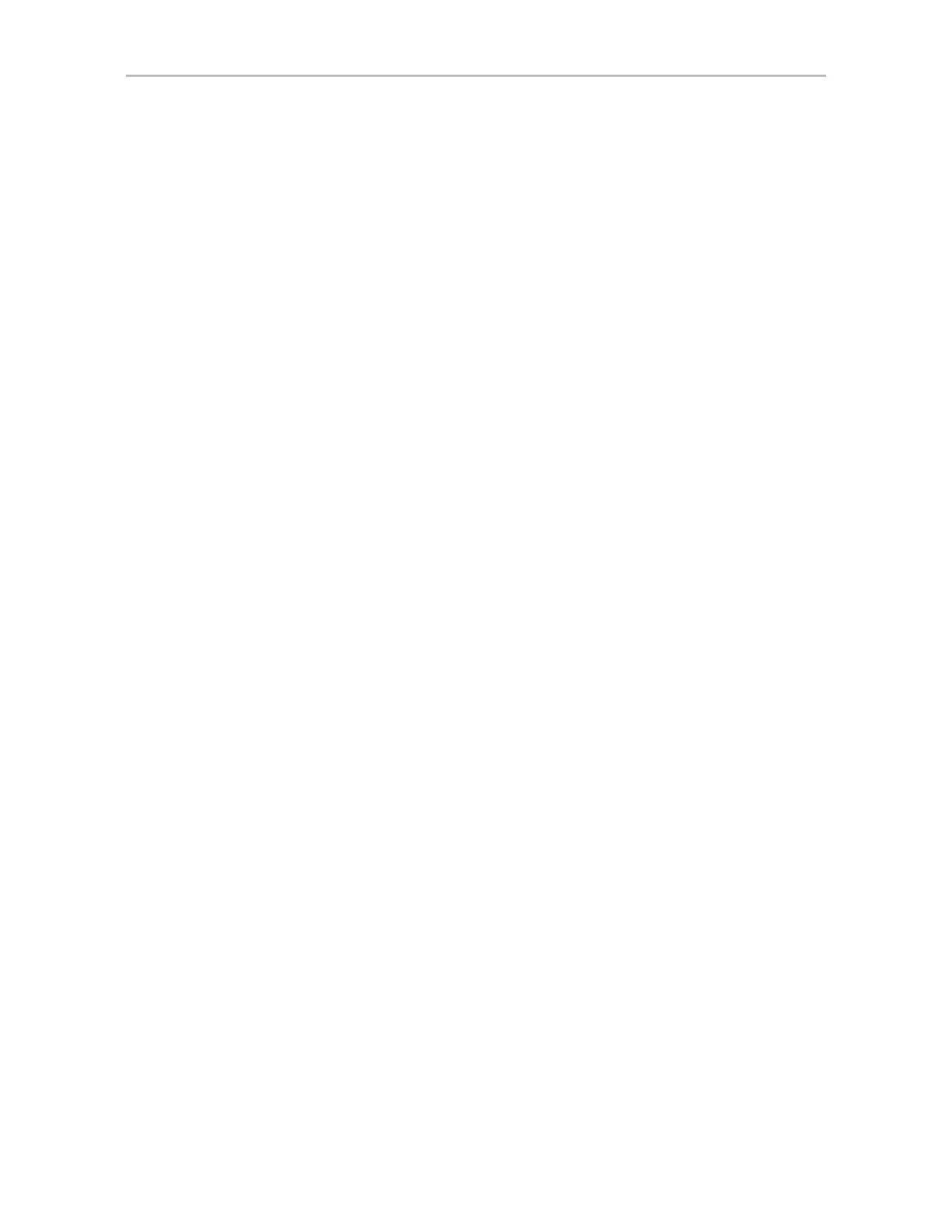Appendix B. Driver and Software Installation
322 3ware SATA+SAS RAID Controller Card Software User Guide, Version 10.2
For Red Hat or Fedora Core Uniprocessor
cp <version>/3w-sas.ko /lib/modules/
<kernel string>/kernel/drivers/scsi/3w-sas.ko
For Red Hat SMP
cp <version>/3w-sas.smp /lib/modules/
<kernel string>/kernel/drivers/scsi/3w-sas.ko
For Red Hat Bigmem
cp <version>/3w-sas.big /lib/modules/
<kernel string>/kernel/drivers/scsi/3w-sas.ko
For Red Hat Xen
cp <version>/3w-sas.xen /lib/modules/
<kernel string>/kernel/drivers/scsi/3w-sas.ko
5 For 2.6 Kernels, add the following line to
/etc/modprobe.conf.
alias scsi_hostadapter 3w-sas
6 Complete the upgrade by upgrading the initial ramdisk.
Change the directory to the boot directory:
cd /boot
Run mkinitrd by entering the following:
(In the commands below, replace <kernel string> with the applicable
kernel, for example 2.4.20-8)
For Red Hat or Fedora Core Uniprocessor
mkinitrd –v –f initrd-<kernel string>.img <kernel string>
For Red Hat SMP
mkinitrd –v –f initrd-<kernel string>smp.img <kernel
string>
smp
For Red Hat Bigmem
mkinitrd –v –f initrd-<kernel string>bigmem.img <kernel
string>
bigmem
For Red Hat Xen
mkinitrd –v –f initrd-<kernel string>xen.img <kernel
string>
xen
7 If you are using lilo, run lilo to update to the boot loader.
You should see a printout of kernels that are able to boot on this system
after running lilo.