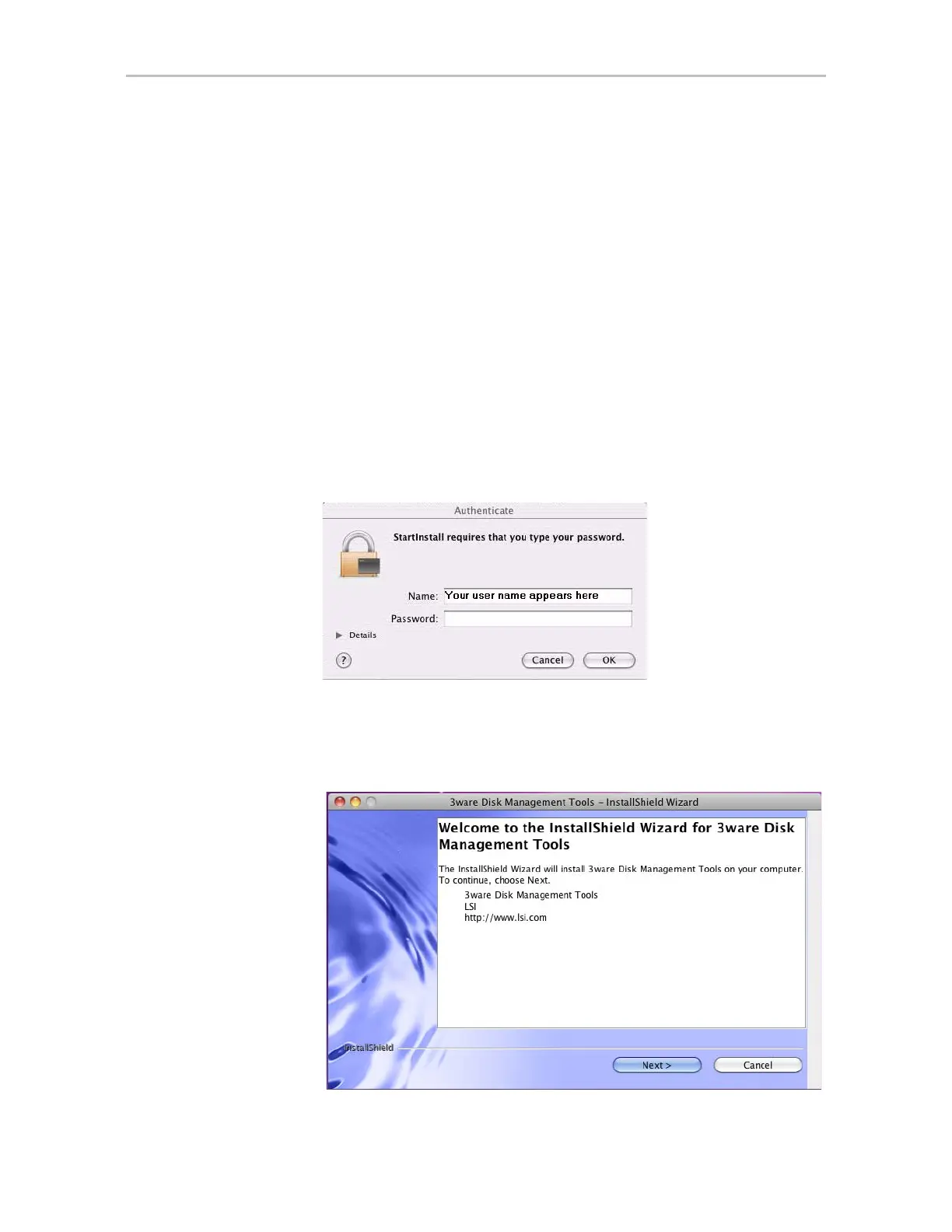Appendix B. Driver and Software Installation
326 3ware SATA+SAS RAID Controller Card Software User Guide, Version 10.2
If you later want to uninstall the 3DM2 software, see “Uninstalling 3ware
Management Software” on page 325.
To install the driver and disk management tools
1 Download the Mac 3ware installation CD from http://www.lsi.com/
channel/ChannelDownloads.
2 LSI provides two different image type files (3wareCD.cdr or
3wareCD.dmg). Once downloaded to your Mac double-click on either
image to mount the image and open the image for browsing.
3 Double-click the icon StartInstall to begin the software and driver
installation process.
When prompted, enter your Macintosh Admin user name and password
and click OK.
Figure 112. Authenticate dialog requests user name and password
The installer starts and the welcome screen appears.
4 From the Welcome screen, click Next to start the installation process.
Figure 113. Welcome Installation Screen