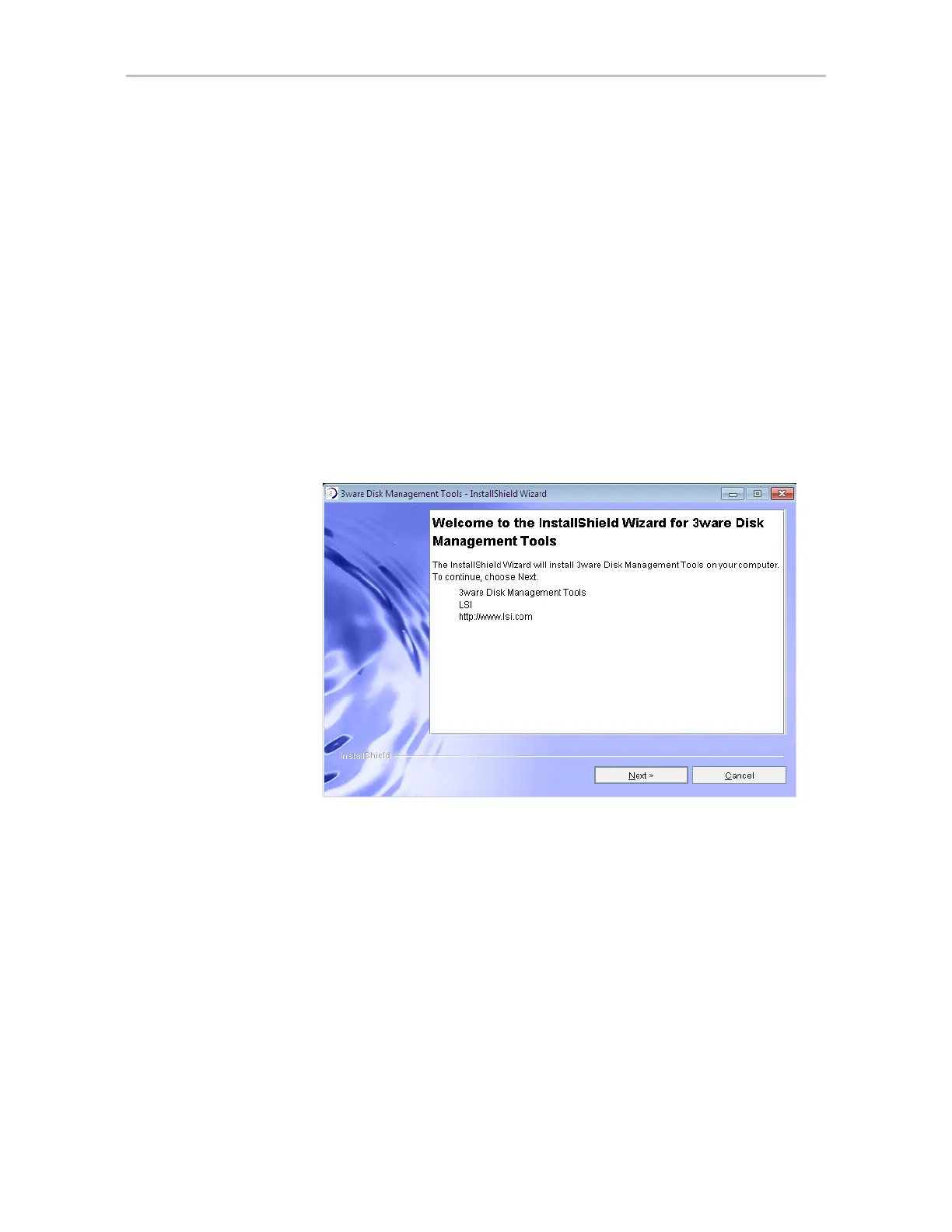Installing 3ware Drivers and Software under OpenSolaris
www.lsi.com/channel/products 333
the installer.Download the LSI 3ware complete ISO image from
http://www.lsi.com/channel/ChannelDownloads and burn it to a CD or
mount the ISO image directly under OpenSolaris.
2 With your computer on, boot to OpenSolaris from another boot device.
Then insert the CD you burned in step 1 and navigate to the folder on the
CD that contains the installer.
packages/installers/tools/opensolaris
3Type:
./setupSolaris_x86.bin
and press Enter.
4 After you press
Enter, the application starts in graphical mode. On the
Welcome screen, click
Next.
Figure 119. Welcome Installation Screen