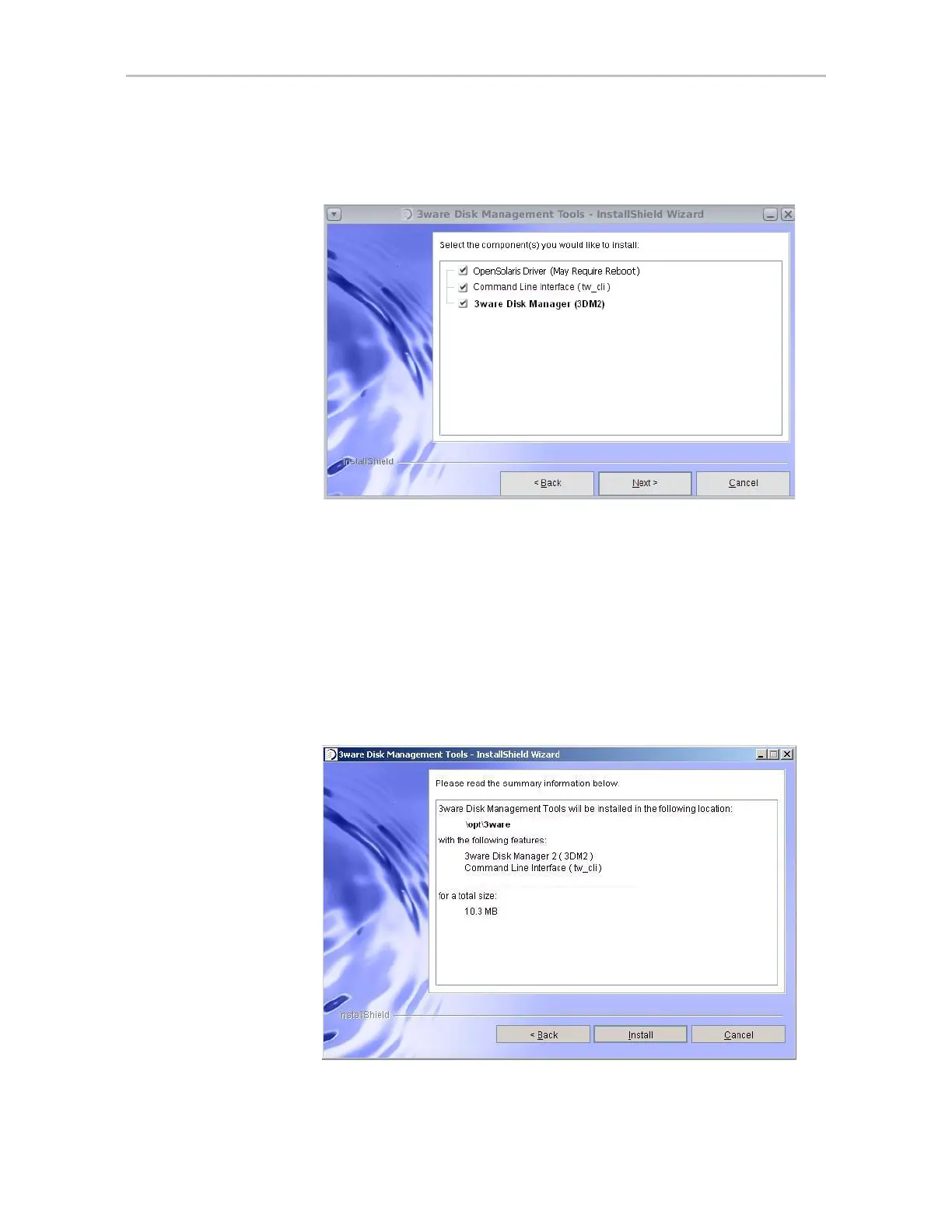Installing 3ware Drivers and Software under OpenSolaris
www.lsi.com/channel/products 335
7 Select the components you want to install and click Next.
Figure 122. Select Components to Install Screen
• The LSI 3ware OpenSolaris driver is required for the operating
system to be able to interact with the 3ware RAID controller.
(Installing the driver may require that you restart your computer.)
•CLI lets you set up and manage RAID units through a command line
interface.
8 On the summary screen, review the installation that is about to occur.
If you want to make changes, use the
Back button to move back through
the screens. When you are ready, click
Install to continue.
Figure 123. Installation Summary Screen